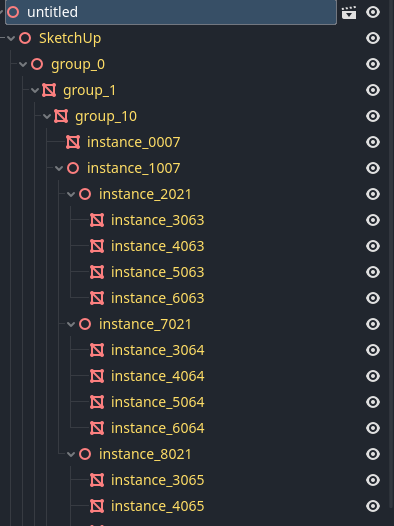Hi
I imported a GLB model into my godot scene as a new node (drag and dropped it into my scene).
Then I added a subnode staticbody3d to this node. I also added a collisionshape3d subnode to the staticbody3d.
But I now get a message tell me this:
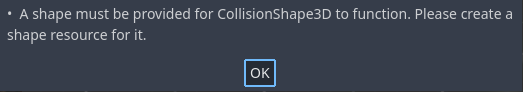
Can somebody tell me please how to do this?