Does anyone know how I can make a custom gizmo become visible in debug mode?
The gizmo is a EditorNode3DGizmo made of line segments. I would like it to be visible when I run it in debug similar to collision shapes/raycasts with 'Visible Collision Shapes' enabled.

My custom gizmo
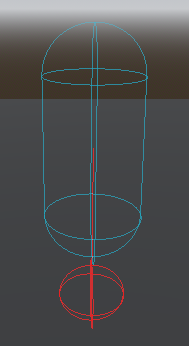
Godot gizmos with 'Visible Collision Shape'
