
Hello. I want to create invisible object that will turn visible on the spots where the player is close to, like in the image.
How can I achieve this? Doesn't need to be anything fancy.

Hello. I want to create invisible object that will turn visible on the spots where the player is close to, like in the image.
How can I achieve this? Doesn't need to be anything fancy.
You can do that with a shader.
The easiest way to start is to pass the player position into the shader as a uniform vec3.
Then in the spatial material, you can create a sort of sphere in code that affects the visibility.
For example:
uniform vec3 player_position;
void fragment() {
if (distance(player_position, pixel_position) < 10.0) {
ALBEDO = vec3(0.0, 0.0, 1.0);
} else {
ALPHA_SCISSOR = 0.5
ALPHA = 0.0
}
}You will just have to calculate pixel_position yourself, as that is not a built-in value, I just made it up.
But there are equations to calculate the world space position of a pixel giving the screen 2D pixel value and the depth value.
It's not exactly what you are looking for but the building blocks for what you likely want to achieve are in there:
https://godotshaders.com/shader/procedural-hex-barrier-shader/

Using a combination of both, I have figured it out.
The only thing to note is that player_pos has to be updated constantly in gdscript.
Shader code:
shader_type spatial;
uniform vec4 _color : hint_color = vec4( 0.2, 1.0, 1.0, 1.0 );
uniform float sphere_size = 3.0;
uniform vec3 player_pos = vec3( 0.0, 0.0, 0.0 );
varying vec3 world_vertex;
void vertex( )
{
world_vertex = (WORLD_MATRIX * vec4(VERTEX, 1.0)).xyz;
}
void fragment( )
{
float min_dist = min(
length( player_pos - world_vertex ), 10);
ALBEDO = _color.rgb;
ALPHA = clamp(_color.a * sphere_size - min_dist, 0.0, 1.0 );
}SuperDoomKing The only thing to note is that player_pos has to be updated constantly in gdscript.
Yes, I didn't think to mention it since I thought it obvious enough. I assume same was the case with cybereality's post.
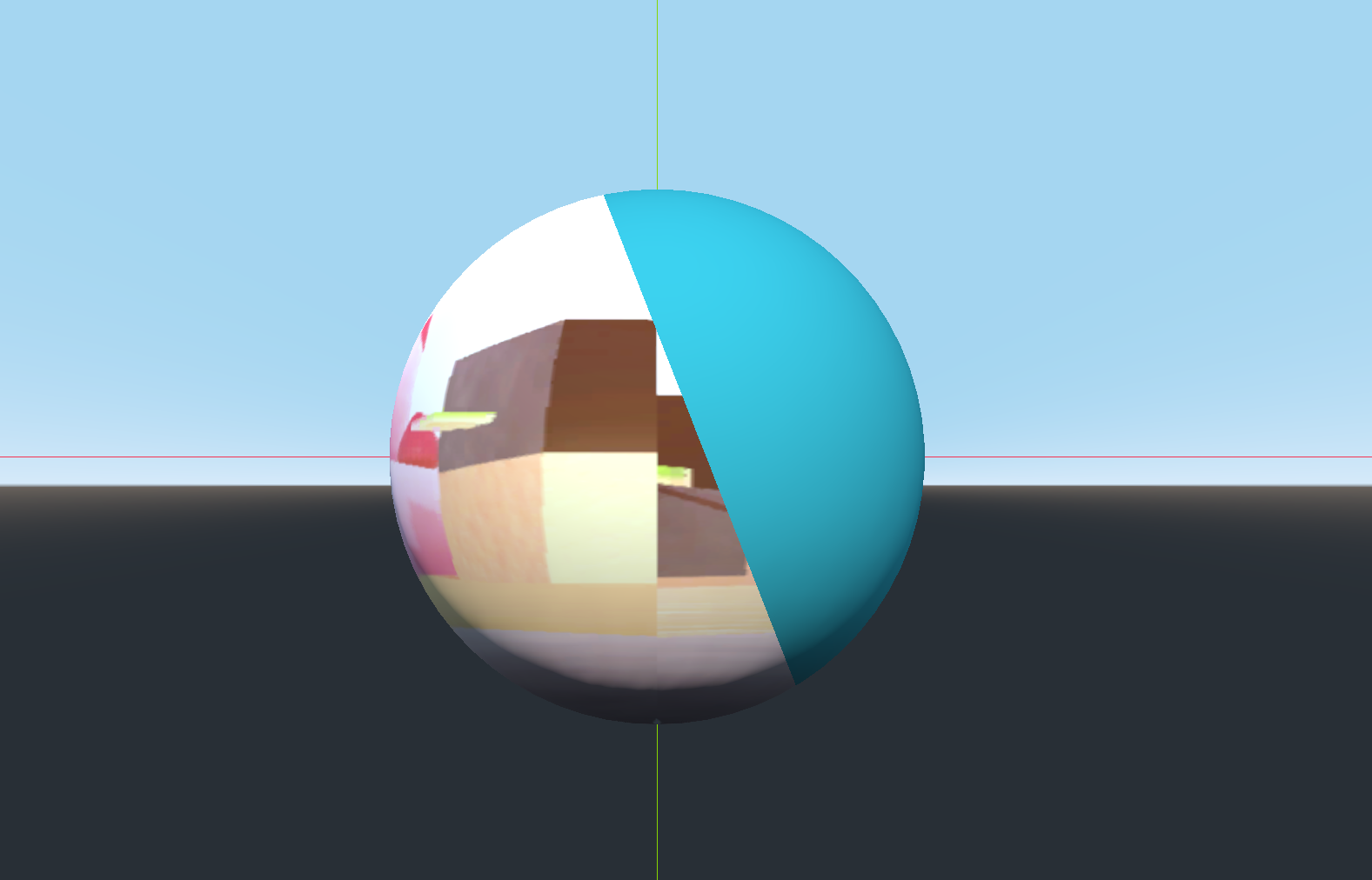
I have another questions.
How do I make the shader effect the material/shader underneath?
I want to make the invisible shader work for various textures,
but I don't want to make a 100 versions to accommodate for those different textures.