I can't get the depth property of the standard Spatial Material to work on anything other than a plane3d primitive. On any other mesh instance (including my imported ones) the depth map just seems to warp the uv map/ other textures. I've checked every resource I could find, but no luck in finding an answer so far. Maybe I'm missing something very obvious. I'd be very grateful for any pointers.
SpatialMaterial: depth / parallax question
It should work on any mesh, but I believe you also need a normal map. You also want to select the deep parallax option, and mess with the strength. It may need to be on something low like 0.05.
quickben the depth map just seems to warp the uv map
Warping the UV coordinates is in essence how parallax displacement works, yes.
Right, it is just a trick with the texture. But if you enable deep parallax and up the layers to like 32 - 64 it looks pretty good.
It can look pretty convincing with the right texture. Note, the materials were downloaded from https://polyhaven.com I just setup the scene and lighting.
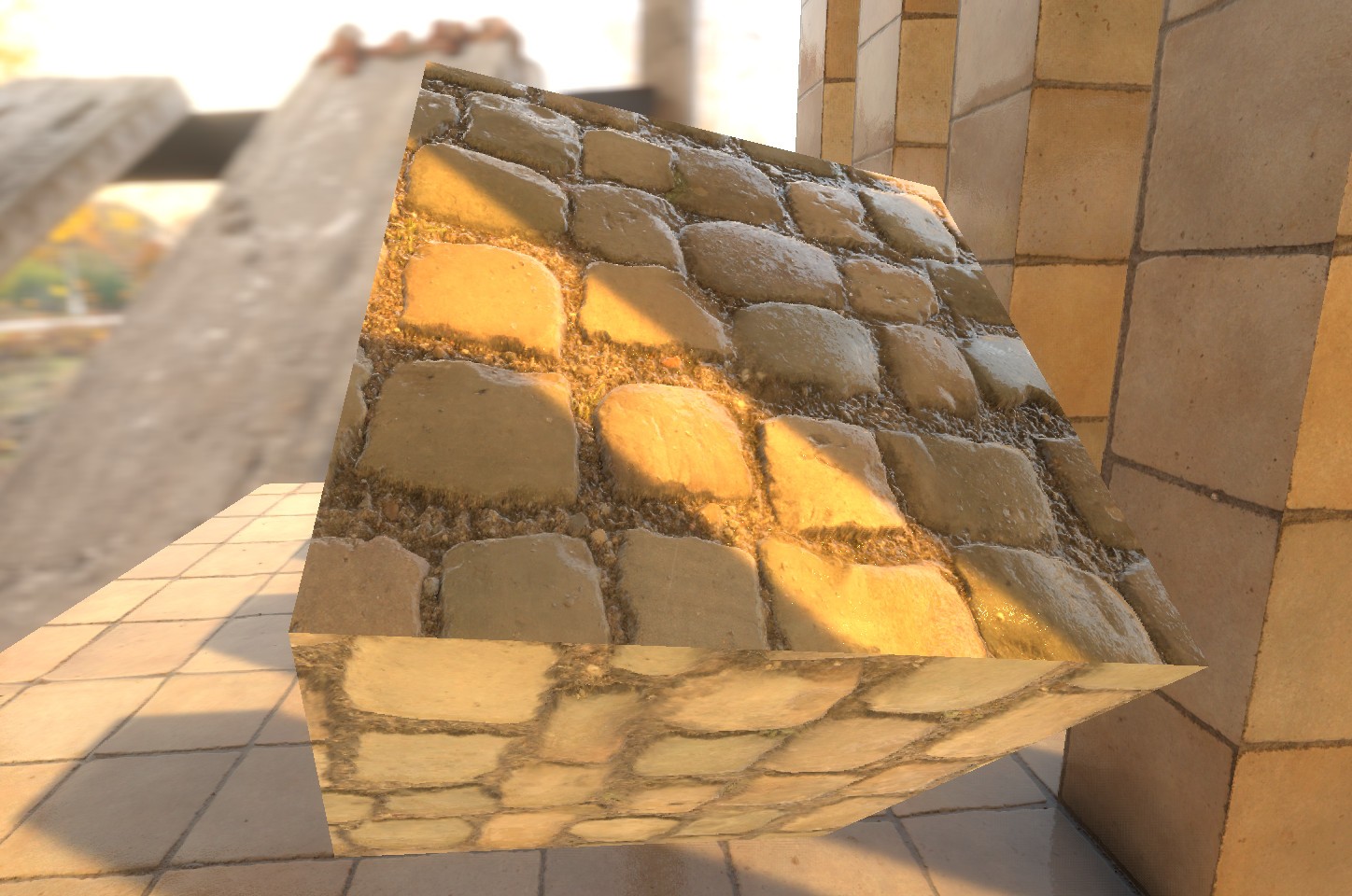
- Edited
Thanks for your answers. I think my mistake is trying to use a depth map for an organic (non-flat/non-uniform) surface. Judging from the tons of tutorials for 3d engines that only ever cover flat walls, flat floors or hard surface models, this seems to be what displacement maps are supposed to be used for. In my case, I tried to use the depth pass to make the bumps of a stone wall more believable than the normal map alone does. However, the wall model already is pretty bumpy, so the parallax effect ends up just stretching/warping the texture on very angular surfaces, and no visual displacement effect is created:
[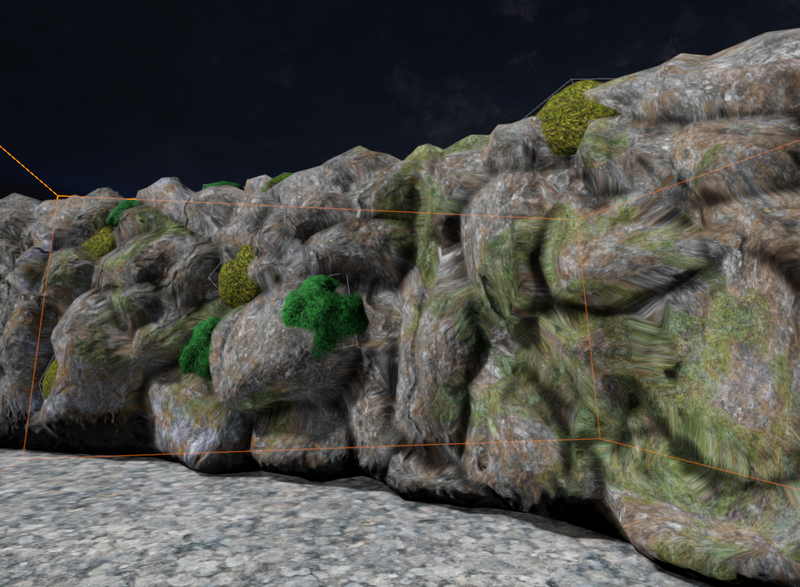
]
no height map:
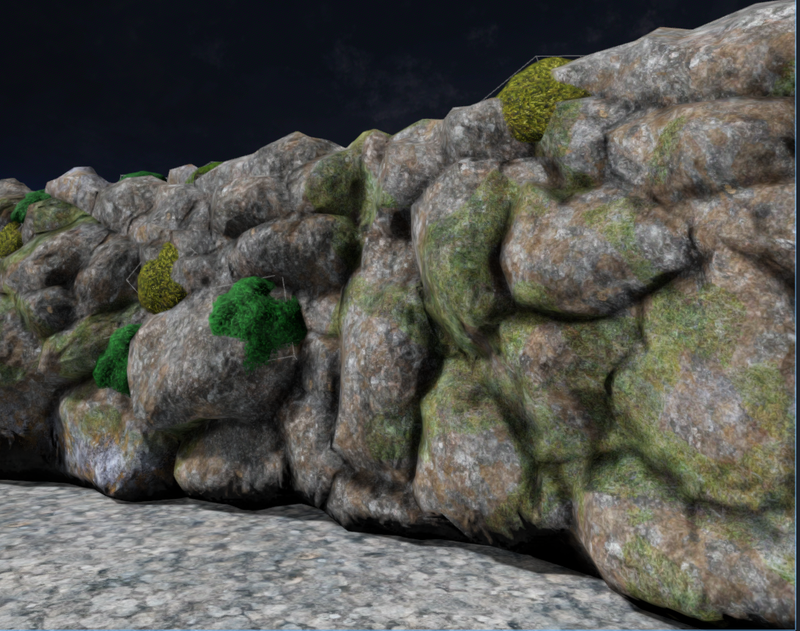
If I set the depth to a very low level (around .05 as you suggested), nothing changes visually, if I crank it higher, distrotion occurs.
However, by using the cavity map as height map, so only the recesses of the model get a displacement effect, I was finally able to get little more depth all around. Thanks again for your input!
- Edited
It should be OK to add a little bit of 'silhouette'/definition on the mesh level but yeah I think the parallax occlusion doesn't work well in such a case, but also if you already have this level of definition in the mesh then a good normal map + roughness should be enough.
I'd still try dialing the parallax way back to a very feint effect and see if experimentally it enhances it a bit versus just turning the parallax off completely. Ah I see you tried that already. Yeah 'AO' is kind of a height based effect and that it might work well for parallax occlusion isn't too surprising either if you consider that the O in AO is also occlusion.
I know this is a bit old but is there any chance you are using the displacement map of the big rocks on the big rocks? Like are you not duplicating the displacement? It seems a bit that way to me based on the images.
You need to only include whatever is not in the mesh data to additionally displace it (only visually). Can you post the mesh and the displacement map?
