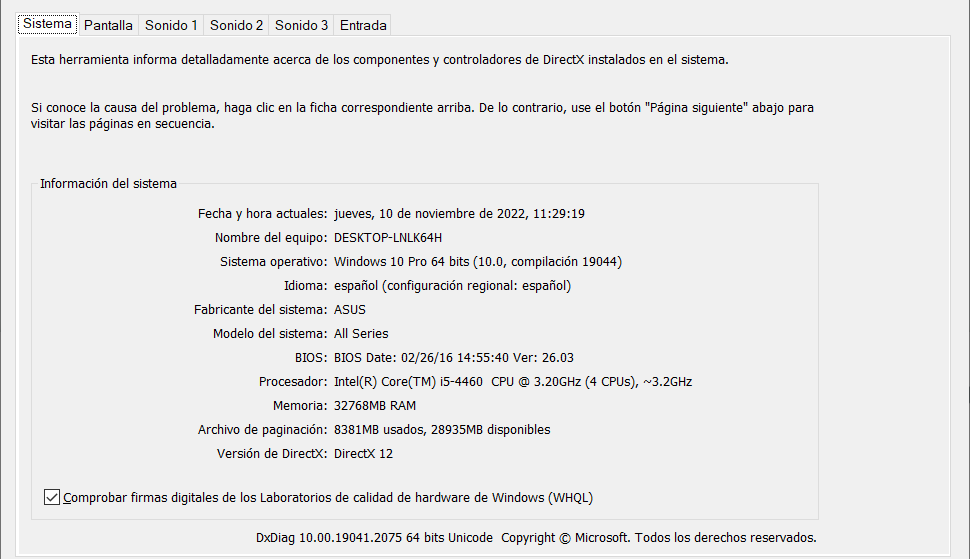- Edited
No, there is nothing wrong with the physics engine or Godot. It's probably just an error on their node setup.
I see two problems that are likely causing this. One, the camera is a child of the player. This is not how it's supposed to be done.
The camera should be on the same level as the player (siblings) and you can put a script on the camera that follows the player position.
Second, the camera process mode is on physics when it should be on idle. Unless the camera itself is colliding with things, I think idle will be best as it syncs to the screen refresh or frame rate rather than the physics step.
You can additionally click the smoothing enabled on the camera (after you move it outside the player and place the script) and this will further smooth out the movement for any small frame rate drops.
There is very little reason to increase the physics step in a normal platforming game. If you think you need to do that, it will just be masking a bug, not solving the problem.