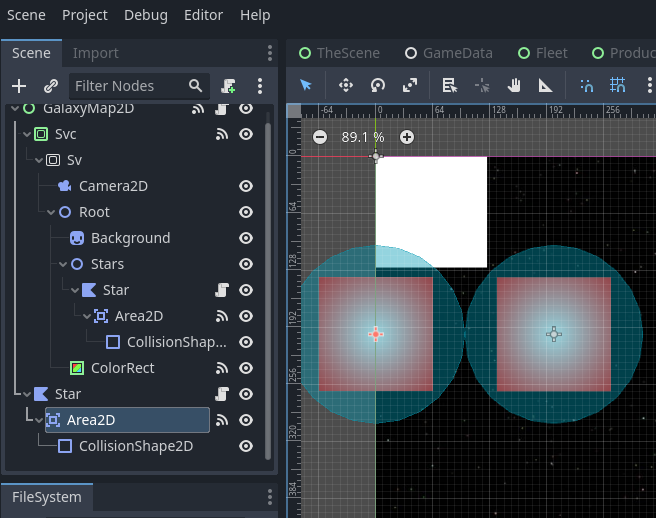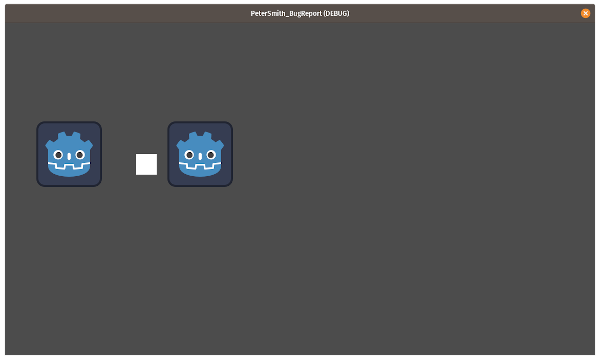Hello.
In Godot 4 latest beta (3):
Can't figure out why the click events are not being fired for a 2D node inside a viewport.
Clicks and events on a color rectangle in the same viewport work just fine.
Clicks and events on a copy of the same 2D node outside of the viewport work just fine.
What is missing? the 'input_pickable' checkbox is selected.
Scene tree:
Control (root)
- SubViewportContainer
-- Subviewport
--- Camera2D
--- Node2d (root for the scene inside viewport)
---- Sprite (background image)
---- Node2D (container for the clickable items
----- Polygon2D (2d stars are best randomized with a polygon -- code will add rays)
------ Area2D
------- CollisionShape2D (circle, 80 px radius)
---- ColorRect (to prove that clicking works on Control derived nodes inside a viewport) - Polygon2D (copy of the polygon from inside the viewport to prove that clicking works outside the viewport)
-- Area2D
--- CollisionShape3D