- Edited
Hi 
I use multimesh to draw grass in my ,,game". The problem is that the multi-mesh grass looked awful because something wrong with depth draw.
Everything overlapping with everything and I really don't know how to fix this.
I tried to put the grass next to each other manually without multimesh and it looks fine.
It happens only when the grass is generated by multi-mesh node.
Problem:
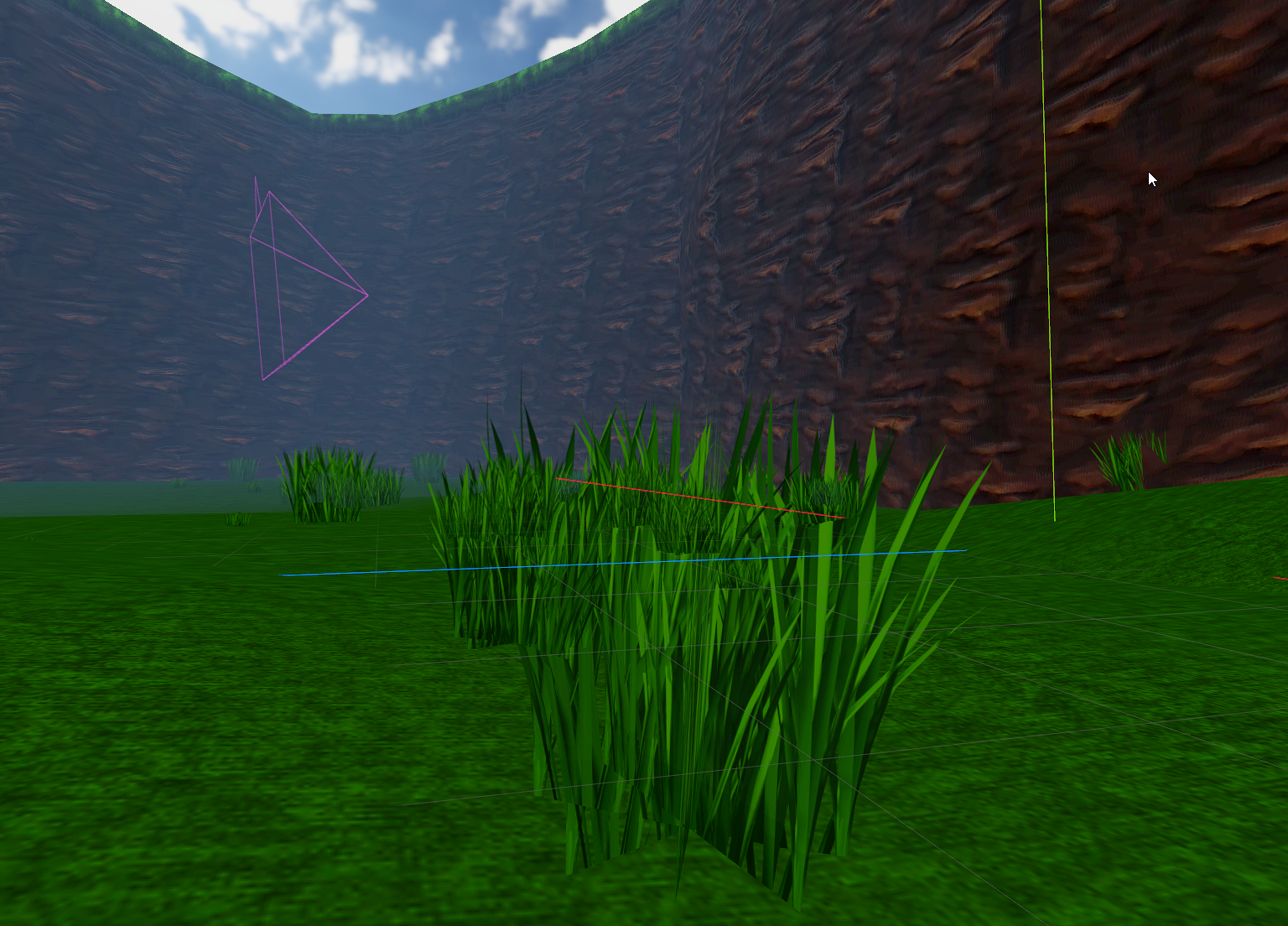
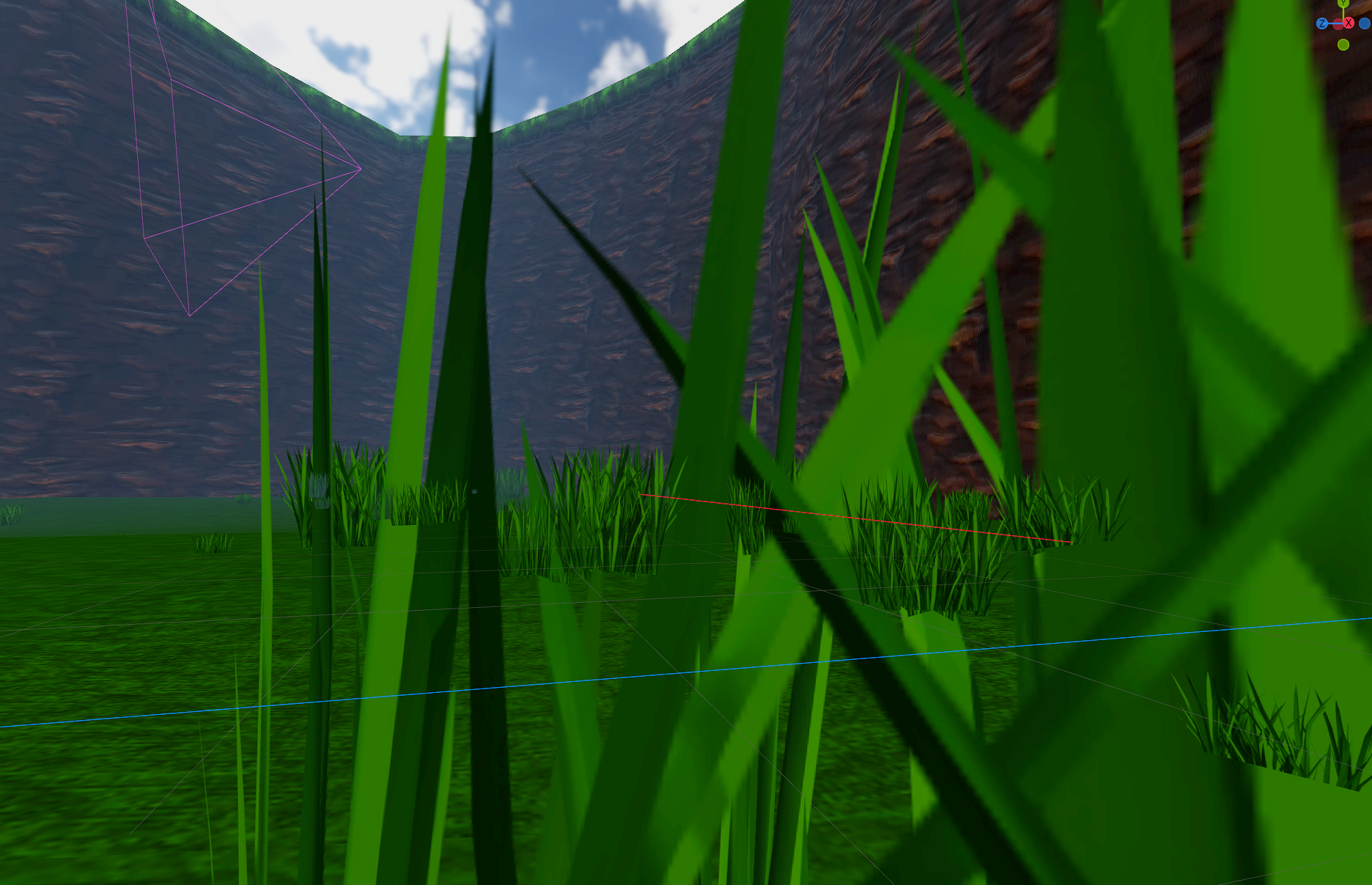
Material settings:

I tried to use different depth draw modes and play with all values here but I didn't find a solution.
Does anyone know what to do with it?
Godot version: 3.5.1
Thanks and have a nice day 

