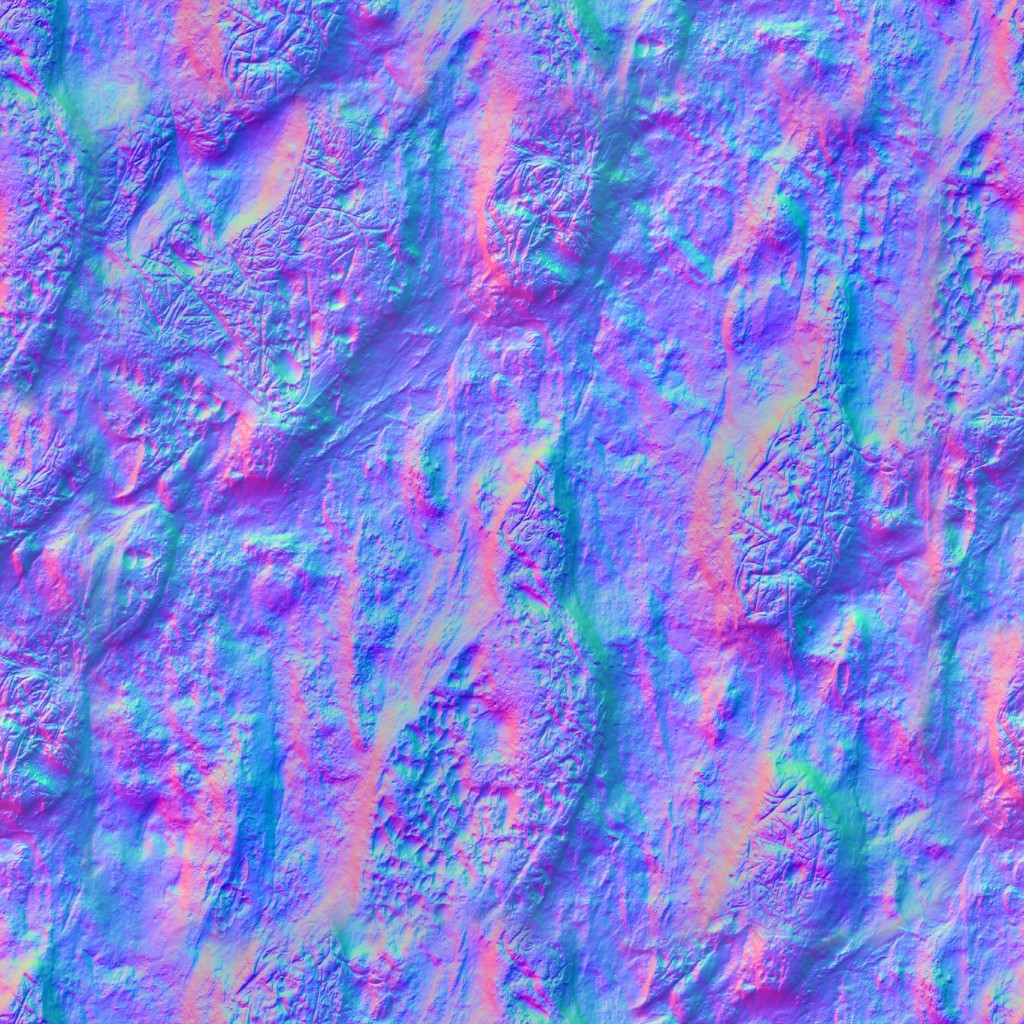- Edited
Hi folks, I've been playing around with Godot for awhile now (v3.5.1) and today I tried to use some of the textures I usually use for Blender and stuff. But, I kept getting either artifact (2nd picture) or the normals were upside down (1st picture).
Now, usually, you can resolve this by just flipping a channel (r, g or b) as different programs read the normal maps differently. As far as I can tell, the 2D normal map looks a lot like a regular 3D one, so I'm kind of baffled why flipping a channel didn't work (I tried all permutations).
I wonder if 2D-oriented normals work completely differently in Godot (which would be weird tbh) and that's why nothing works, but, in that case, how so? And why?


The Albedo and Normal Map if you want to try and replicate: