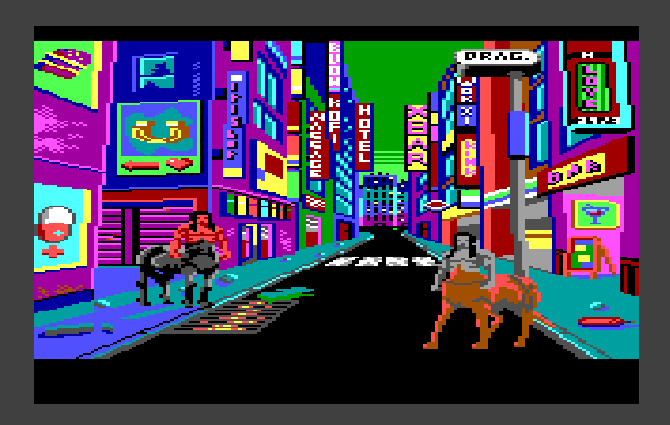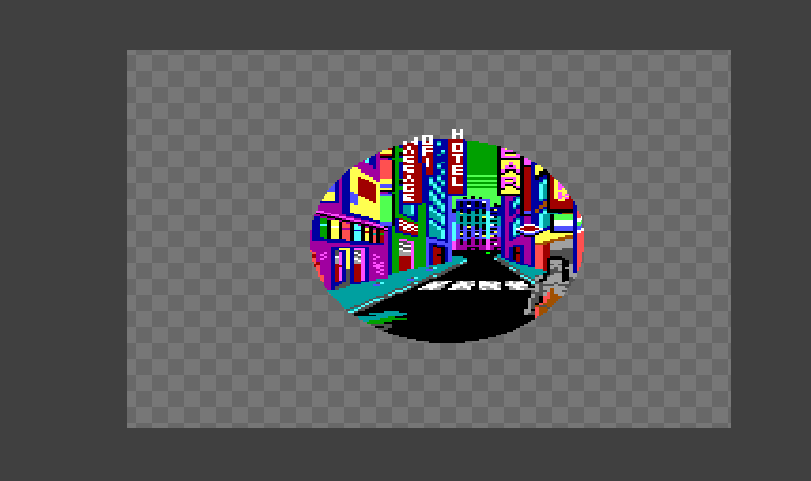- Edited
Hey everyone!
I think it's possible to do the following without a shader (maybe only a mask?) - still, I'm clueless as to how to go about it and would appreciate any help.
Suppose I have an image that's rectangular in shape (so a background to a 2D room) - and I want to apply it to a shape, let's say a circle - in such a way that only the part of the image that 'falls' / 'covers' the shape is applied, and the rest is discarded. Example - the two images attached. One is a rectangular image, the other the image after being applied to a circle so only the part of the image that covers the circle remains, and the rest is discarded. How would you go about doing that?
The 2nd part of my question is - let's say that 'rectangular image' I want to apply is a screenshot of what's on screen during gameplay. How would you take a screenshot and apply that to a shape?
If it's relevant, I'm using Godot 3.4.4.
Thanks!