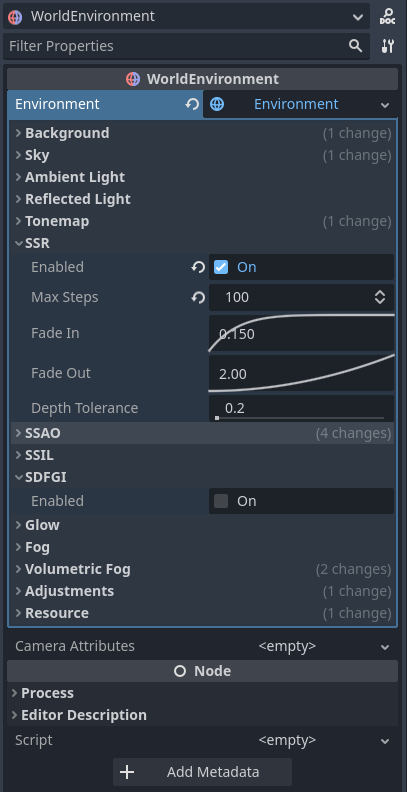- Edited
I'm experimenting with PBR materials and want to make a matte dirt material. However, even with the roughness set to 1.0, there are some perfect reflections of bright objects at some angles. These reflections aren't diffuse, but look as if the roughness were set to 0.0. In fact, changing the roughness of my dirt material only changes how much the sky contributes and blurs the reflection of the pillar (within the boundary of where that reflection would appear if roughness = 1.0, hence not really making them diffuse as there's still a hard boundary between that reflection and the sky.
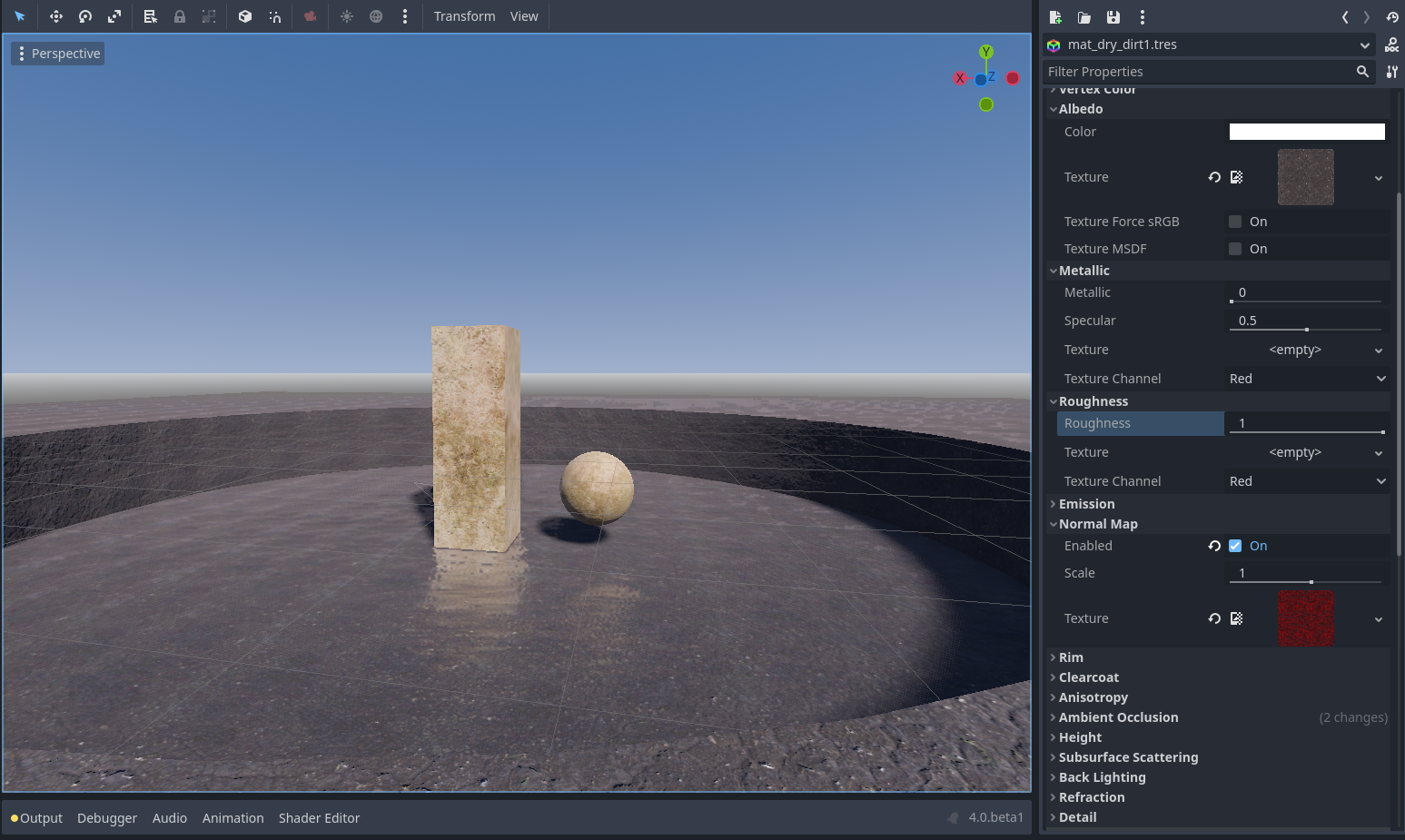
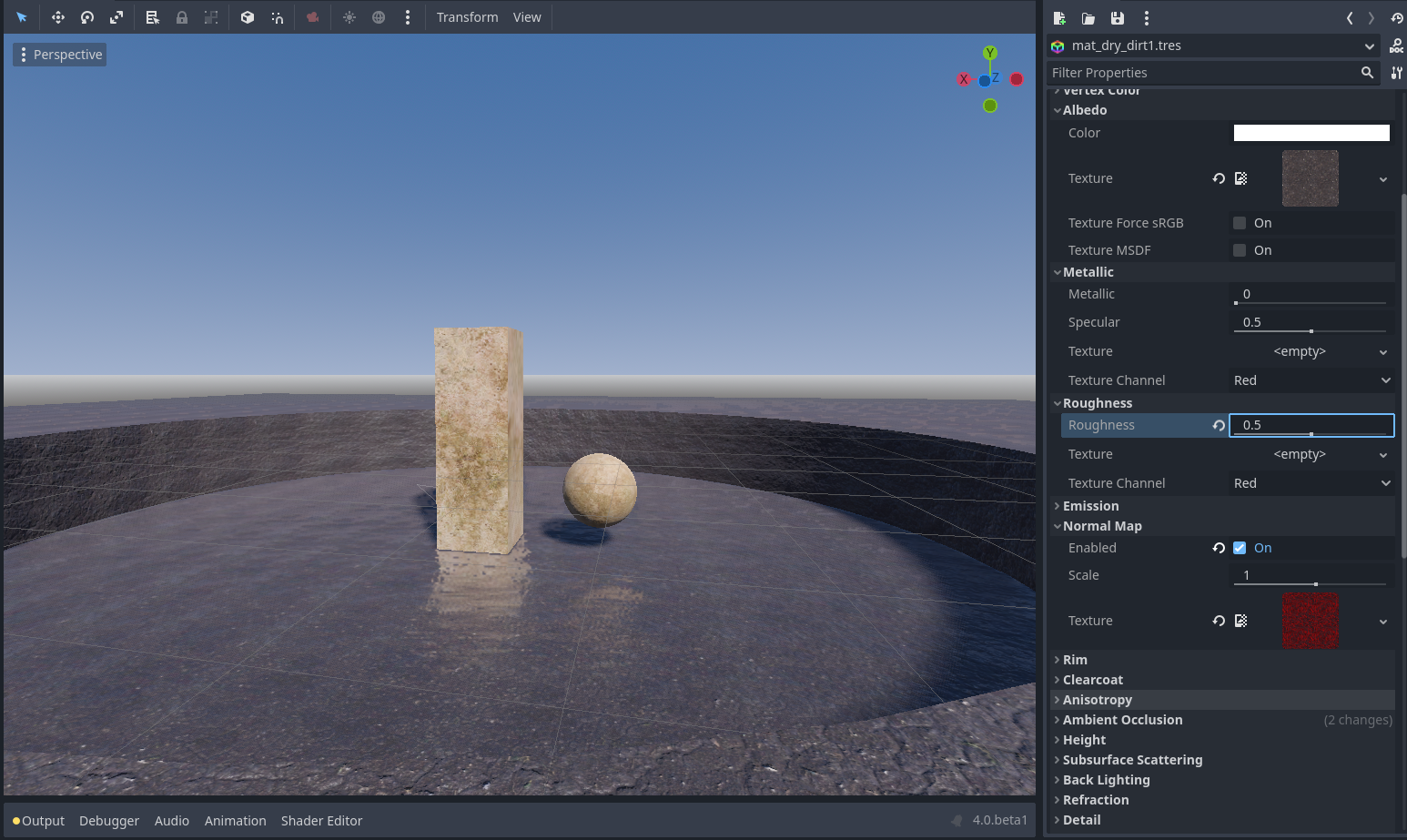

How do I achieve a realistic matter material? Also, I'm using Godot 4.0 beta 1. I am using Intel integrated graphics which has caused me problems in the past, but those were solved by updating my drivers which I have done. Thanks for your help!
Here is how I have SSR set up in my World Environment: