- Edited
Hi all,
new to shaders so please take it easy on me!
I am trying to implement filters to simulate colour blindness. It should be a simple linear transformation, but for some reason the shader is out putting blue instead of white.
I've tried a few different things and so far i am quite confused!
`void fragment(){
// start off with white
vec4 curr_col = vec4(1.0, 1.0, 1.0, 1.0);
//precomputed transformation to simulate red colour blindess
mat3 vienot_protan_from_lRGB = mat3(vec3( 0.11238, 0.88762, 0.00000),
vec3(0.11238, 0.88762, -0.00000),
vec3(0.00401, -0.00401, 1.00000));
// testing manual matrix multiplication.
curr_col = vec4(0.11238 + 0.88762,
0.11238 + 0.88762,
0.00401 - 0.00401 + 1.00000,
1.0);
// outputs correctly and renders white
// COLOR = curr_col;
// my implementation of matrix multiplcation
// vec3 result = vec3(
// vienot_protan_from_lRGB[0][0]*COLOR.r +
// vienot_protan_from_lRGB[1][0]*COLOR.g +
// vienot_protan_from_lRGB[2][0]*COLOR.b,
// vienot_protan_from_lRGB[0][1]*COLOR.r +
// vienot_protan_from_lRGB[1][1]*COLOR.g +
// vienot_protan_from_lRGB[2][1]*COLOR.b,
// vienot_protan_from_lRGB[0][2]*COLOR.r +
// vienot_protan_from_lRGB[1][2]*COLOR.g +
// vienot_protan_from_lRGB[2][2]*COLOR.b);
//
// incorrectly outputs blue
// COLOR = vec4(result, COLOR.a);
// GLSL built in matrix multiplcation
vec4 result = vec4(vienot_protan_from_lRGB * curr_col.rgb, curr_col.a);
// incorrectly outputs blue
COLOR = result;`current output, should be a white square instead!
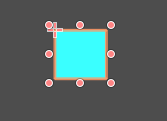
Cheers,
DD
