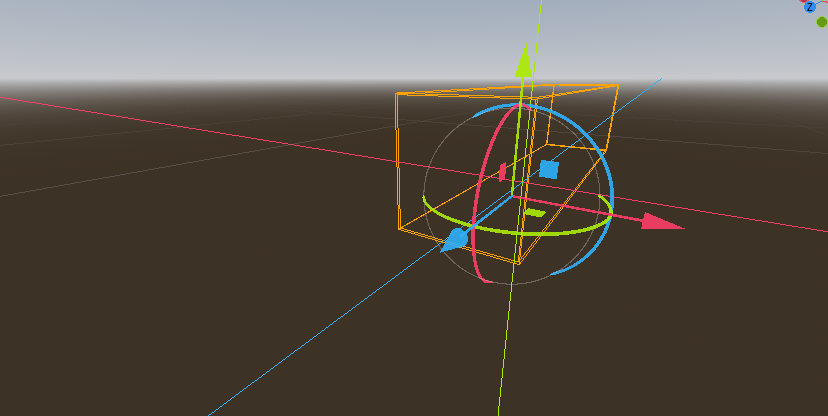- Edited
Hi) I am find a assets with 2d hex(https://godotengine.org/asset-library/asset/1032) for create strategy game, but I want to create 3d strategy game like Civlization 6, but in Godot 4. I need generation system, shortest way finder and scout function/