- Edited
I am creating a large cube of many (hopefully >500,000) somewhat complex meshes (100 vertices). It performs decently well when there are fewer than 100,000 meshes, but it lags heavily when creating more. After looking at the profiler it seems to be mainly the Render Opaque Pass. I've checked each material and none of them have any transparency, and I've disabled the fancy environment settings (such as fog).
Here is a screenshot of my Visual Profiler when trying 1,000,000 meshes:
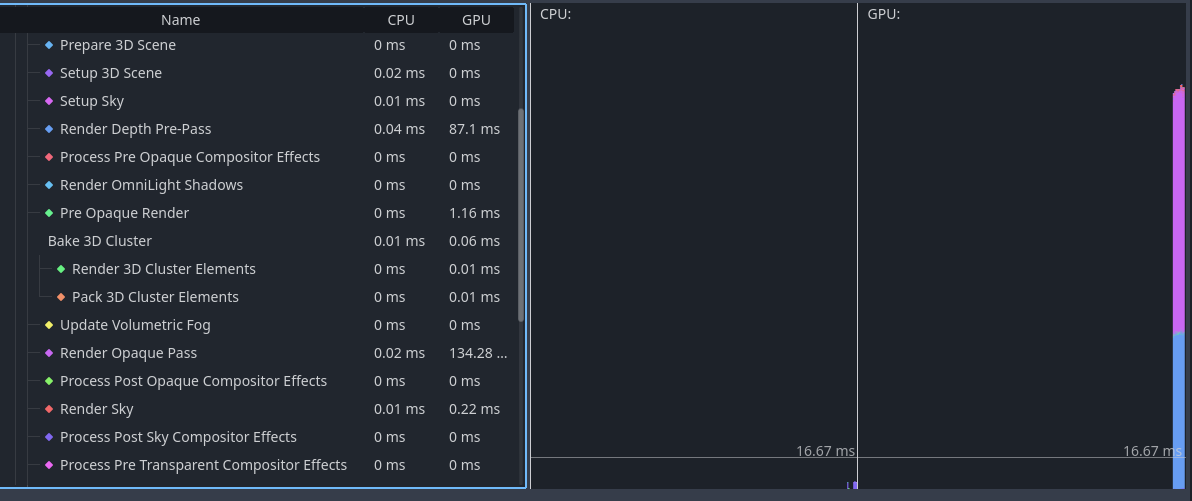
I saw in another post that "multimesh is NOT for immovable objects. it should only be used for particles and things like swarms" And I am using it for my immovable objects which could be the cause of the performance issues. If that is the case, there should be a disclaimer on the relevant doc page
Thank you for any help!
