- Edited
Yup, as new as they come.
Following tutorials, I'm trying to understand tilemaps (4.3) and the TileMapLayer.
All the tutorials show the viewport displaying a golden grid to represent where the tiles go. I don't get that.
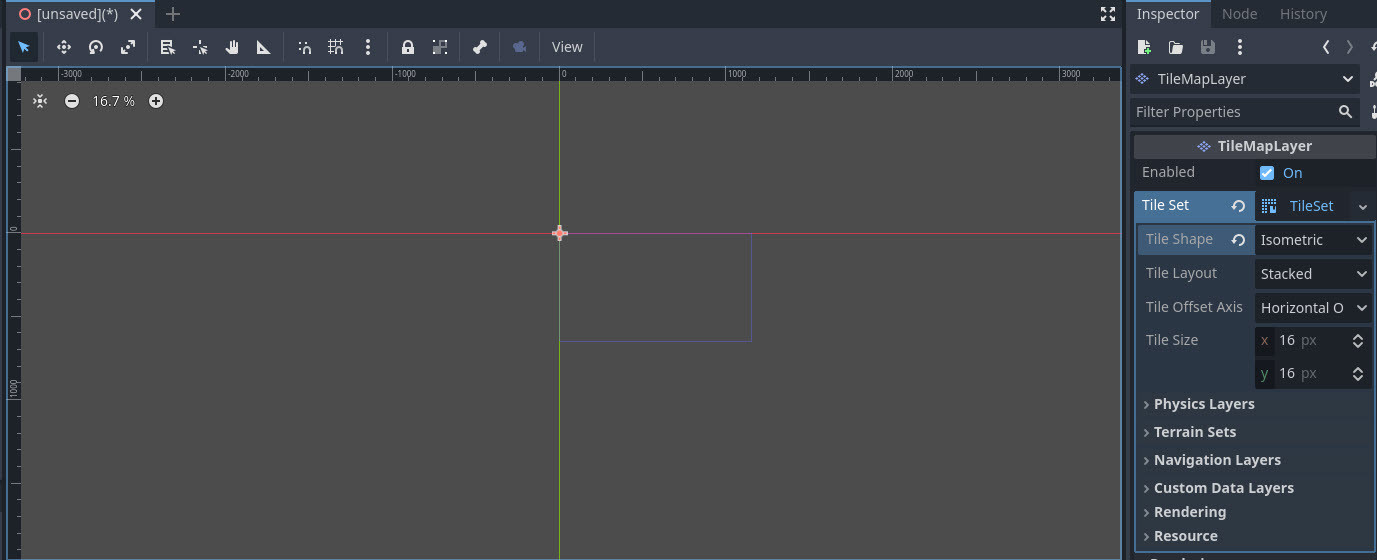
I can change from square to isometric, but no change in viewport. Where is my grid?
I can zoom all the way in (over 200%) and still no grid lines.

