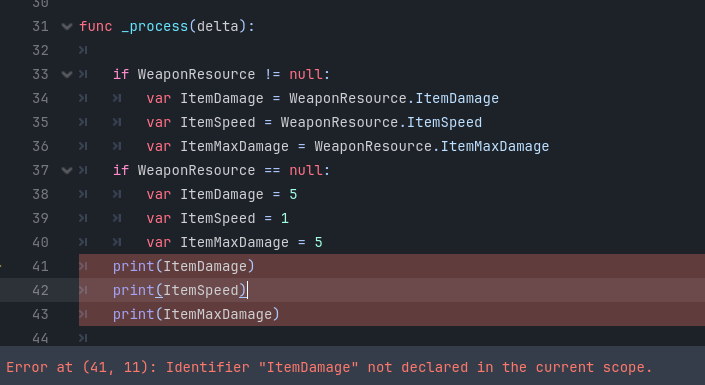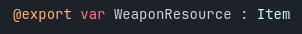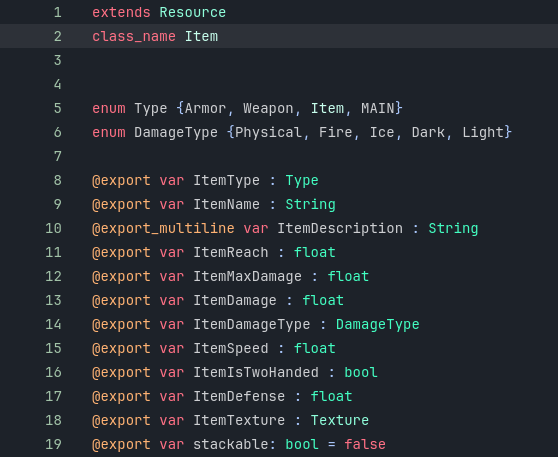Hello, new person here, I want to check if my custom resource is here or not.
Basically, in a script attached to the player I have this:
@export var WeaponResource : Item ("Item" being the name of the class in my resource script)
I want to check if I attached something to WeaponResource
so basically I want to do something like this:
if WeaponResource == null:
script
if WeaponResource != null:
other script
But I can't, why ?
Also, sorry if my words are confusing or don't make sense, because, well, I'm confused myself.