I'm having trouble with a Node2D scene not being rendered at the right size in a subviewport. I have a simple scene right now I want to draw within a subviewport in my main screen:
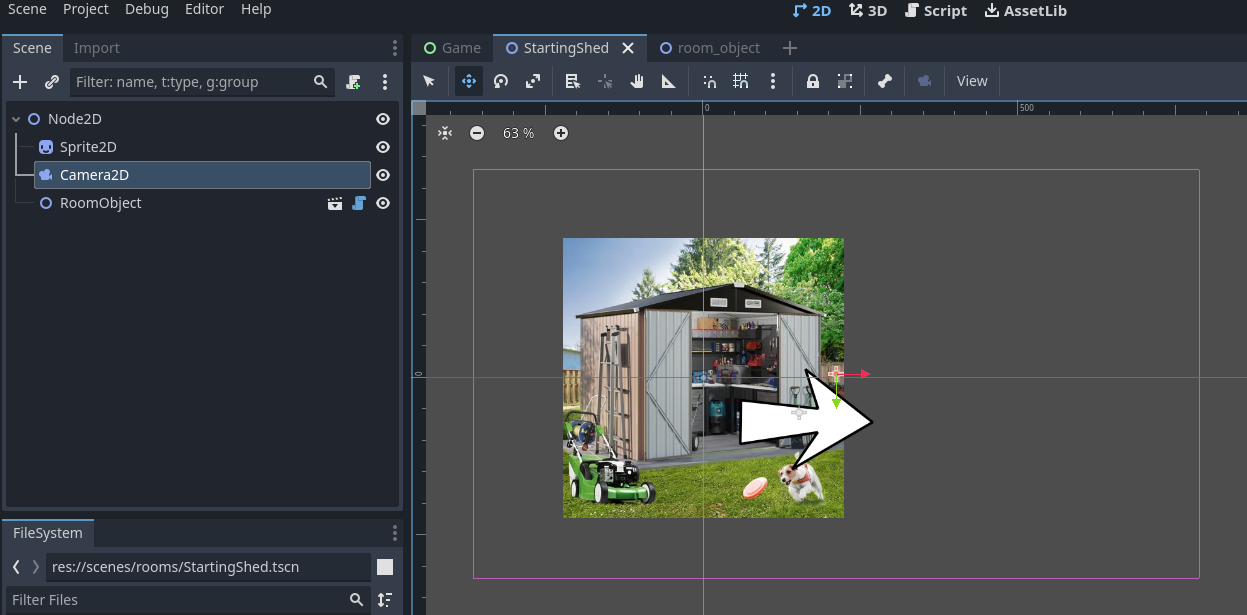
I've added it to my main scene inside a subviewport:

The trouble is, when I run it, the scene is drawn without any scaling. I'd like it to scale so that the edges of the camera rectangle exactly match the borders of the camera rectangle. Instead, it seems to be scaled to match the root level viewport.
How do I get my SubviewportContainer to show everything that is in the camera rectangle?


