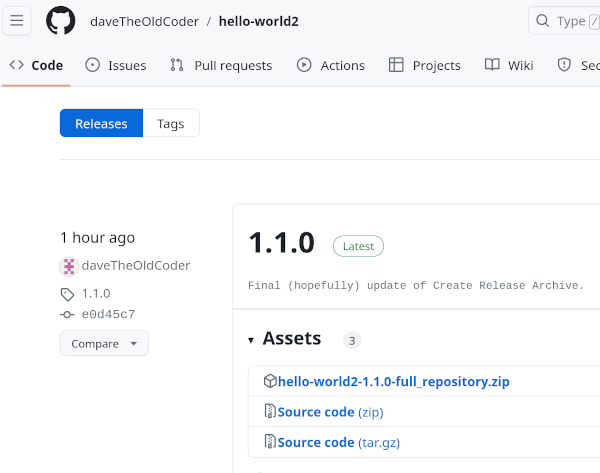I've written a shader and am hosting it on Github right now. I'm trying to figure out how to submit it to the Godot Asset Library:
https://github.com/blackears/terrain_layered_shader
The problem is that the submission form is asking for
`The commit hash that should be downloaded. Expects 40 or 64 hexadecimal digits fully specifying a Git commit.
When using the Custom download provider, this must be set to the full download URL instead of a commit hash.`
The problem here is that there is a lot of stuff on the Github page that should not be downloaded. I've created a .zip file with the actual files that should be part of the archive (https://github.com/blackears/terrain_layered_shader/raw/master/export/terrain_layered_shader.zip). However, I can give a commit hash since that suggests to me that you are trying to download the entire GIthub repo, not just this one file.
How do I submit this? All I can think of is creating a second Github repo that just contains the files from the addon.