Hi everyone
My app has two mini-games. One uses portrait orientation (which I've set in project settings). The other uses landscape. I need to use code to switch from portrait to landscape.
I've tried this
func _ready():
OS.set_screen_orientation(OS.SCREEN_ORIENTATION_LANDSCAPE)and this
OS.screen_orientation = OS.SCREEN_ORIENTATION_LANDSCAPE
When I click on the button to run the landscape game, the orientation stays in portrait.
These are my project settings.
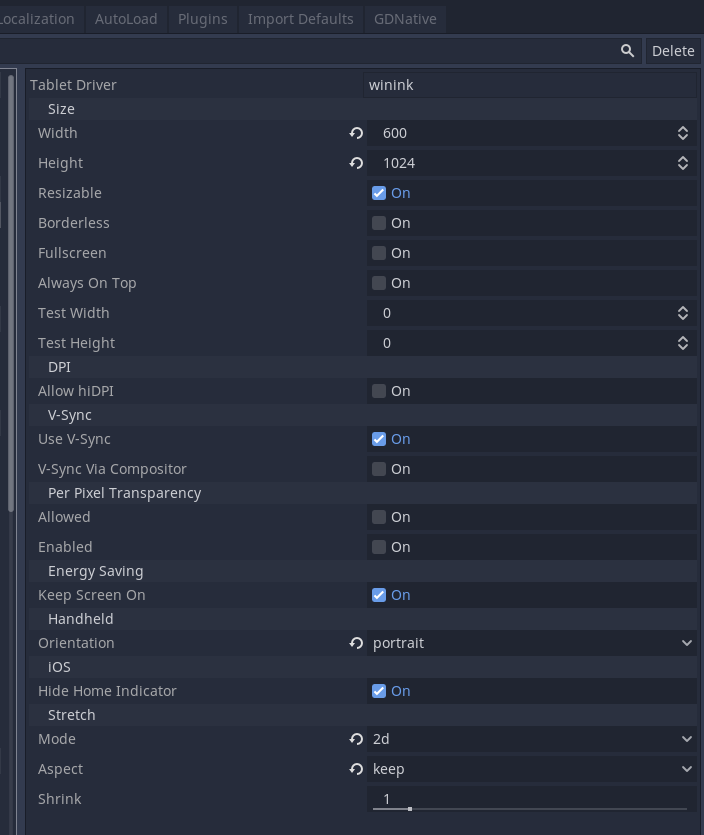
Does anyone know why it's not working?
Thanks

