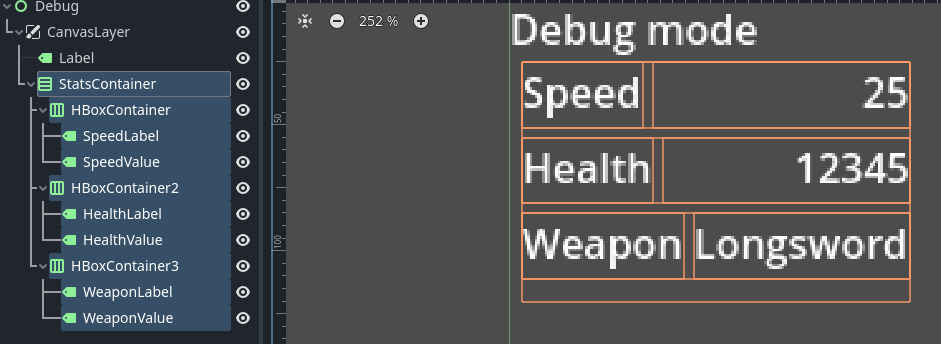I'm pretty new to Godot and trying to do some simple tasks to get accustomed to the engine. Currently, I want to build a sort-of table in the UI to display information nicely.
What I want is simple: I want a lable that is left-aligned and a value that is right-aligned. To get it positioned uniformely over multiple lines I use HBoxContainers inside a VBoxContainer. I thought, this would make a somewhat flexible grid.
Ideally, the left label in my HBoxContainer would have a fixed width while the right label would fill the remaining space in the container, so every right-aligned value would be at the right border of the Container.
In the end, it would look something like this:
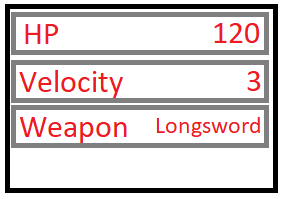
I'm pretty sure, this should be easy, but I fail to get this to work. I would be grateful if you could point me to the right direction in which I could find a solution.