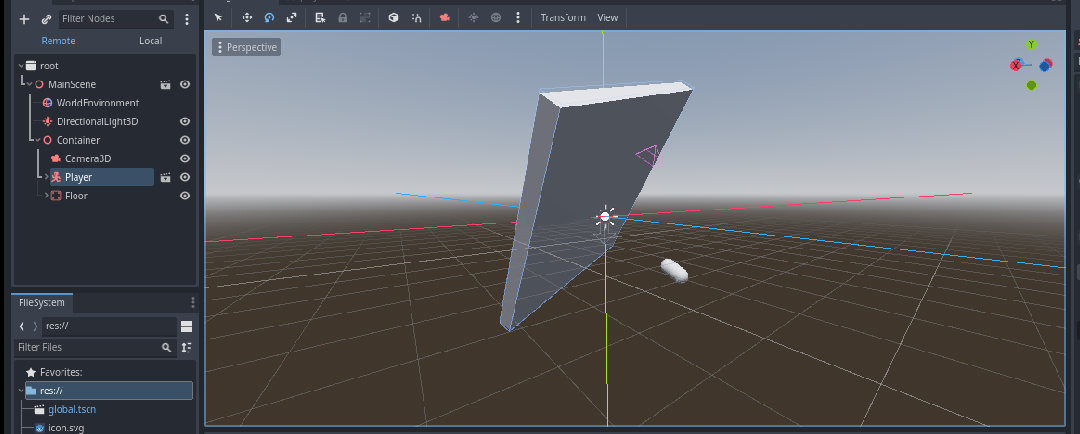- Edited
I apologize if this is a bad question.
Is there a method for making my velocity adjust to locally based? My aim is to enable my character to move and jump within a rotated Node referred to as "Container." I did not alter my player scene's position or rotation. Since my player's transform was not influenced by the Container Node, I assumed the velocity would not be either. However, the velocity disrupts the movement entirely, causing my player to fall downward instead of toward the platform, as the velocity has its own directions. How can I modify my velocity to align with the corresponding position? I am using the default CharacterBody3D basic movement. Greatly appreciate any help!