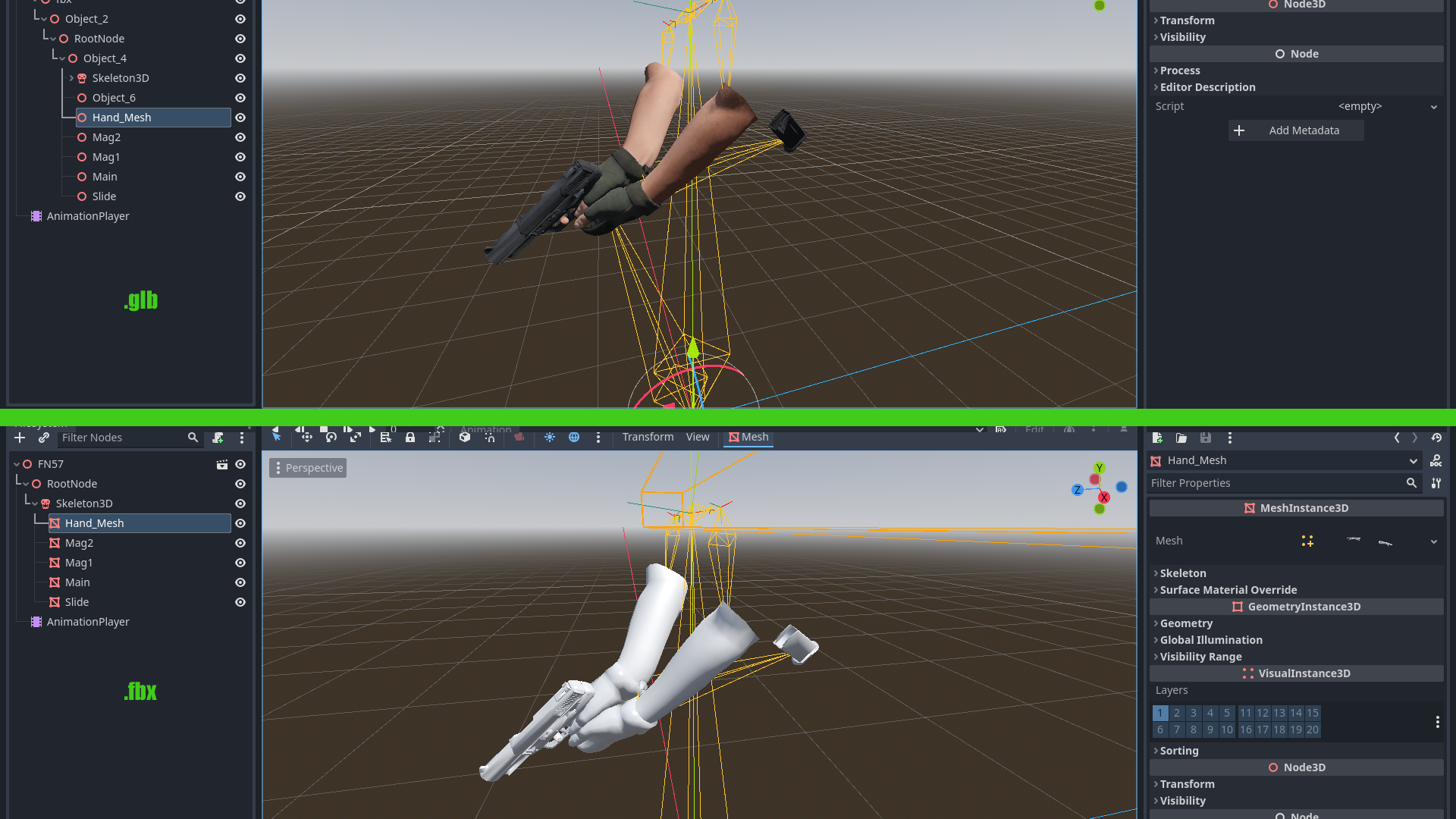Hi,
I have a room map saved as blend file. When I import the model in godot I can edit the materials. Apply normal, AO textures etc. But when I close godot and re-open it, all my textures get removed from the materials. No normal, no AO textures. I need to re-edit the materials again. I save the room as tscn file also, still it does not save the materials. How do I save the materials on the imported mesh?
Thank you.