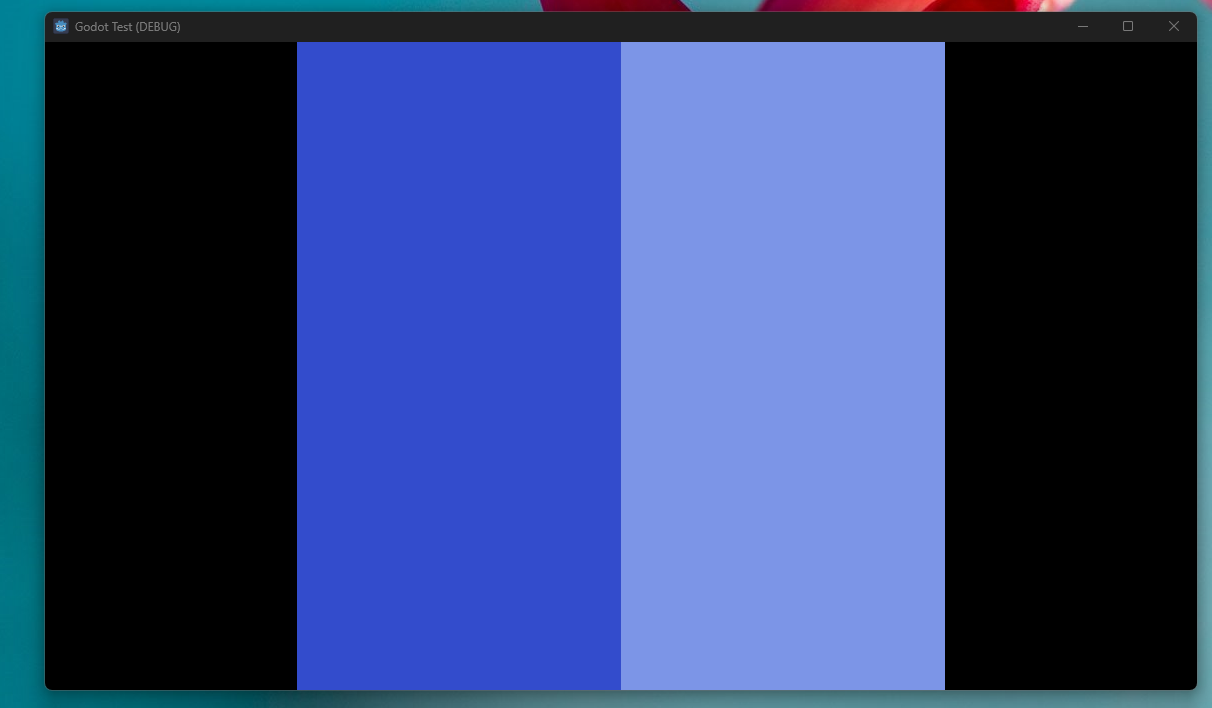the project is a very simple one with one scene
[gd_scene load_steps=6 format=3 uid="uid://cc0umri7ybott"]
[ext_resource type="Script" path="res://Progress.gd" id="1_3kb6r"]
[ext_resource type="Shader" path="res://box_progress.gdshader" id="2_b0e74"]
[sub_resource type="ShaderMaterial" id="ShaderMaterial_erl4x"]
render_priority = 0
shader = ExtResource("2_b0e74")
shader_parameter/colorEmpty = null
[sub_resource type="QuadMesh" id="QuadMesh_t2los"]
[sub_resource type="Environment" id="Environment_83blf"]
background_mode = 1
ambient_light_source = 2
ambient_light_color = Color(1, 1, 1, 1)
reflected_light_source = 1
[node name="Node3D" type="Node3D"]
script = ExtResource("1_3kb6r")
[node name="MeshInstance3D" type="MeshInstance3D" parent="."]
material_override = SubResource("ShaderMaterial_erl4x")
mesh = SubResource("QuadMesh_t2los")
[node name="Camera3D" type="Camera3D" parent="."]
transform = Transform3D(1, 0, 0, 0, 1, 0, 0, 0, 1, 0, 0, 1.16659)
environment = SubResource("Environment_83blf")
projection = 1
current = true