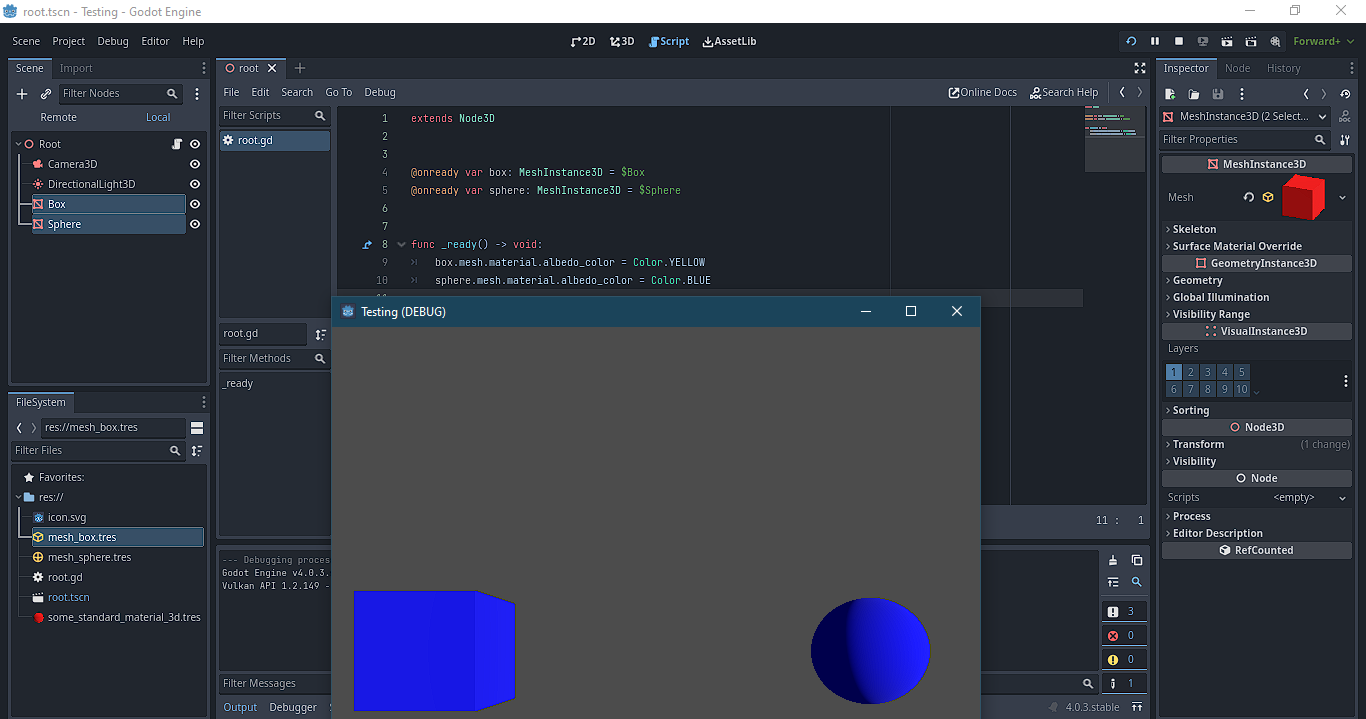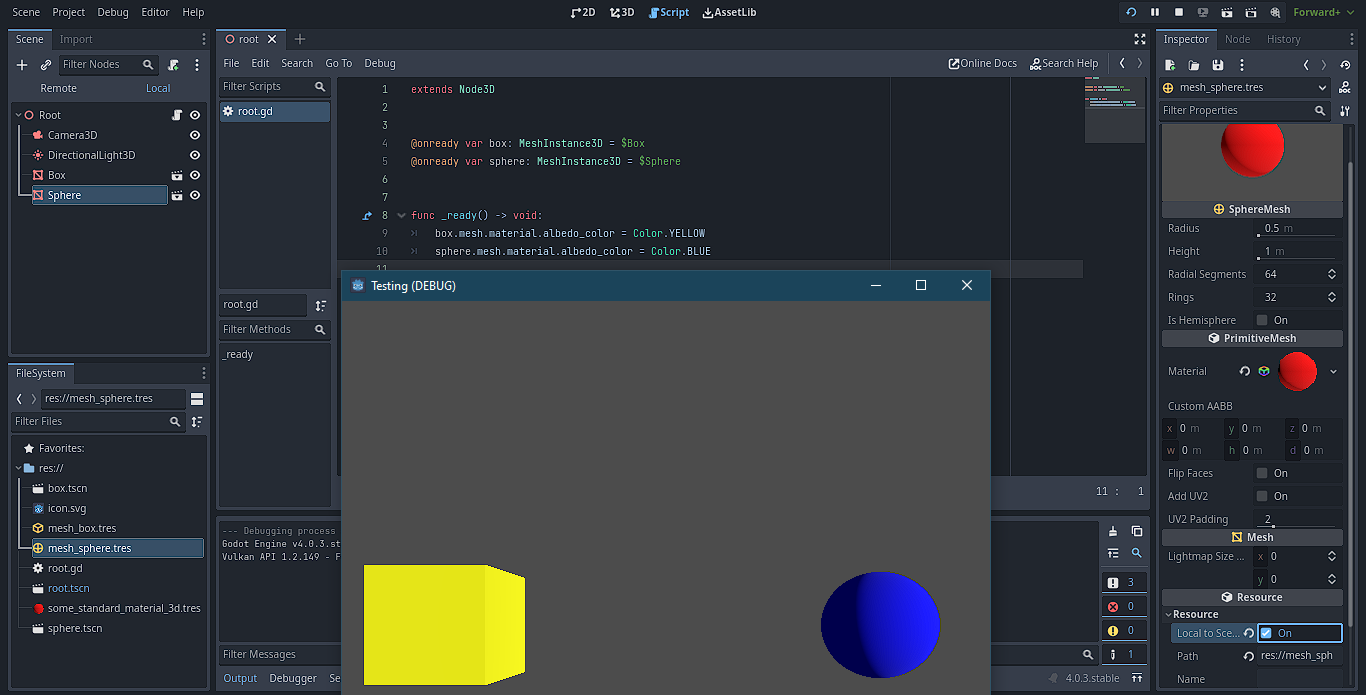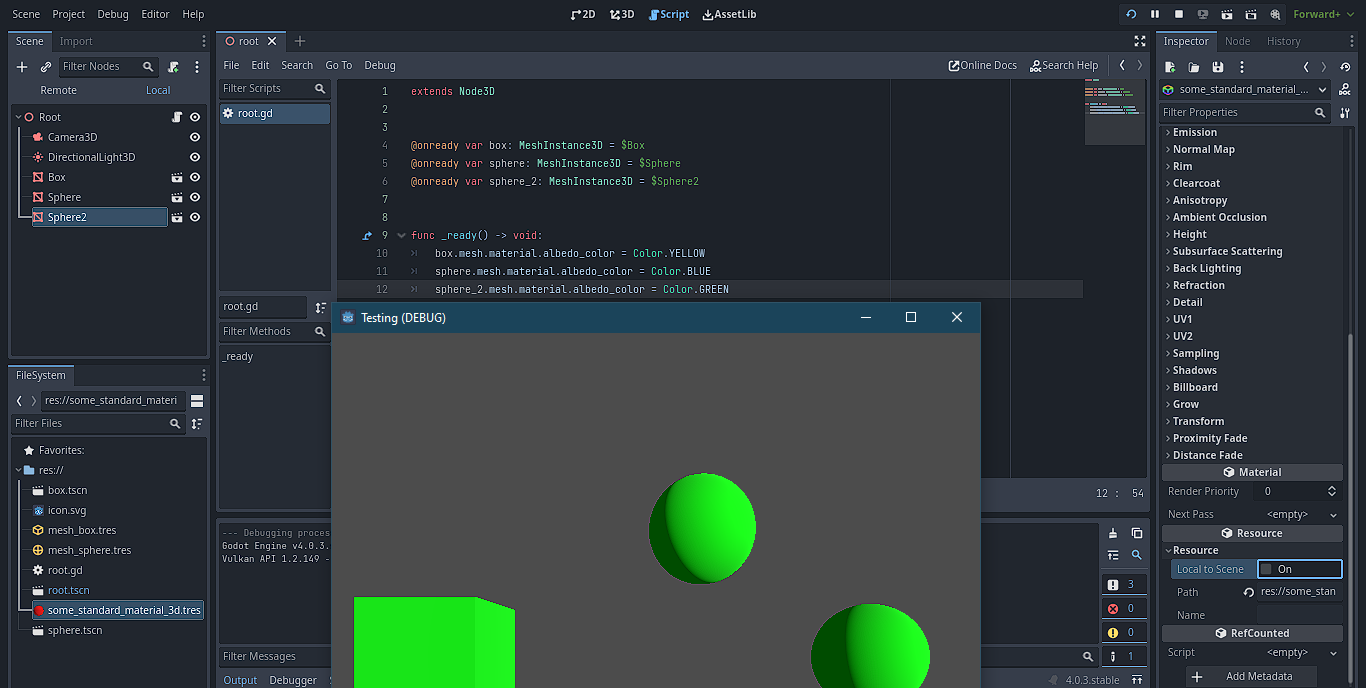In my game I have four meshes that share a material. I also need to animate these materials to fade the meshes in and out. However, I need to animate them independently, without the color of one affecting the others.
From some brief Googling, I found that you are supposed to check the box for "Local to Scene" in the material resource. I did this, but no luck. Next, I tried manually duplicating and reassigning the material for each mesh in _ready(), which worked, but is kind of a pain in the ass, given that "Local to Scene" is supposed to do the same thing (I think?). Am I missing something here?
Thanks,
rhooN