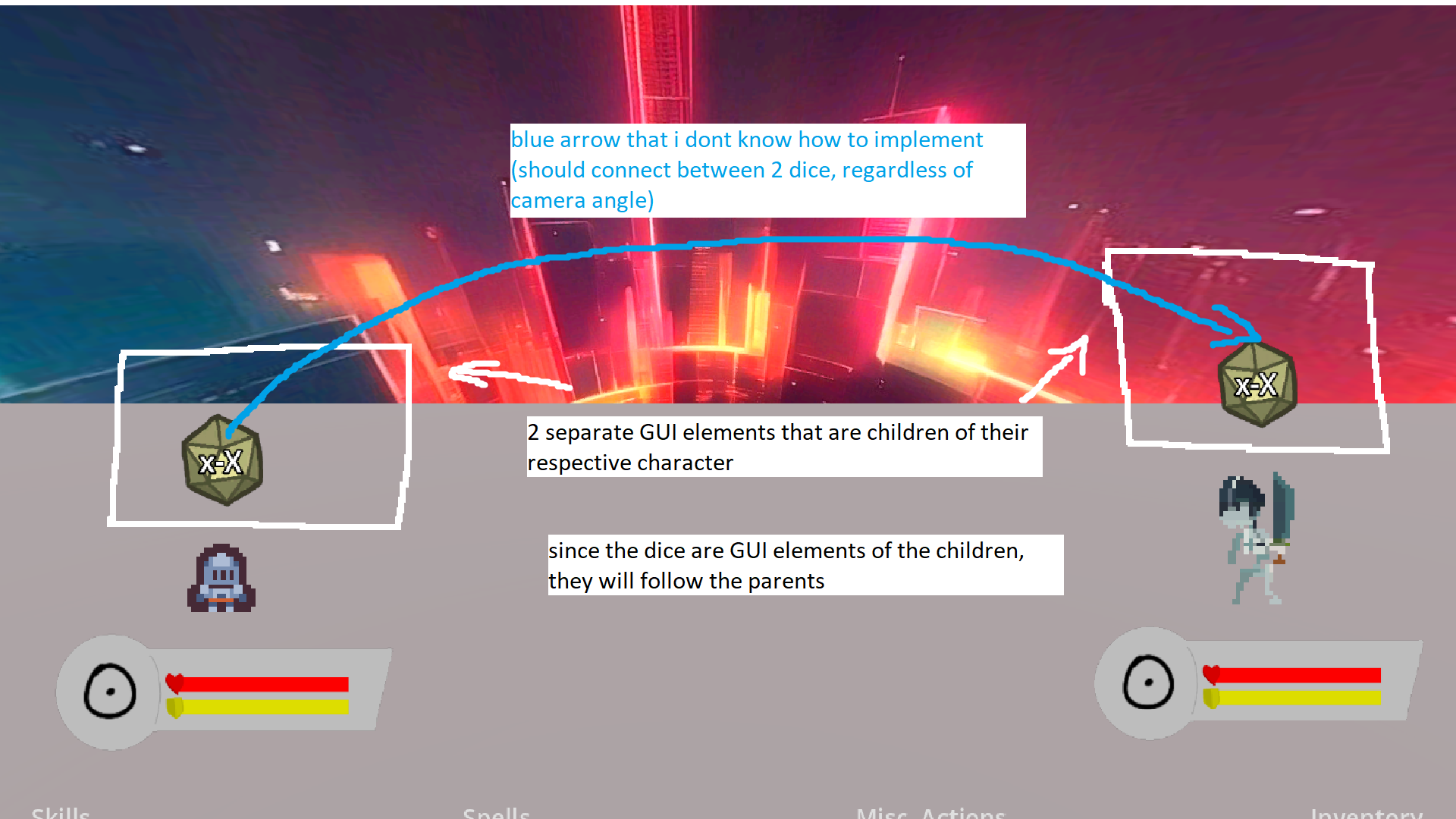- Edited
I have a Player class and an Enemy class.
The Enemy class is pretty much identical to the Player class.
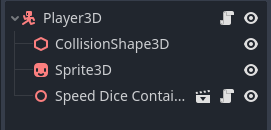
I also have a "Speed Dice Container" class.
I just followed the "2D GUI in 3D Space" tutorial.
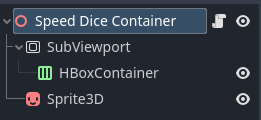
This GUI is placed above every player/enemy.
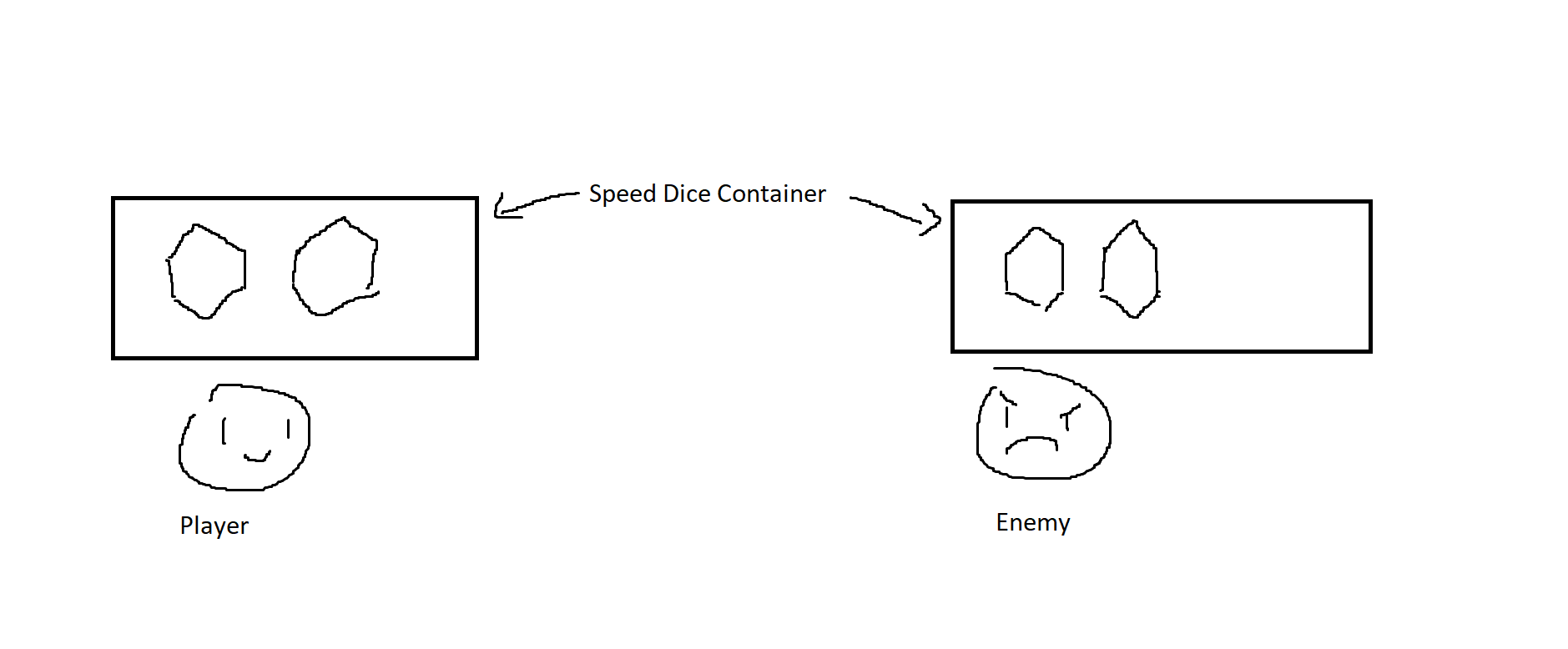
Keep in mind, every "2D Object" in this 3D environment has "billboard mode" on. Regardless of camera orientation, the objects will face directly towards the camera.
I want is to be able to create an curved arrow point from the player's GUI element to the enemy's GUI element.
I don't know where to start considering the GUI are separate objects.
I want to be able to have them point from either character, as well as have arrows come from both of them and meet in the middle.
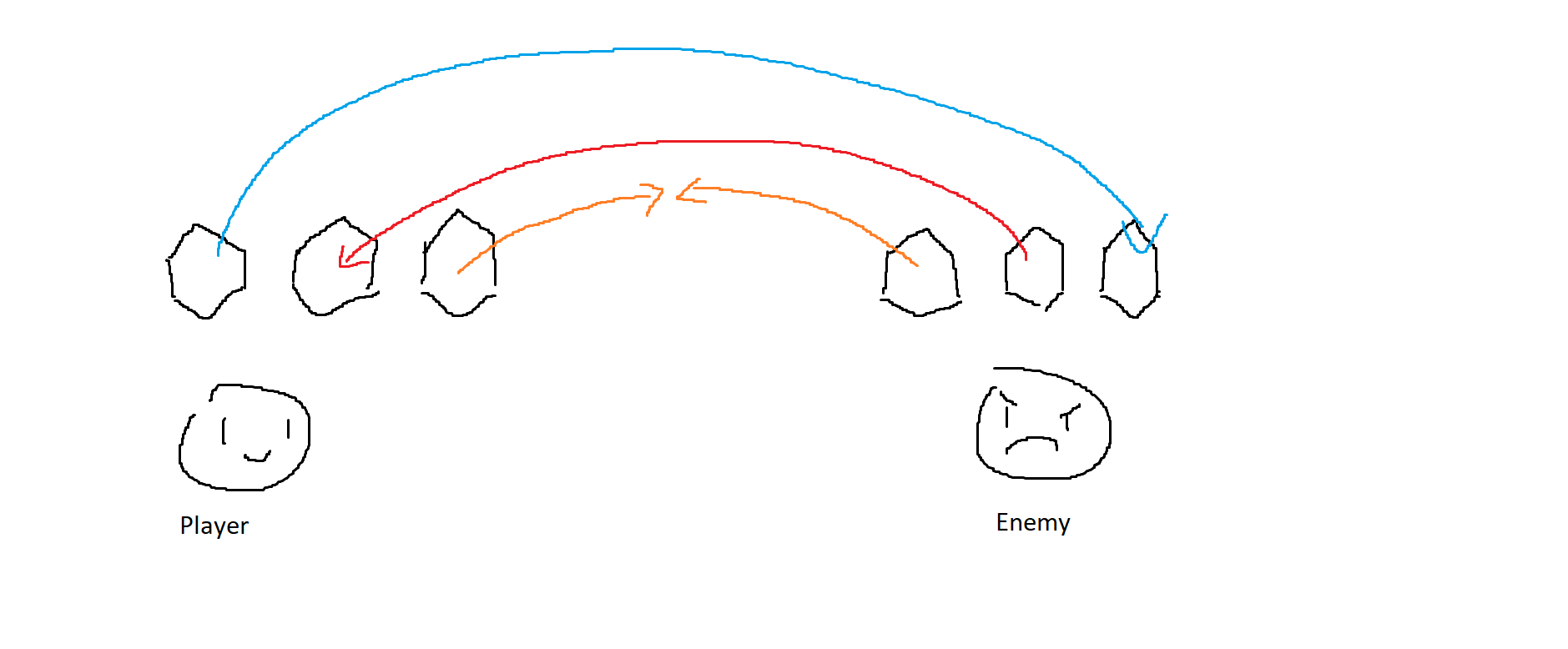
How should I go about this?