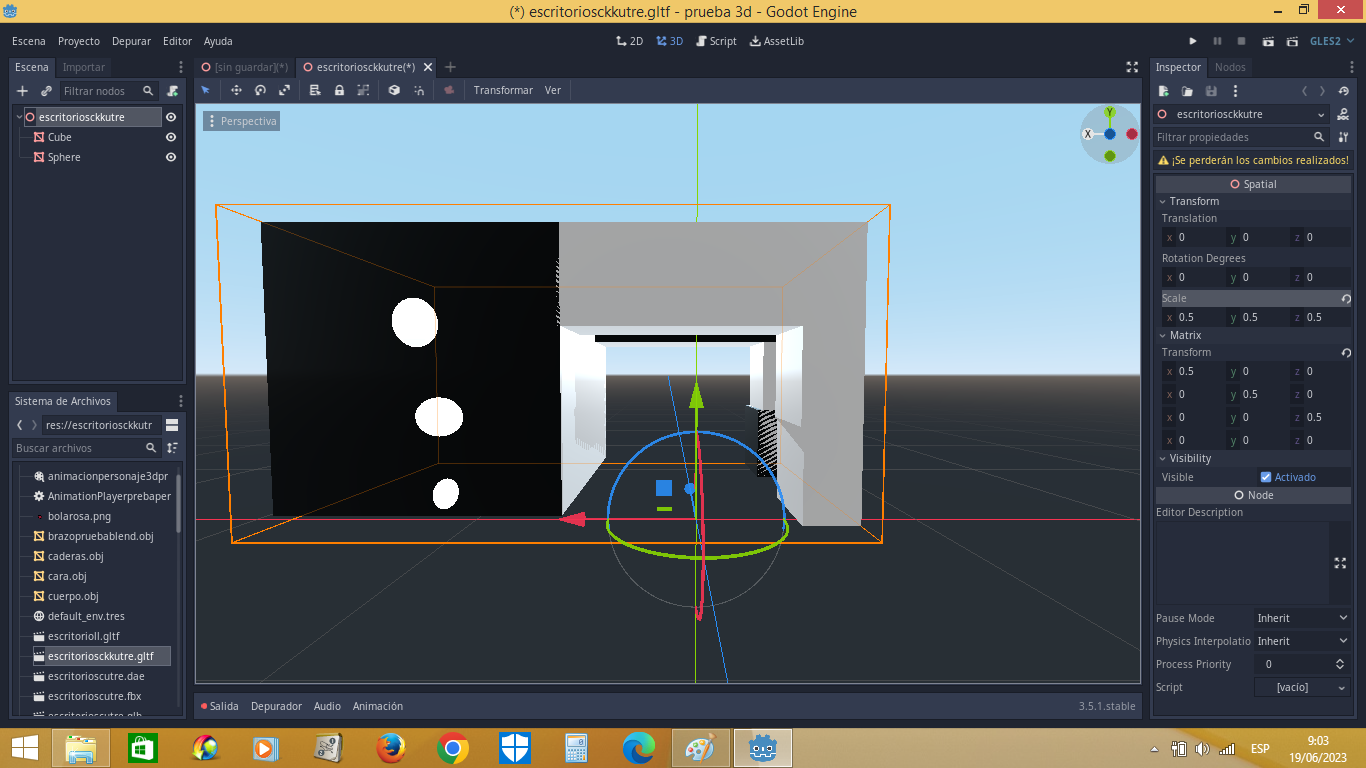I have tried to put textures in a lot of ways. The mesh only get the color. The only exception has been marking triplanar but i dont want always the textures to repeat. There is not texture only one color. It is supossed that the texture have to be put in albedo isnt it? I have tried in both spatialmaterial and shadermaterial with visualshader. But the mesh only get the color. I have tried with different textures, always happen the same.
There is a reason the textures i put in the albedo are no seen?
- Edited
mtcat I have tried to put textures in a lot of ways.
It might be a very good idea to post screenshots of the problem or, even better, a project with textures, to make it clear what and how you tried to do.
Have you studied Standard Material 3D and ORM Material 3D?
From the description, it looks like a scale mismatch.
The most reliable way is to texture the model in an external editor (Blender, for example).
mtcat I have tried in both spatialmaterial and shadermaterial with visualshader.
Show us a screenshot of your graph. Did you connect the mesh UV as an input to the texture sampler?
Megalomaniak
i am going to put the images, i saw some videotutorials.
i have tried both, put the material in meshinstance, and in arraymesh
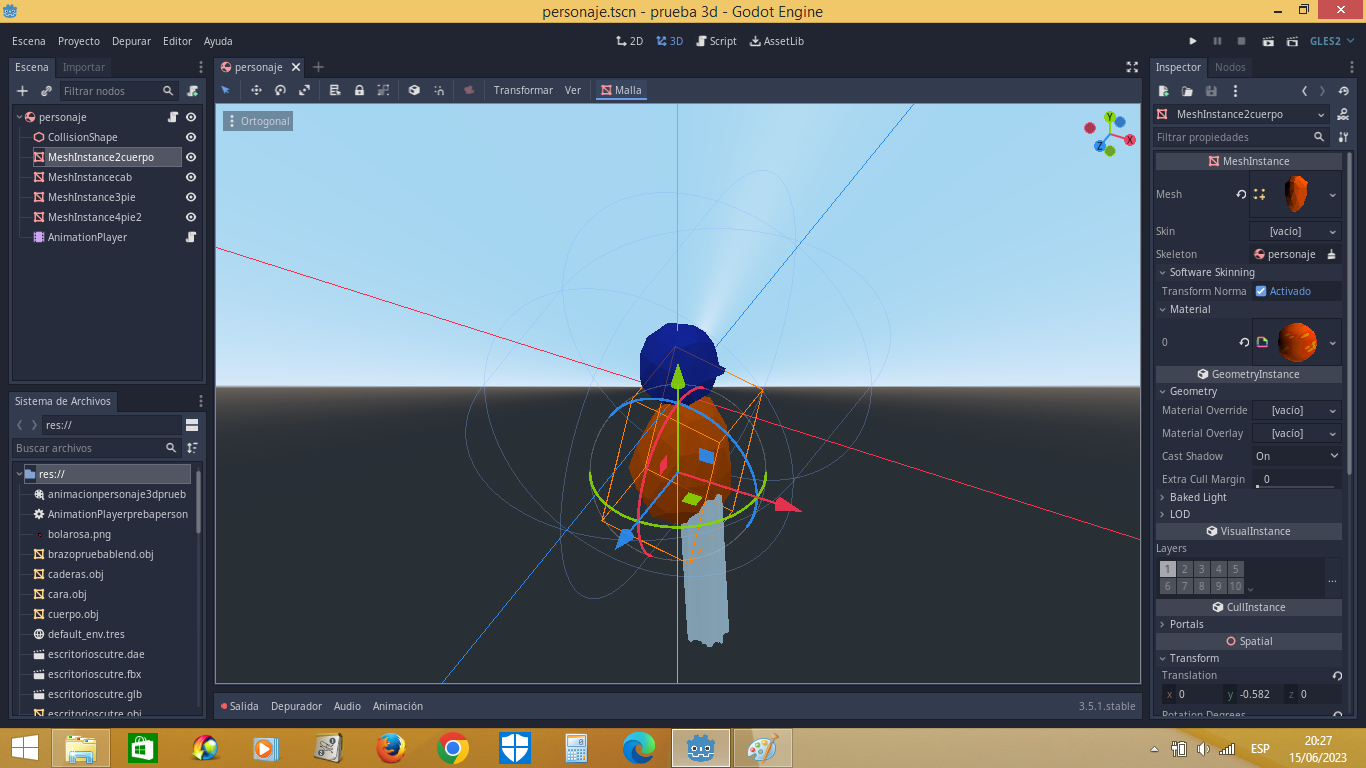
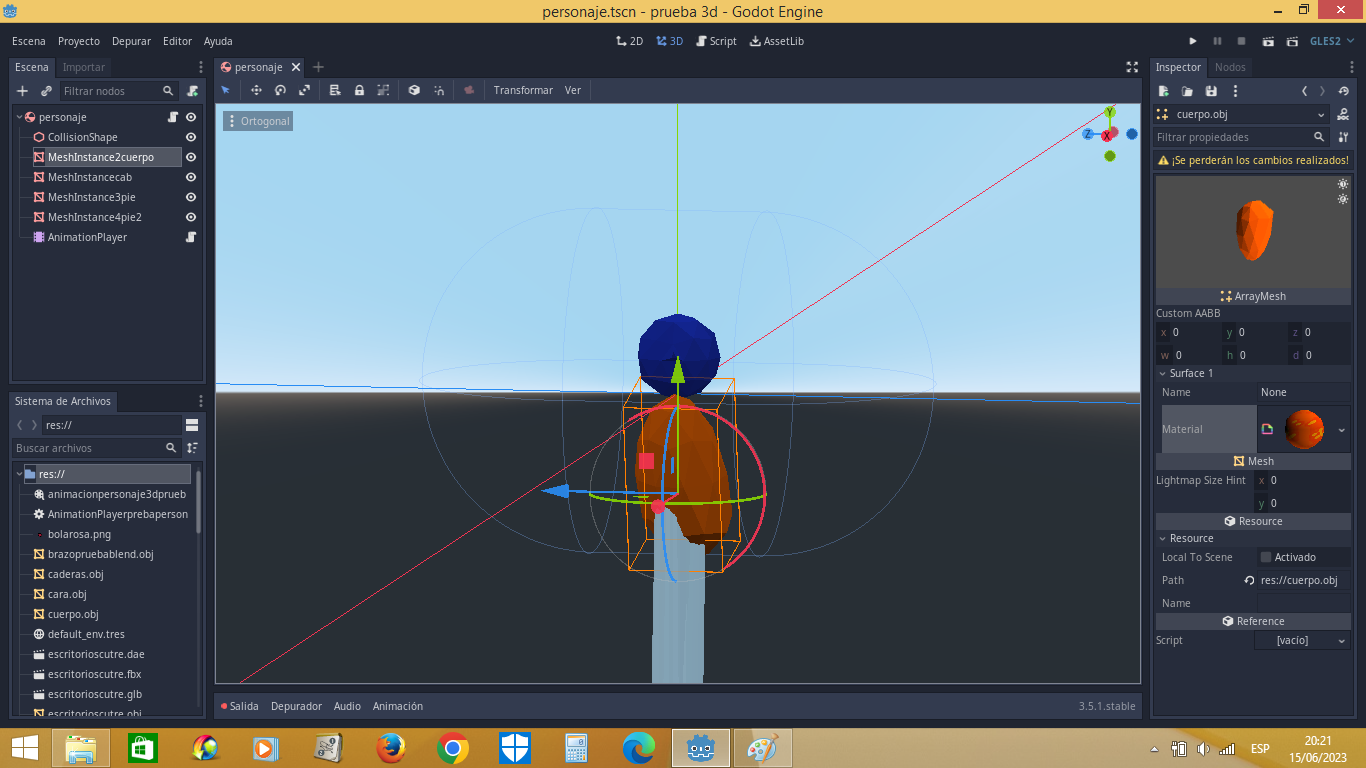
i made this in shadermaterial, with help of a videotutorial.
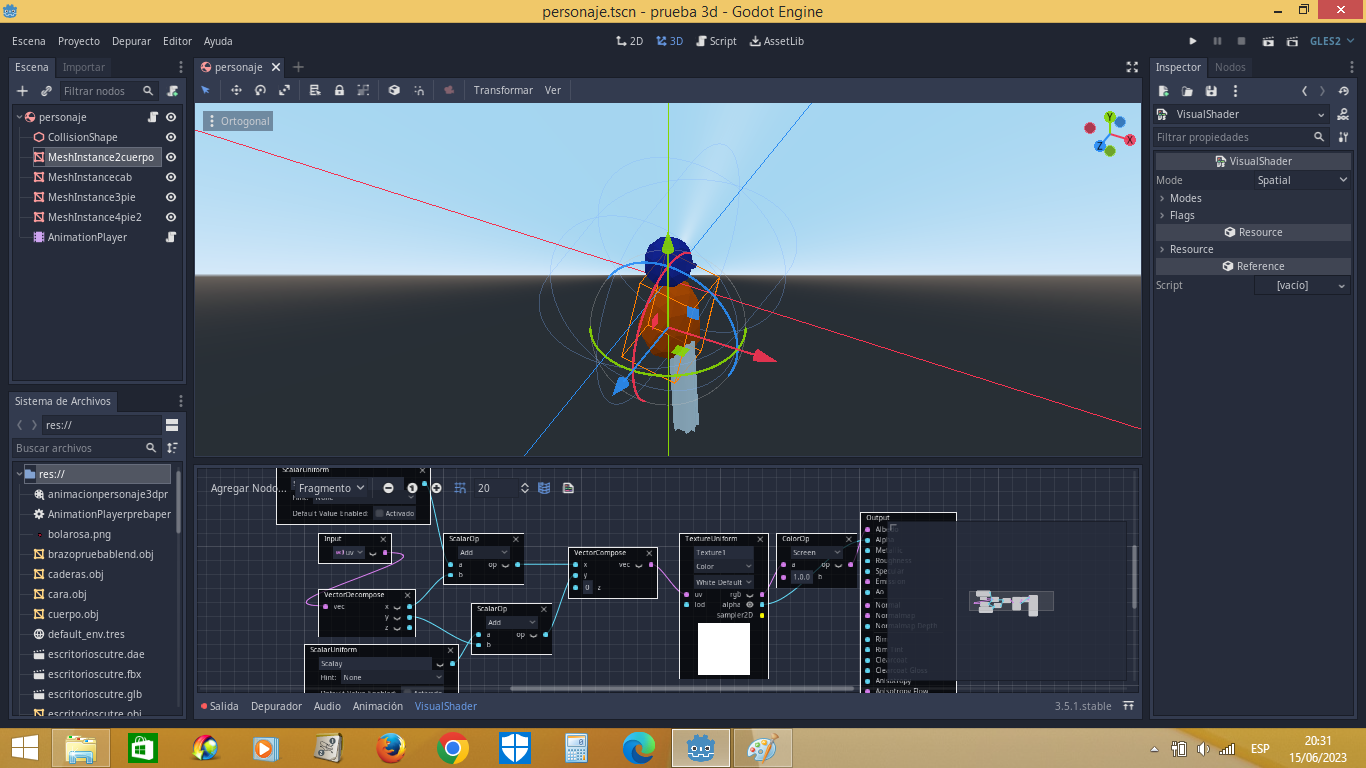
and it worked for moving the drawing of the material. But no change is applied to the mesh in the screen.
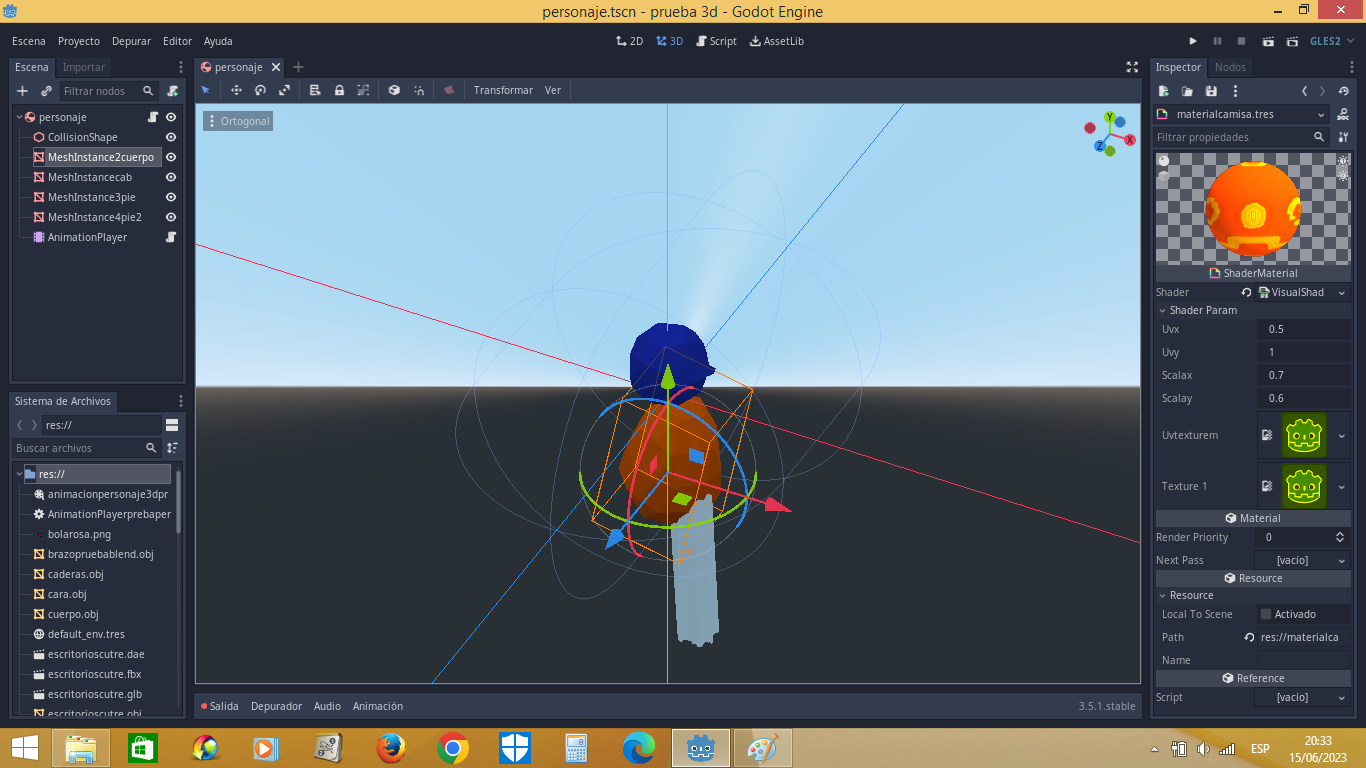
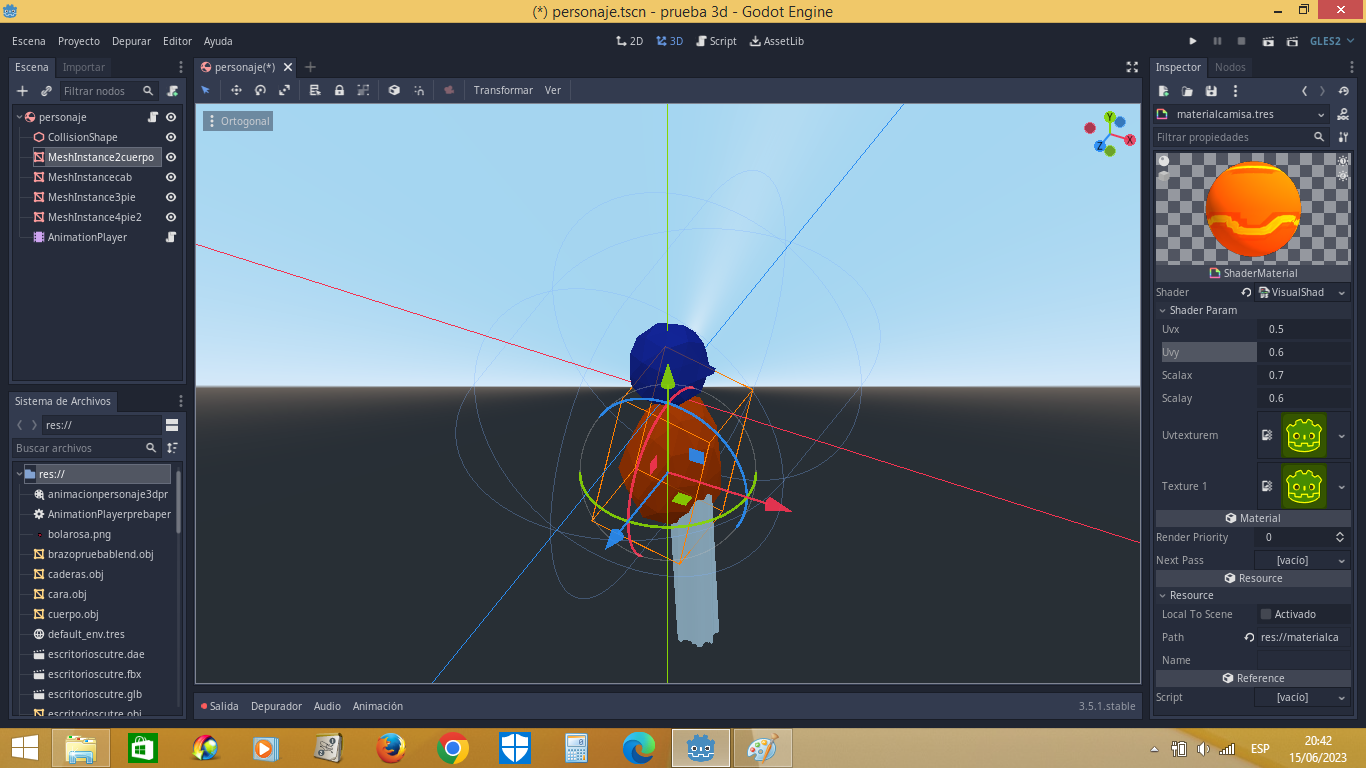
the drawing never is seen in the mesh, just in the circle.
what i am doing wrong?
Are you sure the base mesh data has UV's?
It's really difficult to see what's going on there. But my guess is that the model was exported as separate meshes, each with their own material.
For best performance, you want to combine the mesh first in Blender (or whatever) if it's supposed to use the same texture, and then map out the UVs correctly.
If there is some reason they need to be separate (like for animation) then you have to click on the mesh instance on the top right, then click on each mesh inside and assign the same material.
I dont understand, i only have seen uv options in textures archives. Where i can find the uv option in meshes?
It is probably that.
cybereality. I want they separate, and that is not the problem, i just want the texture of the body ( icon of godot in red) and head( icon of godot in blue) to be seen but only the colors are visible, the drawing of godot icon isnt. This is what to want to know how to do because it happens in every mesh and every texture.
I dont want they to share texture, i just want the drawing.of the texture to be visible.
- Edited
mtcat dont understand, i only have seen uv options in textures archives. Where i can find the uv option in meshes?
You would typically UV unwrap your mesh in a 3D modeling program, then export. Godot does have a function for generating a auto UV layout for the second channel. Which is typically used for lightmapping. But if you want best results you really should unwrap it in a proper DCC for best effect.
Megalomaniak
It is the first thing i tried but it all dissaparear when i put in the pogram, possibly due using old software like blender 2.79 and gles2. But these should work in some way, they exist for a reason. The only thing it looks mantained is the information about what zones are affected for a certain material.
I don't think 2.79 should be an issue in and of itself. What format do you export into?
Megalomaniak i have tried gtlf and collada, also other that was the only one that left me to put the mesh in meshinstance. Dont rememver the other format name.
I tried the better collada exporter too but it dont let me to use it, a error happens, blender recognizes it because the name of the creator apparears.
I find it hard to believe that blender wouldn't export primary uvs with the mesh. Can you post a screenshot of the uv layout in blender?
It's definitely an issue with how you are modeling and unwrapping in Blender. The glTF export/import works pretty well.
Just taking a guess, Is it possible that the image is a lot larger than the model? Try shrink/offset the texture to see if anything show up.
- Edited
Your Blender version is from 1982.

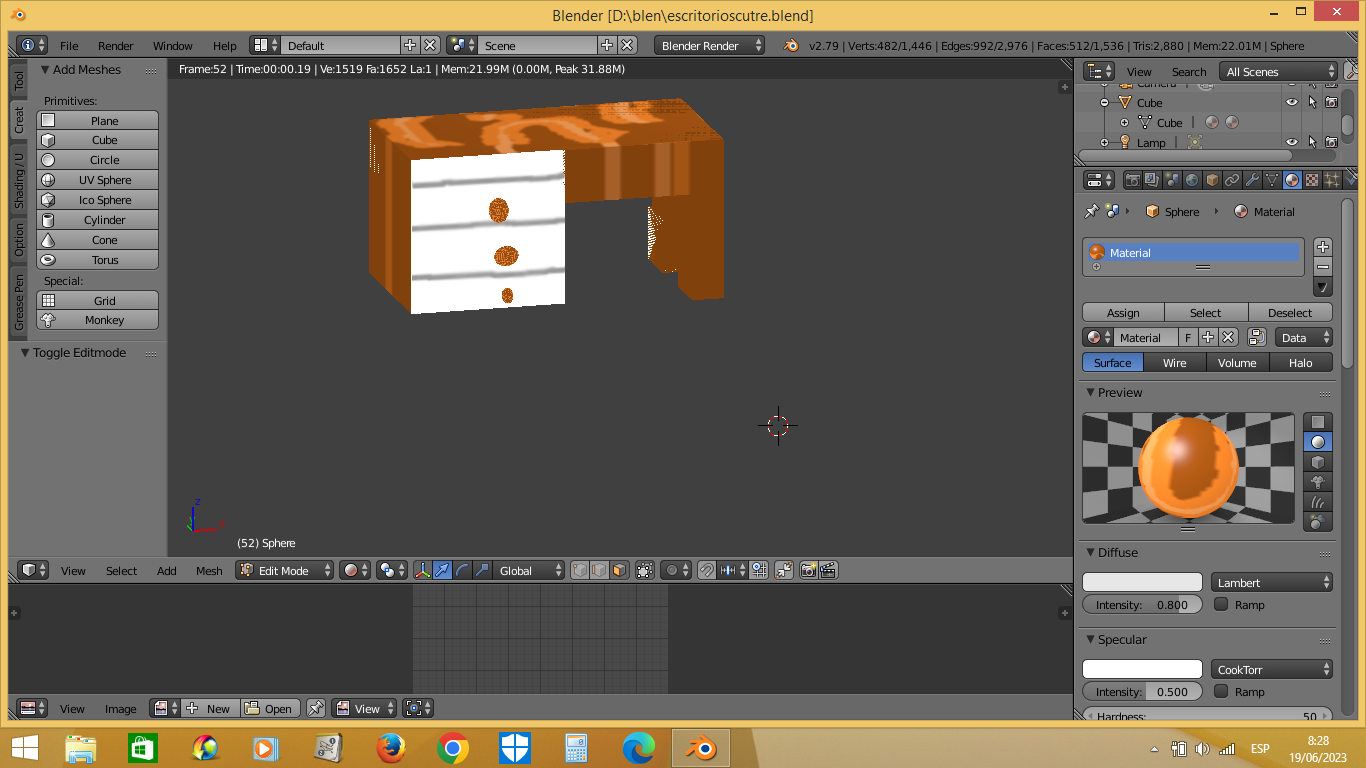 in blender
in blender