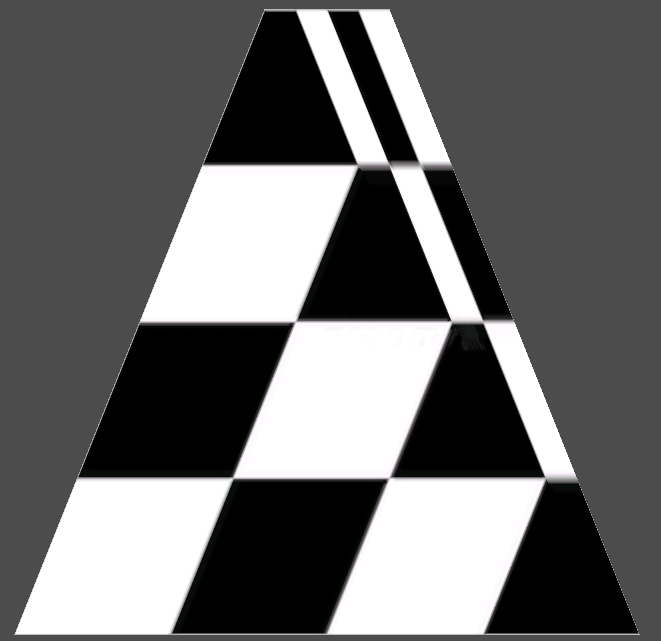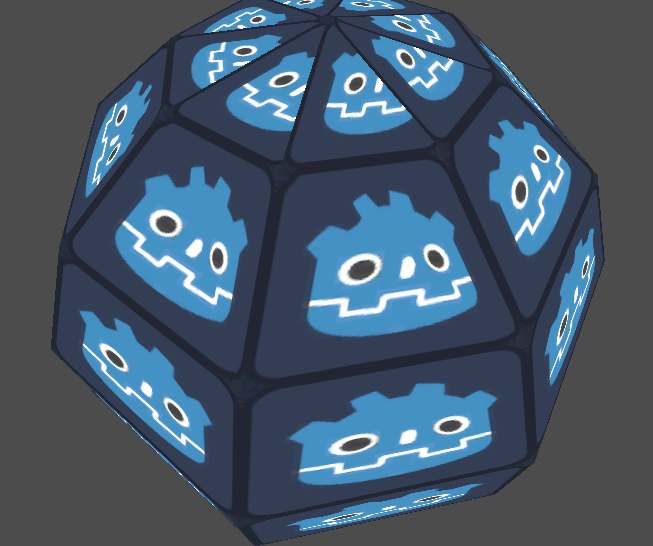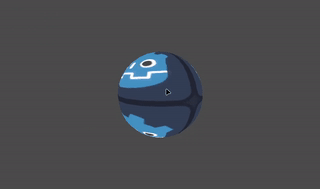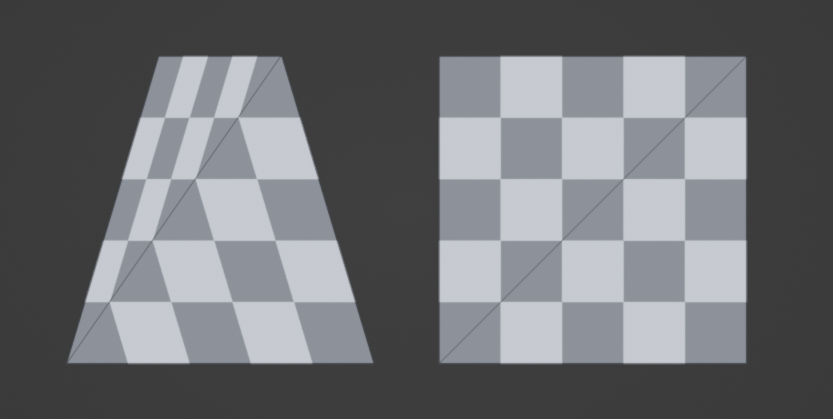Creating a mesh with four or more vertices and wrapping a texture on it. But I can't seem to get the texture to wrap correctly/how I want it onto the mesh.
Seems like its doesn't take into account more than 3 vertices in the uv/texture calculation.
In opengl I would have created a GL_QUAD or a GL_POLYGON to create this, but godot only provides triangles as primitives.
Image 1: How it looks when creating a trapezoid
Image 2: About how I want it to look
Image 3: Context about what I try to use it for