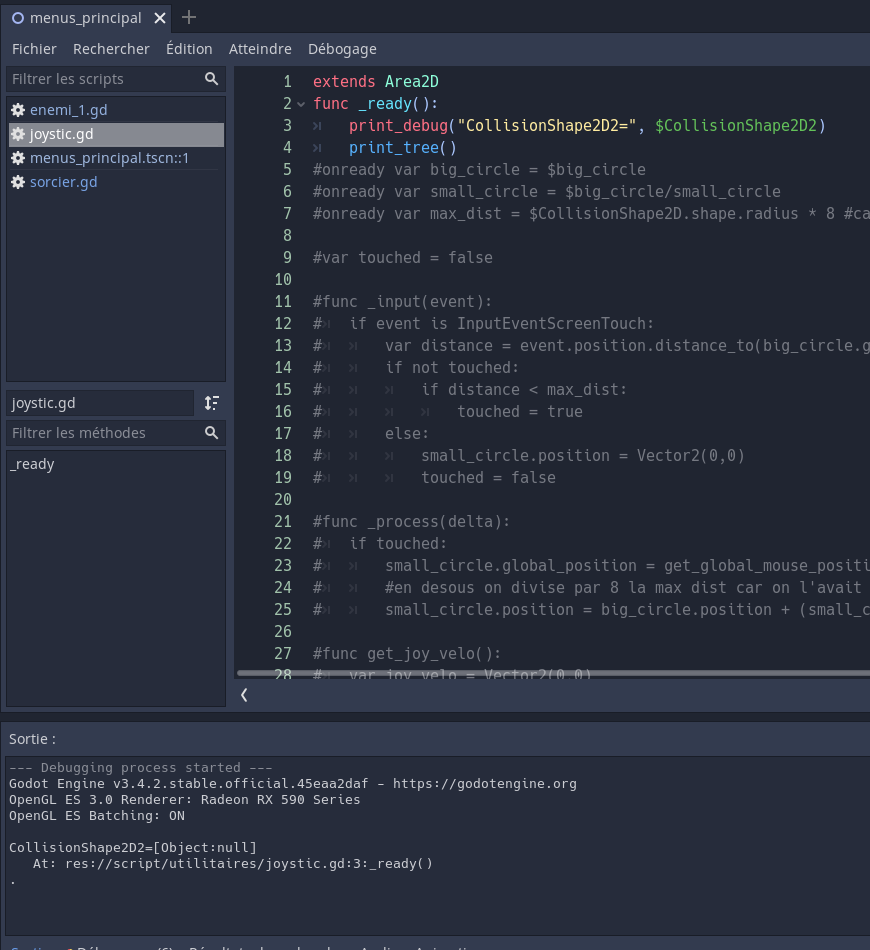- Edited
hello so i have done this : @onready var max_dist = $CollisionShape2D2.shape.radius
but it says to me : invalid get index "shape" (on base : "null instance")
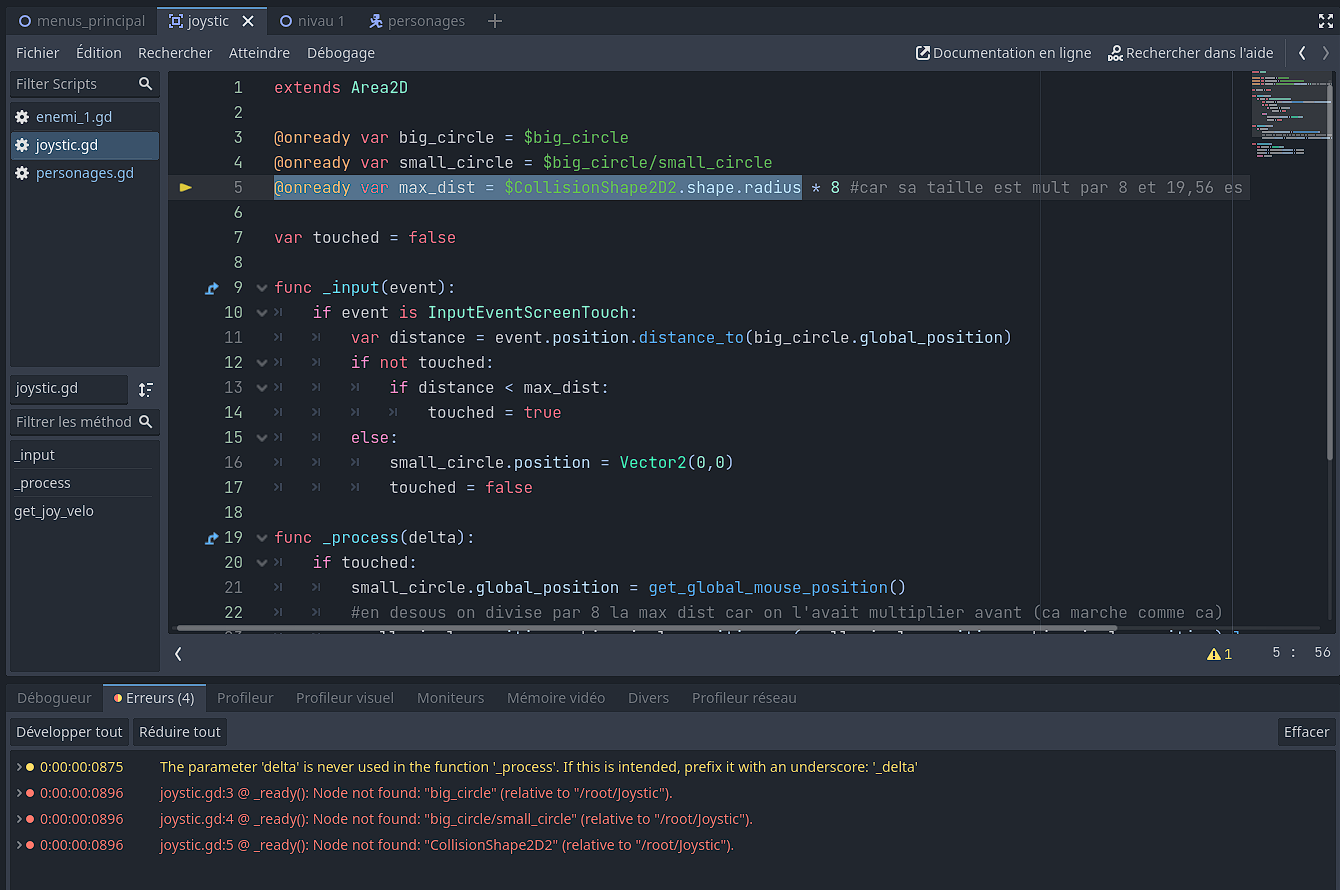
also it did work in godot 3 but since im using godot 4 it dont work in both vertion even tho it is she same project i did a backup for godot 3 so it is not the same file for godot 3 and 4
if you have any idea thank you to reply