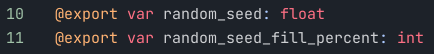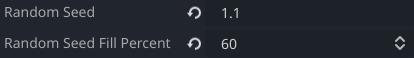I am using Godot v4.0.2.stable.official [7a0977ce2] on an Apple M2 Mac mini running macOS Ventura 13.3.1.
This may be a bug, but I am not confident enough yet with Godot to assume it is.
The setup:
I am declaring 2 @export variables in the script attached to the main/top node of a scene. One is a float and the other an int. They show up and I can edit them as expected in the inspector.
The issue:
It took me a while to realize that changing the float in the inspector usually didn't actually translate into the code used when running the scene. I tried: making sure I always saved (cmd + s) before running a scene, stopping and starting the scene instead of the restart button, and even closing and reopening Godot completely. I never found a rhyme or reason as to why it usually didn't actually update and run the new float value in my scene - even though it shows the updated float in the inspector.
I came to find that the only consistent way to get the variable values to update when running the scene is to always change both values. This works every time I have tried. The problem is that this leads me to changing the int value, saving, running the scene, changing the int value back to the original, saving, and then re-running the scene just to get the new float value to work.
I am curious if I maybe misunderstand how variables work in the inspector, if they changed between G3 and G4, or if I am just experiencing a bug in G4.
I am more than happy to provide more screenshots and/or code, I just didn't want to bog this post down with too much fluff if this is just a bug in G4. I didn't find anything through searching the usual spots. Thank you!