hey guys my first post here. im working on simple tower defence game, and right now im working on camera scene that allows to choose building by press of the mouse.
so i have perspective scene. its basically area3d with camera and raycast node.

build platform scene that is area3d with collision object as child
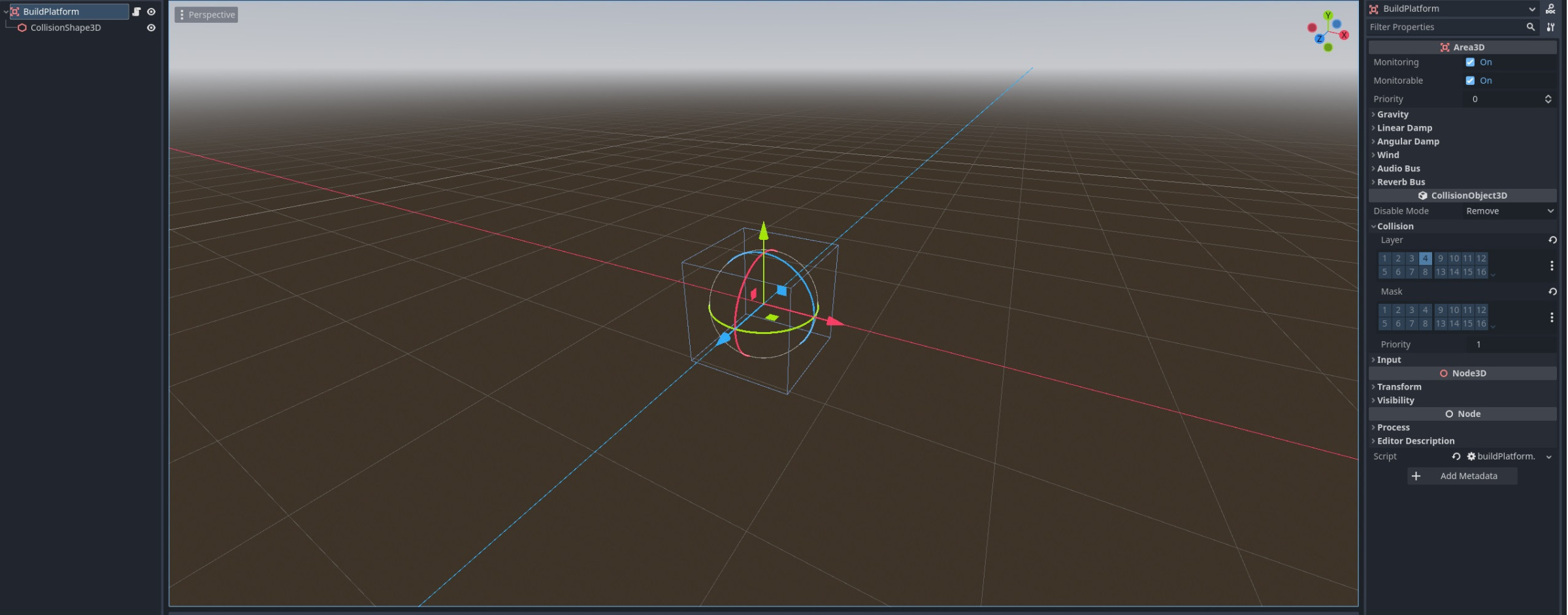
in perspective scene everytime player presses left mouse button game updaates raycast and sends it to new place

and something weird is happening. if raycast is colliding it should immediatly print message. but this is now what is happening. message prints only after raycast is UPDATED again

print message should be before second "to" print, but it isnt
so it seems like when raycast target to is updated, but .is_colliding check doesnt work? but if its true than when raycast position is updated second time is_colliding check souldnt print message. but it still does

