[deleted]
The Script Editor panel is ordered alphabetically by default:
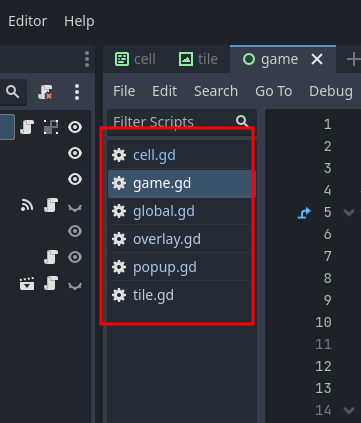
You can change this by dragging-and-dropping scripts up and down, but your custom sort doesn't stick on closing and re-opening Godot.
Is there a way to permanently change the ordering of this panel, or at least have my custom sorting stick? Note that this question refers to Godot's script editor UI, and not a UI built into a game.

