Hi guys!
This is a mini project just I started. Hopefully it won't take much time. I'm trying to figure out a neat system to generate various car bodies with as little geometry as possible. So extremely low poly but still in realistic proportions. The system is meant to be used in another project that needs a bunch of simple but diverse car designs. I'm hoping to get some feedback on how to tackle this from art/design and procedural 3d modeling point of view.
Aesthetics-wise I'm inclined towards extreme simplicity of original Elite Frontier spaceships. Due to technical reasons they consisted of only few triangles but still managed to look cool, if somewhat same-y:

So the idea is to use a single mesh topology consisting of as few polys as possible. This topology should be driven by some parameters that can rearrange it into multiple body types. The less parameters the better. So the main problem here is what topology to use and which parameters should drive it for maximal versatility.
Here are the types of car bodies I'd like to be able to build:
- micro
- hatchback/suv
- sedan/coupe
- 70s muscle
- sports
- limo
- pickup
- (mini)van
- truck
- bus
After some thinking I came up with this:

We'll see if it can be formed into all of the car types listed above.

 Luckily I intend to stay away form it here. The focus will mainly be on looks/proportions. In the project this is built for, all cars move "on rails". Maybe they'll even be completely wheel-less and hover on antigrav fields.
Luckily I intend to stay away form it here. The focus will mainly be on looks/proportions. In the project this is built for, all cars move "on rails". Maybe they'll even be completely wheel-less and hover on antigrav fields.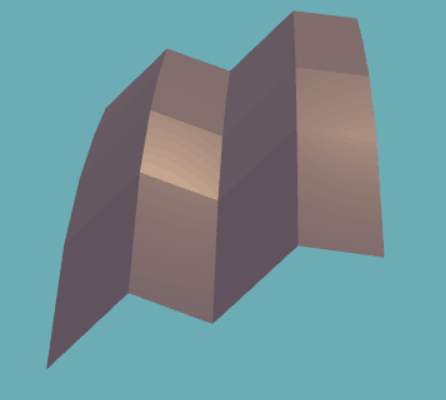
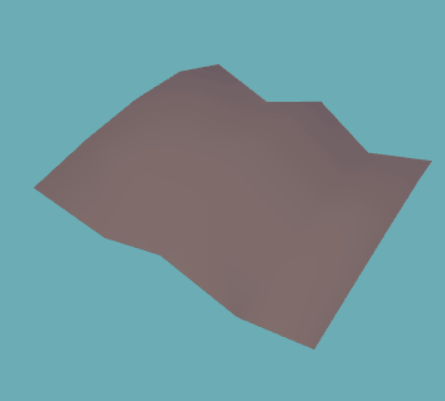




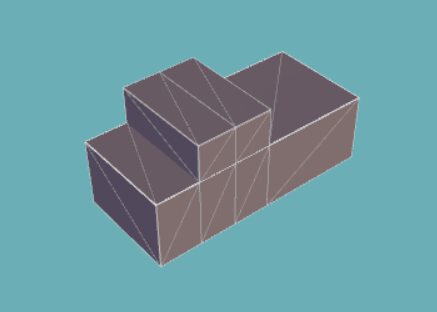
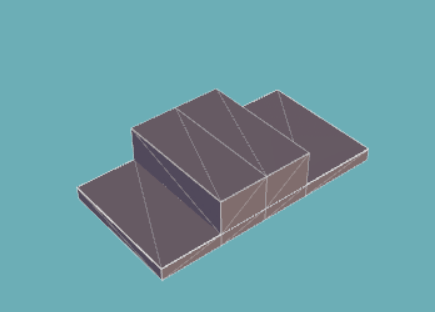
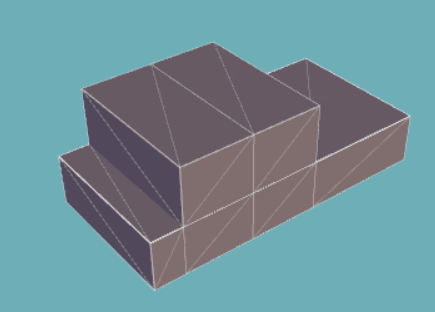
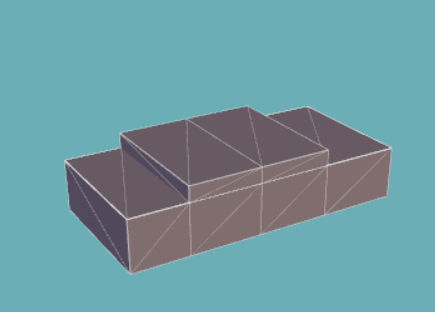

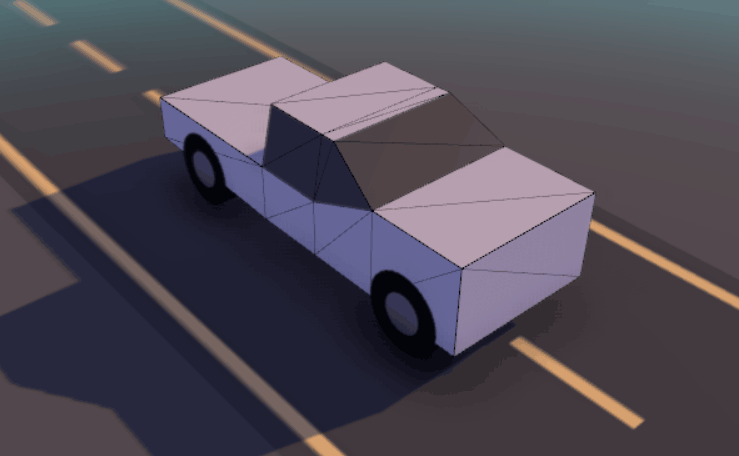




 +
+