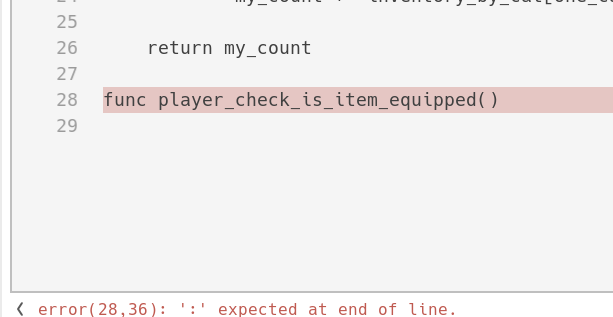
I'd like to just completely disable all error-highlighting (and warnings, too), in the code-editing box - if possible. I searched around a lot, haven't found it - found a few things about disabling warning, four years old, saying there was a delay-timer or something, but if so, it's not in 3.5). Thanks.
(also don't see an Editor-tag in the list, or I'd have added that)
Editor (3.5) how to disable syntax-error highlighting?
- Edited
I know of no means to disable it nor do I comprehend the idea. Learn to write code without issues and it'll report nothing. And if you don't write flawless code then it's probably best that you get feedback on that.
You can place ignore flags in your code for warnings so it won't warn you about certain things tho.
As for delay, searching the editor settings for delay I see Idle Parse Delay and Code Complete Delay show up in the Text Editor // Completion category. You have to click on the category for the search result to show.
Megalomaniak
I did find both of those settings, and they go up to 10 and 5 seconds, respectively. Which is better than nothing, I guess.
As for the rest of your reply - wow - it's impressively condescending. Nice work.  For the record, I've been programming professionally for over 30 years (professionally, meaning getting paid), and know over a dozen languages (Rust being the latest - my Rust code does still have compiler-errors, and probably will for some time).
For the record, I've been programming professionally for over 30 years (professionally, meaning getting paid), and know over a dozen languages (Rust being the latest - my Rust code does still have compiler-errors, and probably will for some time).
Writing flawless code is totally irrelevant, in this case - I'm doing this video/course (GodotInventoryUI), and have a video playing in one screen, and the editor in another screen, and actually type the code I see/remember in the editor, as the video goes on. This sometimes takes more than 10 seconds, and I find it irritating to see the entire line flashing red as a result of it.
- Edited
You can use an external editor like VS Code. It has better options.
- Edited
Crawfish it's impressively condescending. Nice work.
Not by intent. I just meant that for those that make mistakes(realistically all of us) it obviously serves a purpose to have the highlights. Especially on typos. Those can be the nastiest bughunts.
On the note of it flashing tho, if there isn't an option to toggle it being animated(never noticed that) then that's probably something deserving of a feature request.
Note that by "flashing", I don't mean "blinking", rather that the entire line turns red after a few seconds, usually just I'm about to type more... As for the rest, I just thought it was really funny... 
Re: the external editor, it's possible that's the best answer, just that it's one more things to configure with Godot, all to solve one random problem. We'll see...
Error detection is important, but I agree it pops up too fast as you are still typing before you've even made a mistake.
- Best Answerset by Crawfish
External editor setup is pretty easy. It is one editor setting option in Godot about only a few minutes to setup the plug-ins in Visual Studio Code. Personally I prefer everything in the same window, but for your use case it's probably worth it.
cybereality This is looking like the best option. Thanks.
I thought configuring PyCharm and Godot 3.5 to talk, would be slightly difficult, looking at the docs (I'm not even sure which side needs the configuration), but just running PyCharm separately seems to work okay. Eventually, anyway - Godot kept complaining that "the files on disk have changed, reload/cancel?", but closing all the gdscript files in Godot, seems to keep it happy. I'm guessing that the two-way config options, would allow me to have the gdscript files open in Godot at the same time, but that's not really necessary. (it does sort of remove things like drag/drop to code variables, that the video course shows me, but presumably I can always re-open the files in Godot for that one operation).
cybereality thinking about it more, I'm actually curious how it does work - have you used VS Code (or another external editor)? Does configuring one of the two, mean that the files are sync'ed, or at least that Godot doesn't complain about open files changing?
Also wondering - which side do you configure? Godot, or VS Code/Pycharm? Thanks.
Not sure, but I do recall there being some godot related extension for VSCode, maybe that helps.
Since you're an experienced coder there's one other option; it should be relatively easy to intervene directly into source, and maybe add a command line switch to toggle it.
Well, you can use any editor, but not all have support. Your best bet is Visual Studio Code, since there is a Godot extension and it handles the communication. I believe you can set it up so when you save it refreshes in Godot without the popup but I don't remember exactly. Also, I am not 100% they've been updated for Godot 4.0. Last time I checked was maybe a year ago.
