Hi there, i’m currently banging my head against the wall, i’m trying to make a simple 2d test game. Everything going far and actually linking this engine.
But everything falls down when i tryed to export to ios.
I followed this documentation but when i launch the game in my mobile i only got to see the bottom of my game
please help !!
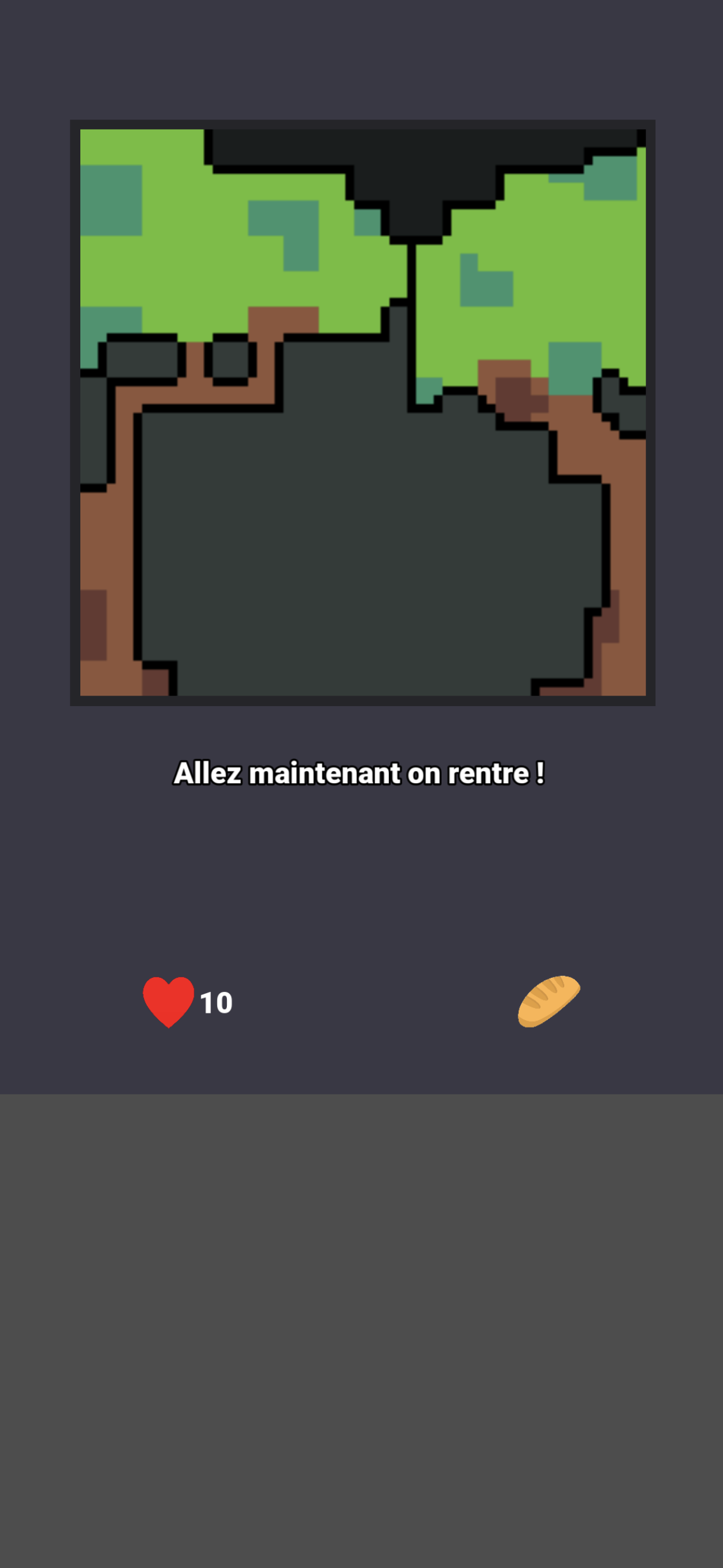

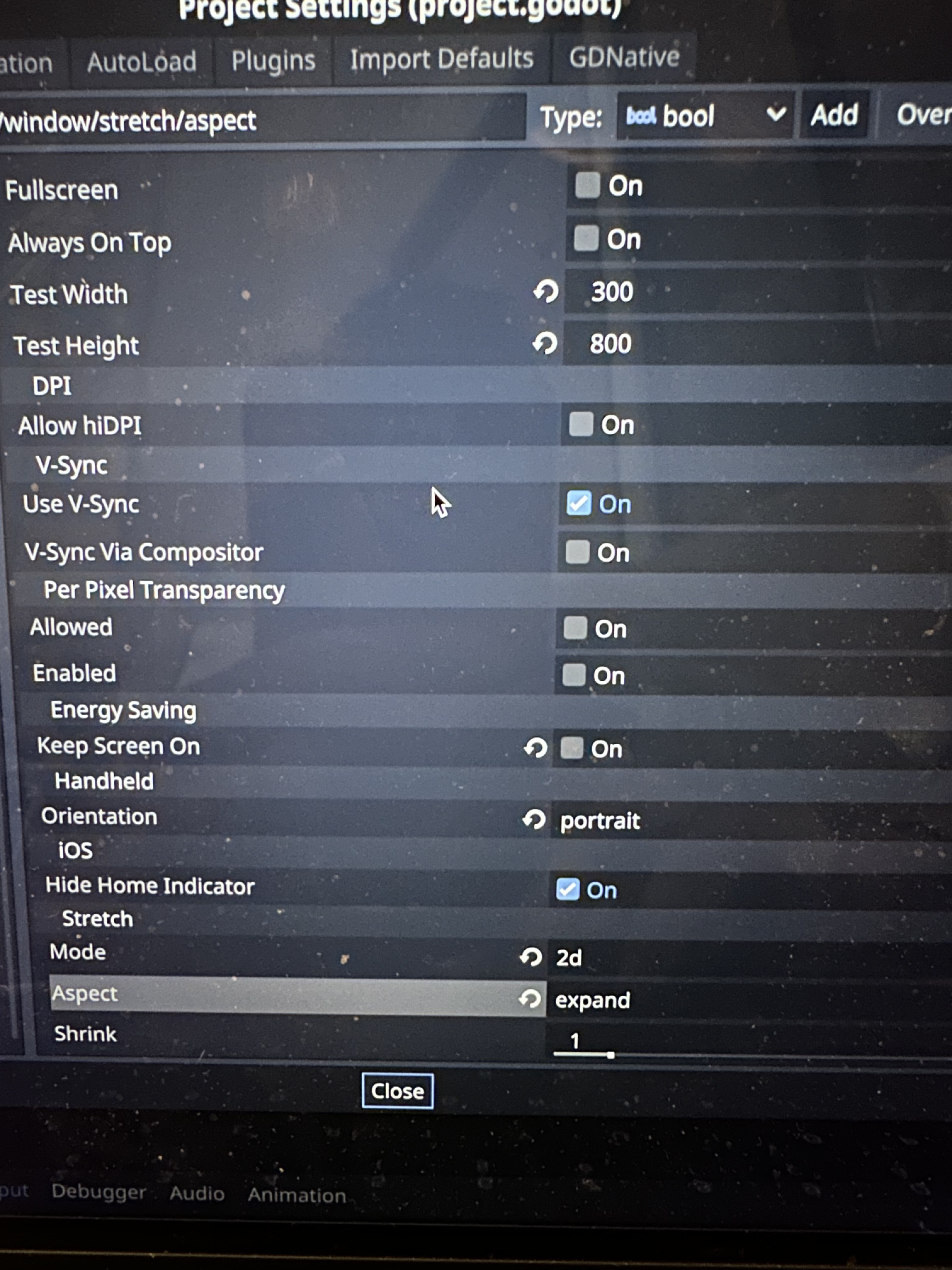
scene off screen on iphone 14 screen
Hi there! I'm sorry to hear that you're having trouble with exporting your game to iOS. Here are a few possible solutions that may help:
1、Make sure that your game is properly configured to fit the screen size of your iOS device. iOS screens have a different aspect ratio than most desktop screens, so you may need to adjust your game's camera or other settings to make sure it fits nicely on the screen.
2、Check that your game is exporting properly. Are there any error messages or warnings when you export your game to iOS? Make sure that you're exporting it in the right format and that all necessary assets and files are included.
3、Try using a different export method or tool. There may be another way to export your game that works better for your specific situation. Look into different export options and compare them to the one you're currently using.
You have to enable HI-DPI and also you should not use test width/height. That is only supposed to be for debugging.
- Edited
hey thank you so much for looking my problem.
cybereality i activated hdip it doesn’t change anything on mobile.
I used test width to fit my laptop size for testing purposes.
ManHua how can i achieve your first point ? i have no camera on my scene.
When i export to ios there’s indeed error but not linked to my specific project it seems:
here's the output
2023-03-20 09:40:38.228 xcodebuild[34086:546818] CFPropertyListCreateFromXMLData(): Old-style plist parser: missing semicolon in dictionary on line 146. Parsing will be abandoned. Break on _CFPropertyListMissingSemicolon to debug.
2023-03-20 09:40:38.229 xcodebuild[34086:546818] Error Domain=NSCocoaErrorDomain Code=3840 "JSON text did not start with array or object and option to allow fragments not set. around line 1, column 0." UserInfo={NSDebugDescription=JSON text did not start with array or object and option to allow fragments not set. around line 1, column 0., NSJSONSerializationErrorIndex=0}
2023-03-20 09:40:38.231 xcodebuild[34086:546818] Writing error result bundle to /var/folders/hk/ycb6zhd96zj7_w46h_kmpp4h0000gn/T/ResultBundle_2023-20-03_09-40-0038.xcresult
xcodebuild: error: Unable to read project 'Swipe Adventure V 2.xcodeproj' from folder '/Users/jolyroger/Dev/Godot/ios/Swipe Adventure v2'.
I will try to export to android but i don know how it gonna help 
here’s the result when i set to stretch ignore, things fit but everything is narrow

edit: Iv been able to reproduce the bug by setting my test screen size to iPhone 14 size: 2532x1170px
- Best Answerset by jolyroger
hey, i think i fixed the whole stuff, it’s was really hard.
I started my project bad, i only used node2d as root of my scenes. I remade everything(updated script, remade animation) and now with margin and anchor all object are in position.
I actually only tested on iphone 14 i hope things won’t break on there devices.
