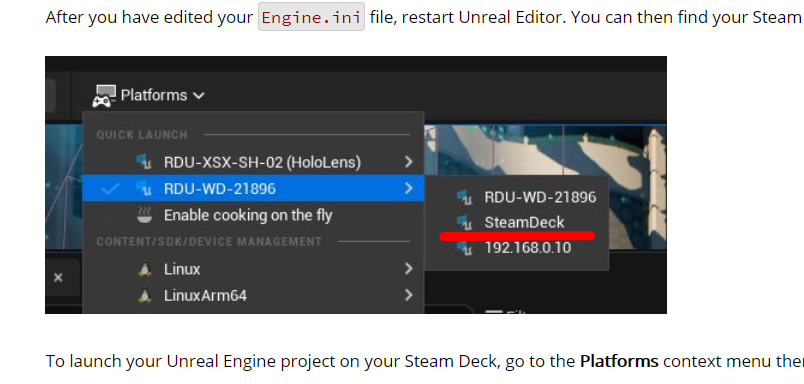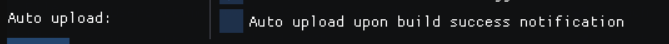- Edited
I currently follow Valve's official guide How to load and run games on Steam Deck https://partner.steamgames.com/doc/steamdeck/loadgames
First Run
- Install SteamOS Devkit Client in my dev machine (in my case Windows) and run it
- Connect the SteamDeck via USB to the PC
- In the Steam Deck -> Settings -> Developer -> Pair with the PC
- In Godot 4, export the game to Linux
- In the SteamOS Devkit Client in the PC, configure the paths and upload the Exported Godot game
- In the Steam Deck, run the game from the library
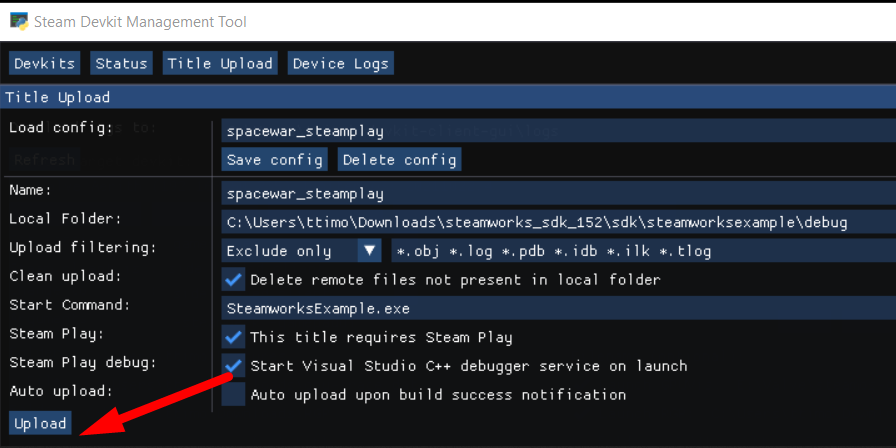
Additional Runs
- In Godot 4.0, export the game to Linux
- In the SteamOS Devkit Client in the PC, upload the Exported Godot game
- In the Steam Deck, run the game from the library
A better way?
- Is there a better way than having to BUILD/EXPORT the game everytime, upload and open manually on the Steam Deck?
- I.e. has anyone figured out how to in Godot have a "Run on Steam Deck" button?
Unreal Engine
Unreal Engine 5.1 has a "Run on Steam Deck" integration to quick play test on the device: https://docs.unrealengine.com/5.0/en-US/steam-deck-quick-start-in-unreal-engine/
What would be the steps to accomplish the same in Godot? Any pointers?