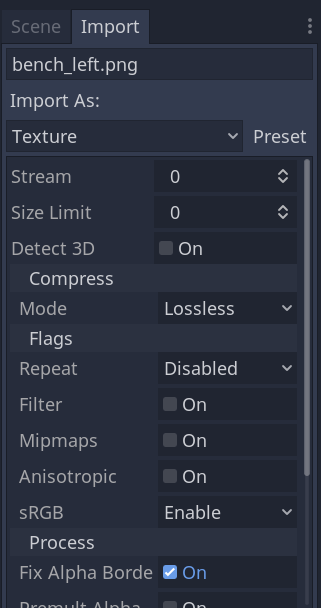- Edited
So, very new to Godot and working on a 2.5d game using Sprite3D. I have an object (a bench) made of a bunch of sprite3Ds glommed together. In the editor viewport it looks like this:
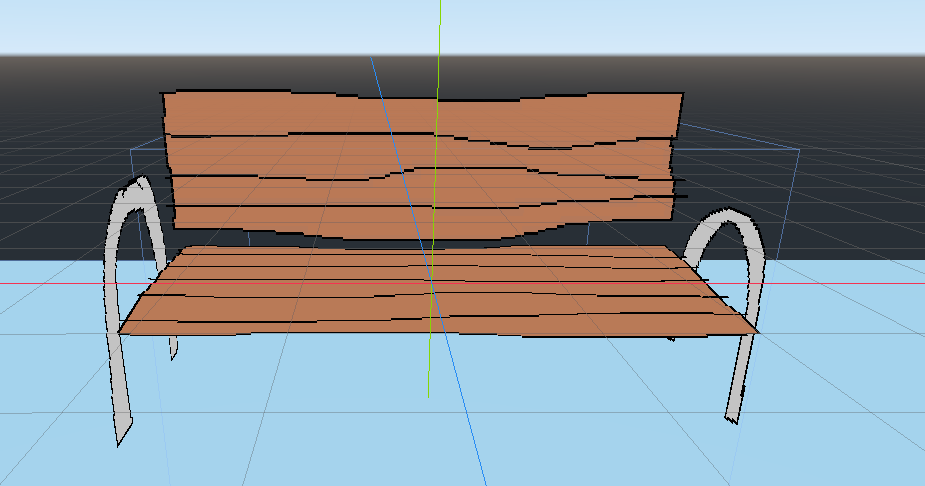
Which is perfect, no anti-aliasing and the outlines are clear even when the sprites are nearly sideways.
When I debug it looks like this:
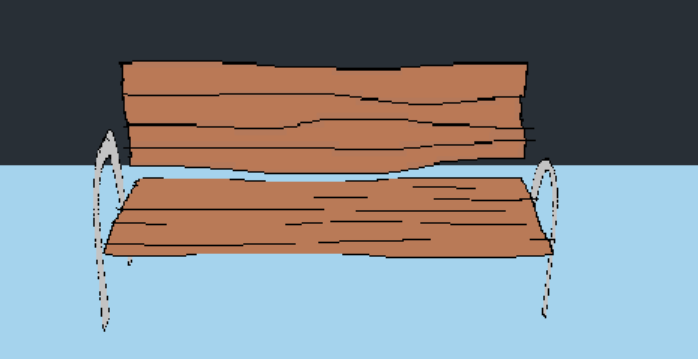
All blurry and anti-aliased, so the outlines get messed up.
I've tried messing with the resolution, changing the stretch modes and turning on pixel snap and none of it worked. Is it possible to make the actual game look exactly like it does in the viewport? If I'm making any incorrect assumptions please tell me. Anyone who knows the answer, I will owe you my life