Hello, I've trying to achieve the Pixel Art look with squishing and stretching.
Something similar to this which is shown in the editor.

However when shown in the playtesting it looks like this:
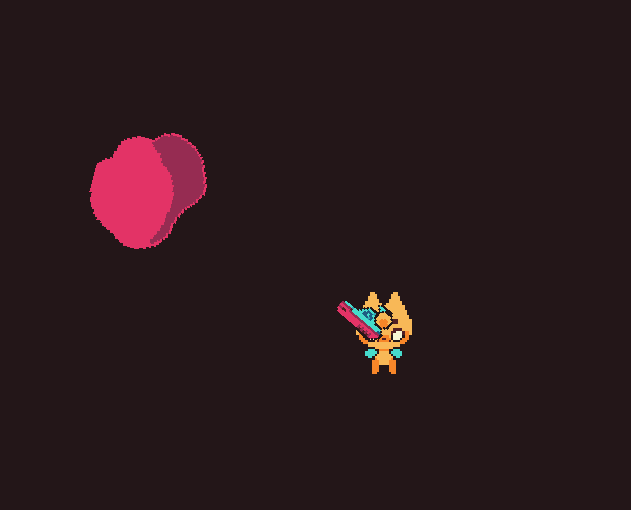
A friend has mentioned about upscaling the pixel art and reimporting. I was wondering if there's a different solution.
I would also be interesting in adding high quality UI and text and maybe smooth lighting.
Something similar to Celeste or Eastward.


(Eastward has the smooth lighting and haze on their pixel art)
Here's what my settings look like:
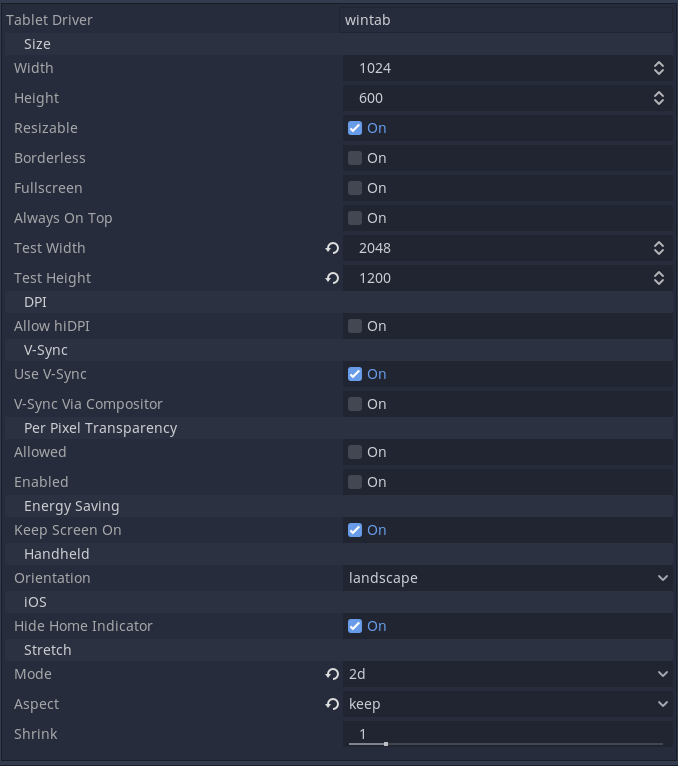
Any Godot experts know how I could go about this.
