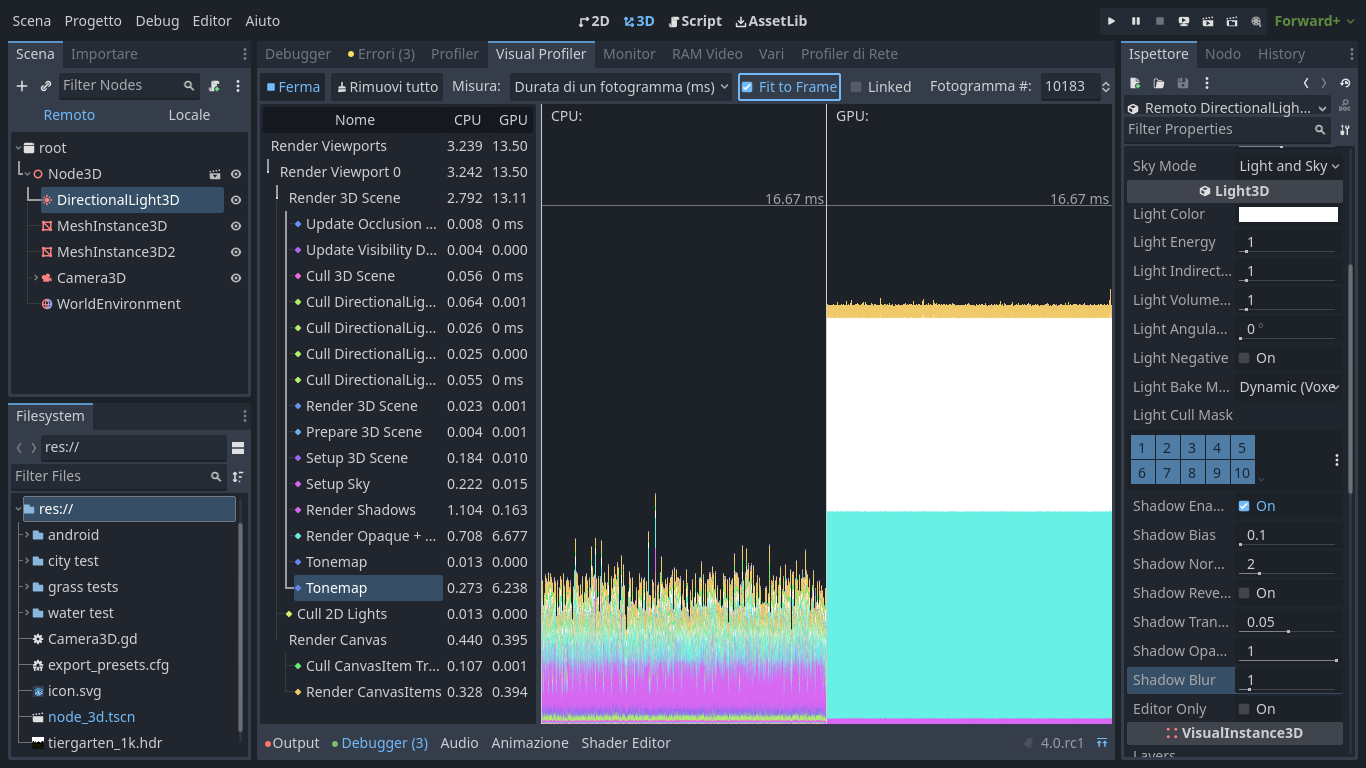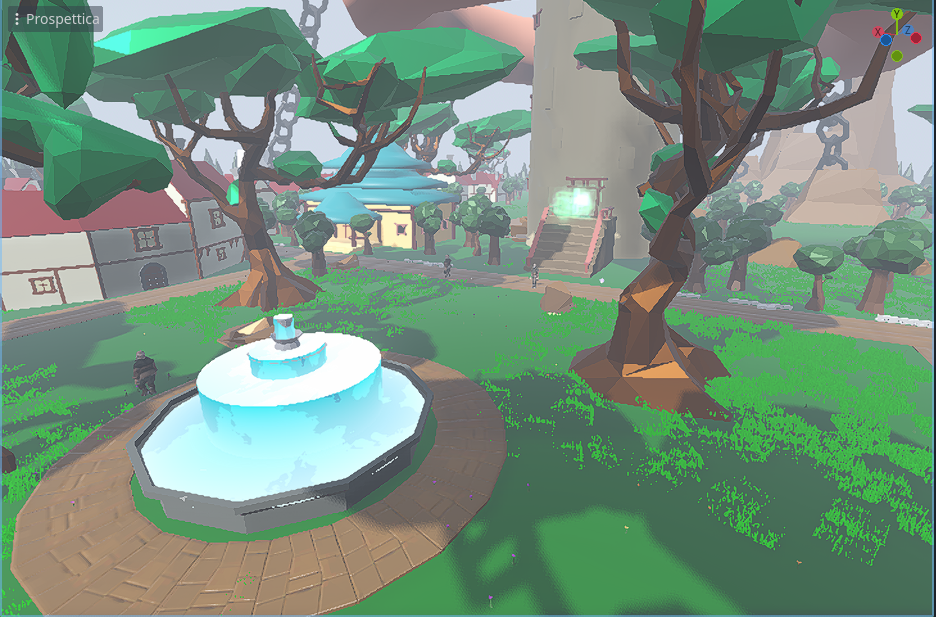- Edited
I, like many others am terribly excited for the upcoming 4.0 release so I've been obviously trying all the alpha versions coming out (these tests were done on RC1), but I seem to get really low fps on Android with the Mobile Renderer, I do acknowledge that my phone is an ancient low end device (it's a xiaomi redmi 7), but it even seems to struggle on simple scenes like this one I've been testing:

In this scene I have a simple environment and a directional light without shadows.
With the visual profiler I can see the gpu uses 11.ms for tonemapping (set in linear in enviroment) and 4.0 ms in shading meshes with the light on (just one with the light off).
With a full mesh covering the screen i get below 55 fps, even with 3d resolution scaled down to 0.35
I first wondered if it was a vulkan device driver problem, so I decided to use Unity to do a quick test and comparison
(used a 2020 version i had before I focused on godot, and I run the scene with Unity Remote) (Ugh, I know) and it seems to run fine with the default Unity URP renderer scene
this one:

running at 250 fps (at least i think so, I tried setting up a label to display 1/delta time and this was the result) with some optimizations like scaled down resolution which I wasnt able to figure out how to disable for a proper comparison.
But the difference between the 2 of them is quite high, is there any setting that I havent figure out how to optimize?
Or is there a way to imitate the default Unity optimization in advance?
Thanks everyone for the time to read this as I do acknowledge this is a long post : )

 (with 4.* I'm going to try new game projects with Godot, not only GUI stuff as I currently do).
(with 4.* I'm going to try new game projects with Godot, not only GUI stuff as I currently do). So I'd rather wait for 4.1+ than use Godot 3 (for 3D projects that is, because for GUI applications Godot 3 is AMAZING).
So I'd rather wait for 4.1+ than use Godot 3 (for 3D projects that is, because for GUI applications Godot 3 is AMAZING).