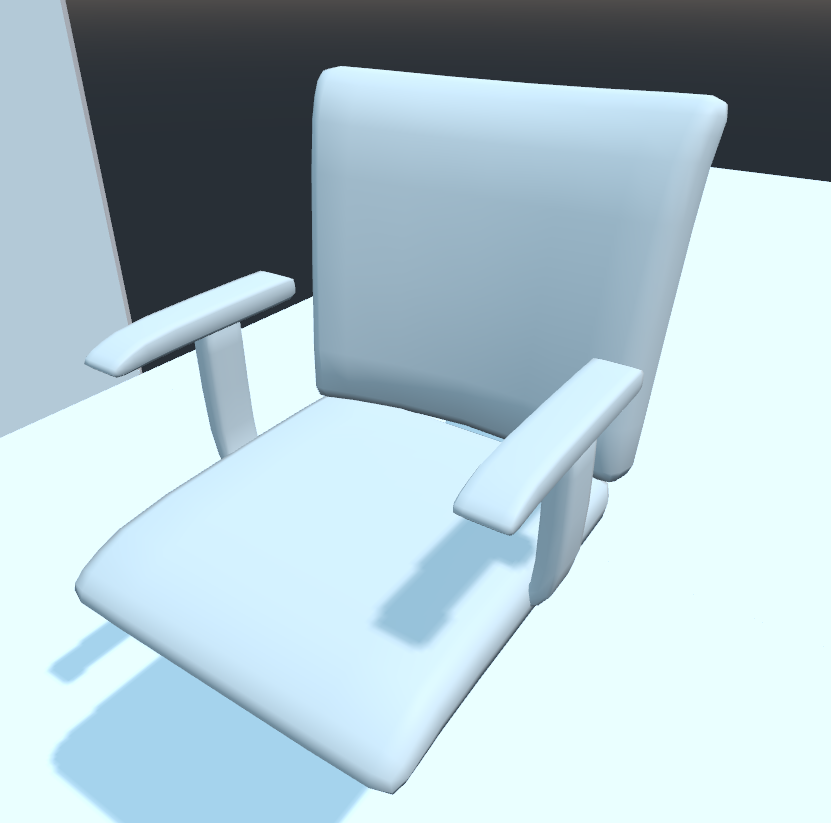Model seems fine in blender but it is different in godot, not all objects though

some exported mesh parts seems black
BraveHearth light doesn't change much as I can see.
- Edited
I don't see anything in the screenshot as shadeless black or artifacting. But it does look like basic geometry based shading, so some polygons might end up shaded as if in self-shadow because of how it's triangulated and rasterized. You might want to study how surface shading(in general 3D/CG terms, this isn't specific to godot) works and maybe modify your assets a little to adjust them.
It might even just be that some of them after importing just don't have a material assigned to them so they render with a default placeholder.
- Best Answerset by BraveHearth
It could be that the normals are incorrect. Blender displays with no face culling, while game engines cull the back faces. Meaning if the face is reversed, you won't notice in Blender. You can add a material in Blender and set to back face culling to see if that's the issue. It could also be incorrect normal lengths (can happen if you transform an object or use modifiers). The best thing to do is to click on the object and do "recalculate outside" in the mesh normal menu. You also should select the mesh and do "apply all transforms" and be sure that you "apply all modifiers" as well (it's in the export menu options).
looks like u have vertex colors on the mesh
The image also looks like an optical illusion and I'm not really sure what I'm looking at. That might be part of the issue.
DJM looks like u have vertex colors on the mesh
See Gouraud shading
Thanks for all of your help, it got fixed when I do apply transform and recalculate outside. Also studying lighting helps to understand what should I do next
Also it was an un finished chair model that I was working on