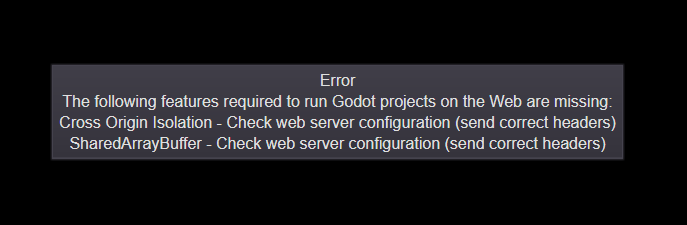I've written an app with the new Godot 4 environment and am now trying to deploy it on an Apache web server. I'm getting an error saying I need to set up some headers, but am unsure what headers I have to set or how to get Apache web server to serve them. This isn't for itch.io - this is a server I have the ability to configure.
Error
The following features required to run Godot projects on the Web are missing:
Cross Origin Isolation - Check web server configuration (send correct headers)
SharedArrayBuffer - Check web server configuration (send correct headers)