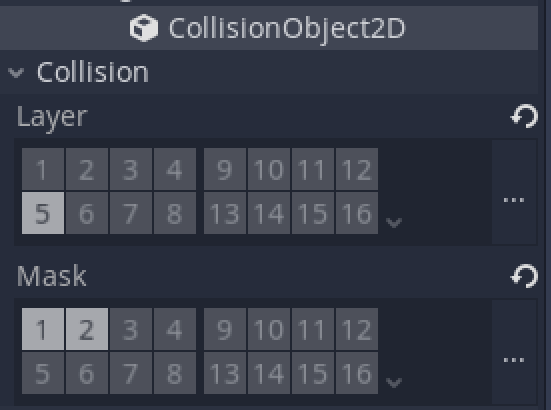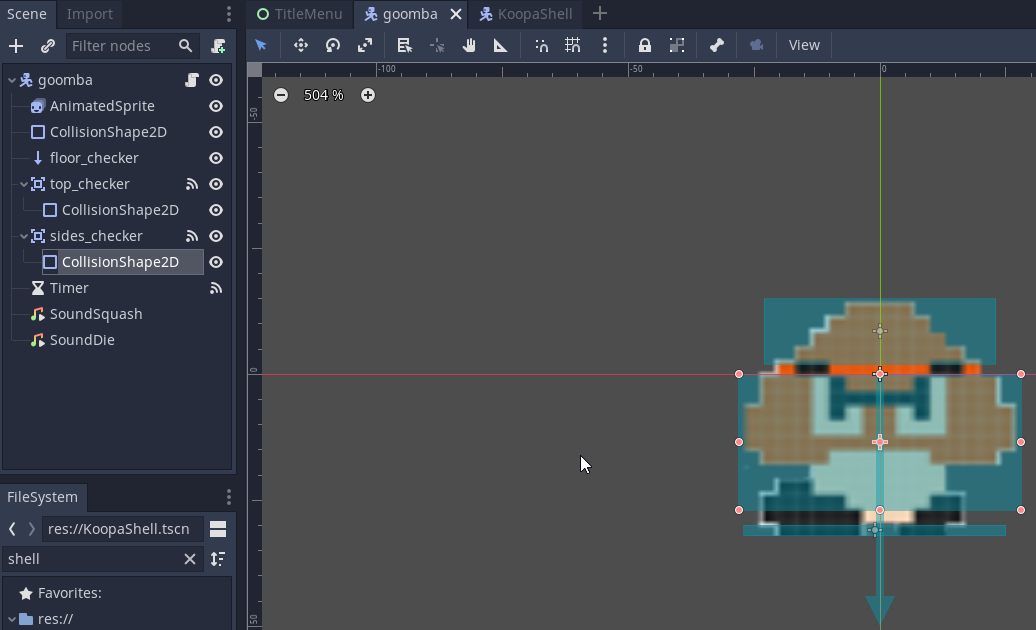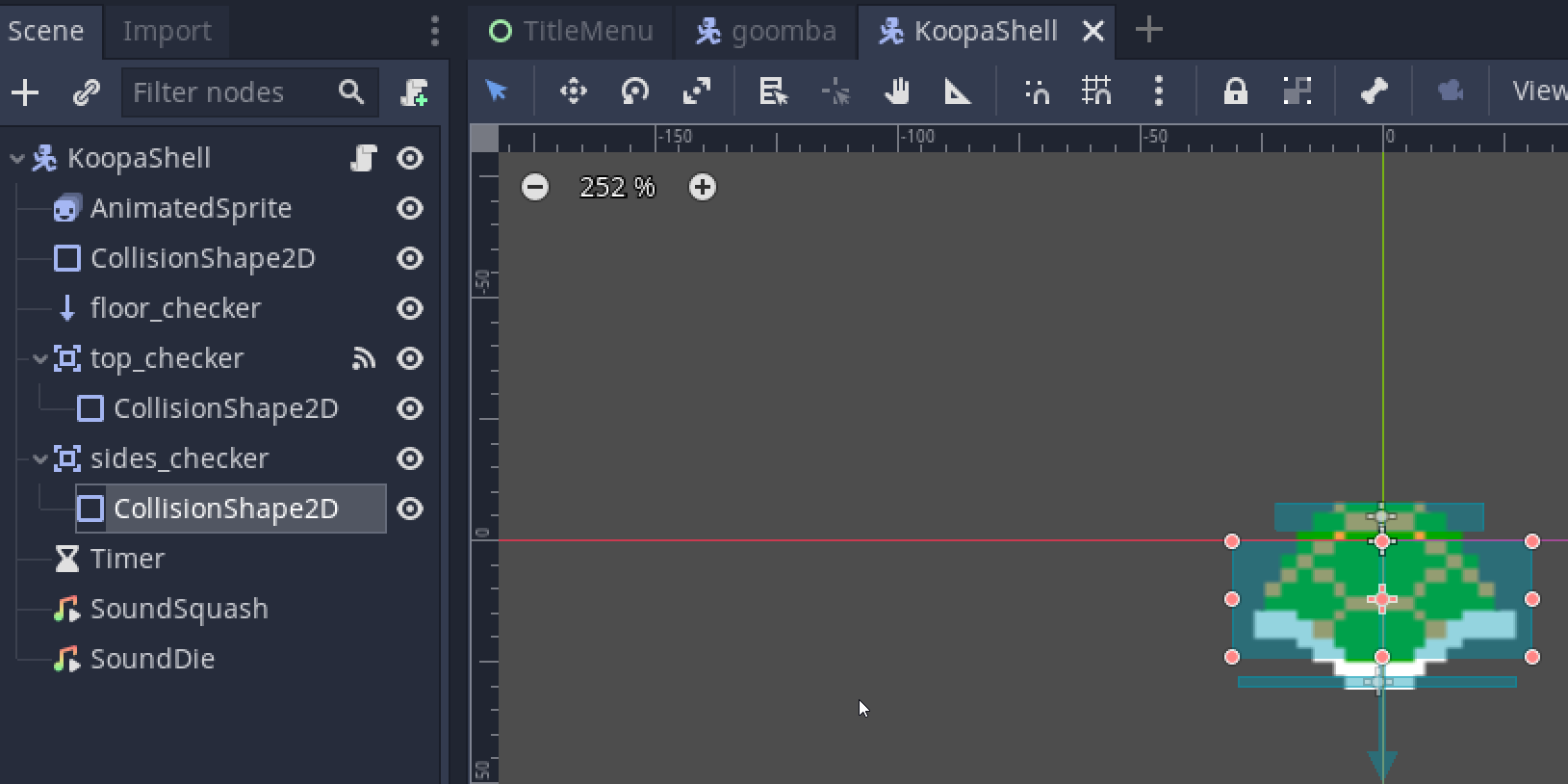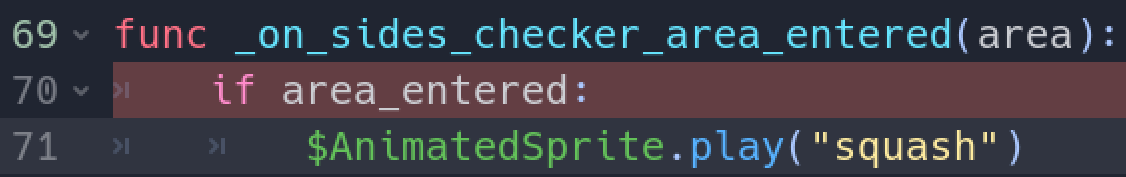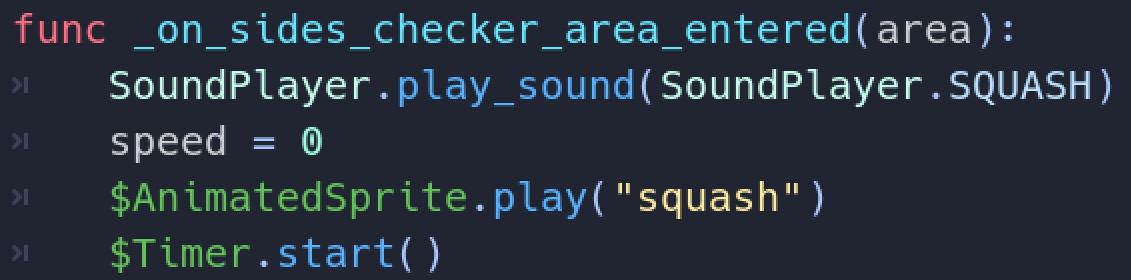- Edited
Hello,
I've been following a series of tutorials on YouTube (BornCG 2D Platformer). I have an object that gets kicked by the player and should kill any enemies it slides into. It currently detects the enemies and bounces off of them. I am basically using the same functionality as a fireball in which a side checker should detect a hit and then queue free on it. As far as I know I have the collision layer and masks set correctly. I'm not sure what I'm doing wrong. Hopefully I've posted everything needed to figure out why it's not working. Please let me know if you need any further information. Thank you!!!
SLIDING OBJECT CODE:
extends KinematicBody2D
var speed = 400
var velocity = Vector2(100,0)
export var direction = -1
var collision = KinematicCollision2D
var shells = false
export var detects_cliffs = true
func _ready():
if direction == 1:
$AnimatedSprite.flip_h = true
$floor_checker.position.x = $CollisionShape2D.shape.get_extents().x * direction
$floor_checker.enabled = detects_cliffs
func _physics_process(delta:float)-> void:
if shells:
if is_on_wall() or not $floor_checker.is_colliding() and detects_cliffs and is_on_floor():
direction = direction * -1
$AnimatedSprite.flip_h = not $AnimatedSprite.flip_h
$floor_checker.position.x = $CollisionShape2D.shape.get_extents().x * direction
velocity.y += 20
velocity.x = speed * direction
velocity = move_and_slide(velocity,Vector2.UP)
func _on_sides_checker_body_entered(body):
velocity.x = speed * direction
if shells == false:
shells = true
#if body.get_collision_layer() == 1:
#body.ouch(position.x)
#elif body.get_collision_layer() == 16:
#body.queue_free()
#elif body.get_collision_layer() == 32:
#body.queue_free()
#queue_free()
func _on_top_checker_body_entered(body):
velocity.x = speed * direction
if shells:
if body.get_collision_layer() == 1:
body.ouch(position.x)
elif body.get_collision_layer() == 32:
body.queue_free()
queue_free()
if shells == false:
shells = trueOBJECT COLLISION:
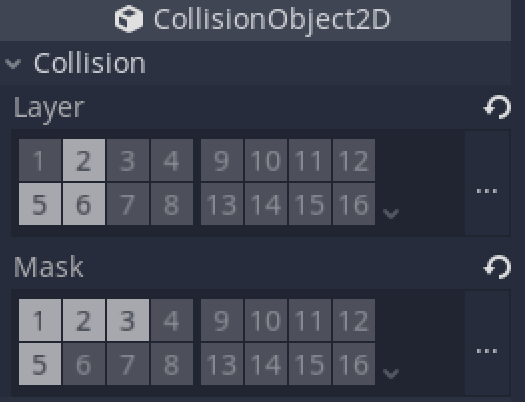
ENEMY CODE:
extends KinematicBody2D
var speed = 50
var velocity = Vector2()
var enemy
export var direction = -1
export var detects_cliffs = true
func _ready():
if direction == 1:
$AnimatedSprite.flip_h = true
$floor_checker.position.x = $CollisionShape2D.shape.get_extents().x * direction
$floor_checker.enabled = detects_cliffs
if detects_cliffs:
set_modulate(Color(.8,0.8,0.8))
func _physics_process(delta):
if is_on_wall() or not $floor_checker.is_colliding() and detects_cliffs and is_on_floor():
direction = direction * -1
$AnimatedSprite.flip_h = not $AnimatedSprite.flip_h
$floor_checker.position.x = $CollisionShape2D.shape.get_extents().x * direction
velocity.y += 20
velocity.x = speed * direction
velocity = move_and_slide(velocity,Vector2.UP)
func _on_top_checker_body_entered(body):
$AnimatedSprite.play("squash")
$SoundSquash.play()
speed = 0
set_collision_layer_bit(4,false)
set_collision_mask_bit(0,false)
$top_checker.set_collision_layer_bit(4,false)
$top_checker.set_collision_mask_bit(0,false)
$sides_checker.set_collision_layer_bit(4,false)
$sides_checker.set_collision_mask_bit(0,false)
$Timer.start()
body.bounce()
func _on_sides_checker_body_entered(body):
if body.get_collision_layer() == 1:
body.ouch(position.x)
elif body.get_collision_layer() == 32:
body.queue_free()
queue_free()
#$SoundDie.play()
func _on_Timer_timeout():
queue_free()ENEMY COLLISION: