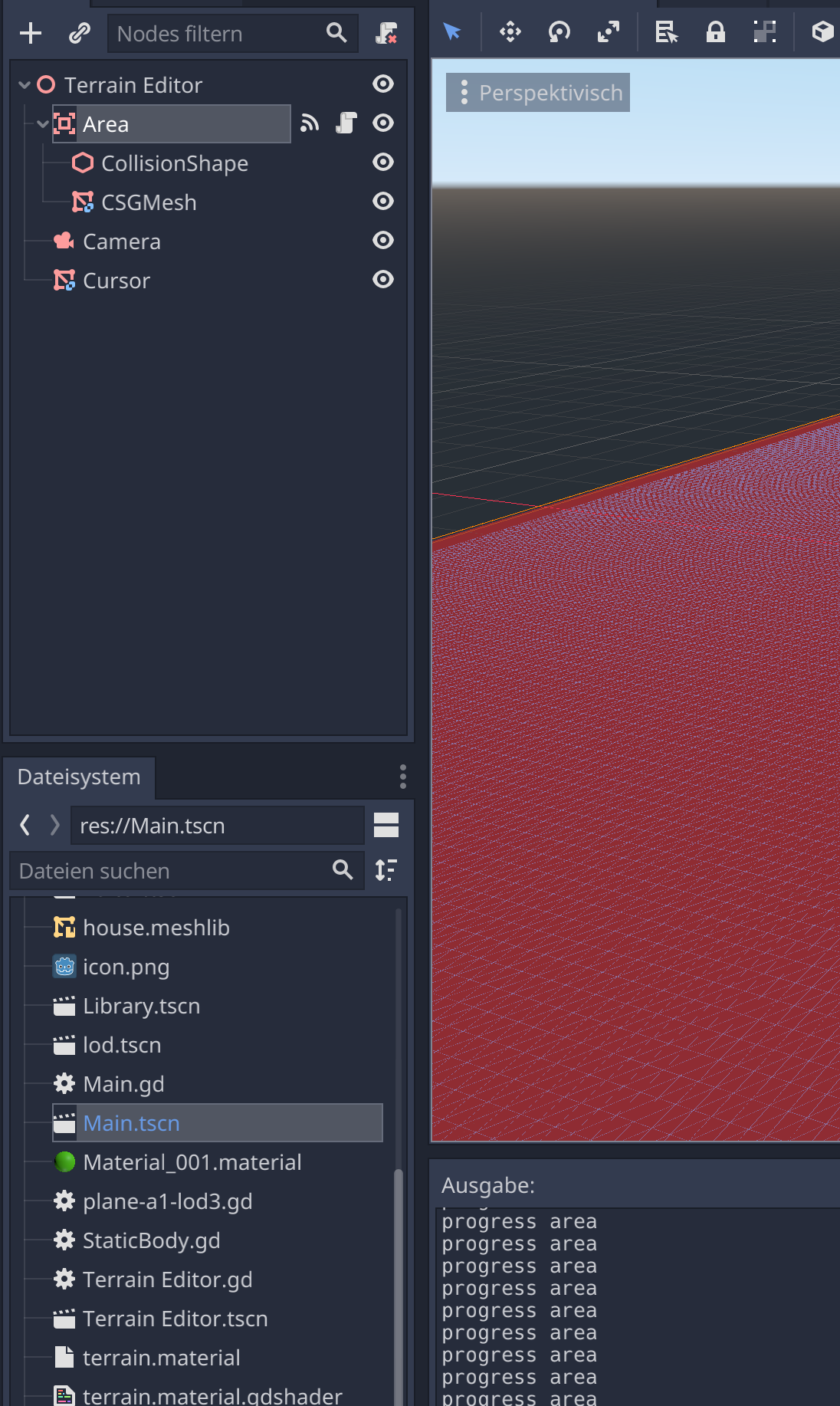Hi everyone,
I'm currently learning coding with godot.
After a fast start with good progress, I have some trouble with the tool / EditorPlugin mechanics.
I know there are already some terrain creation plugins, but I try to create a simple terrain plugin (for learning purposes).
Creating a random terrain in a custom node and saving the heightmap as a png was easy.
Editing the heightmap after it's creation with gdscript was easy too.
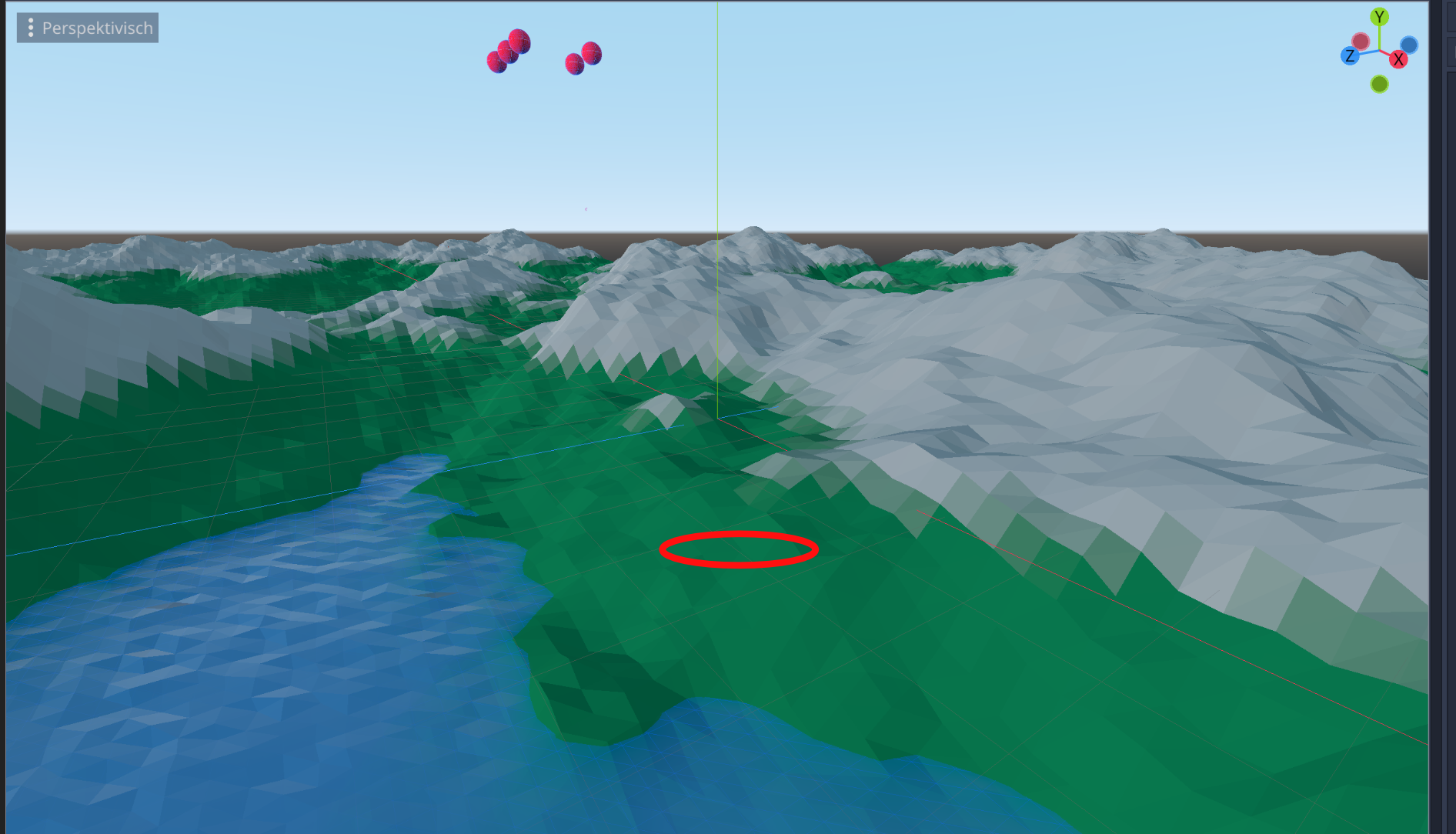
But now I want to edit the highmap within the 3d workspace.
For this, I want to get the mouse position. I tried it for a few days.
I found some interesting Posts.
For example:
https://godotengine.org/qa/25922/how-to-get-3d-position-of-the-mouse-cursor
But I can't solve the problem. Maybe I misunderstood something.
I tried it with Collision Objects. It works in the started scene, but not in the editor.
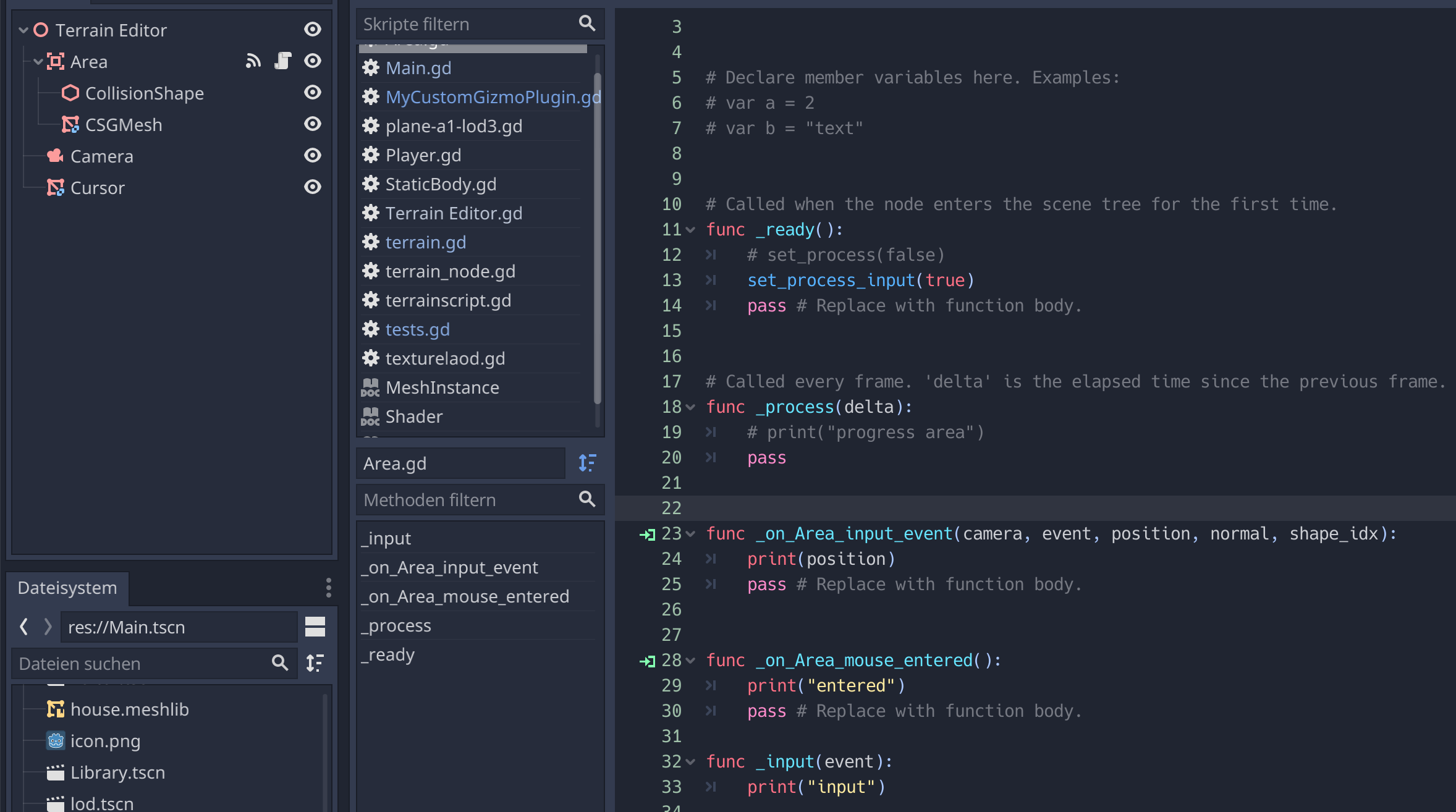
And I tried it with raycasting on a Plane, and many more.
I would be really happy for your help.
Thank you!