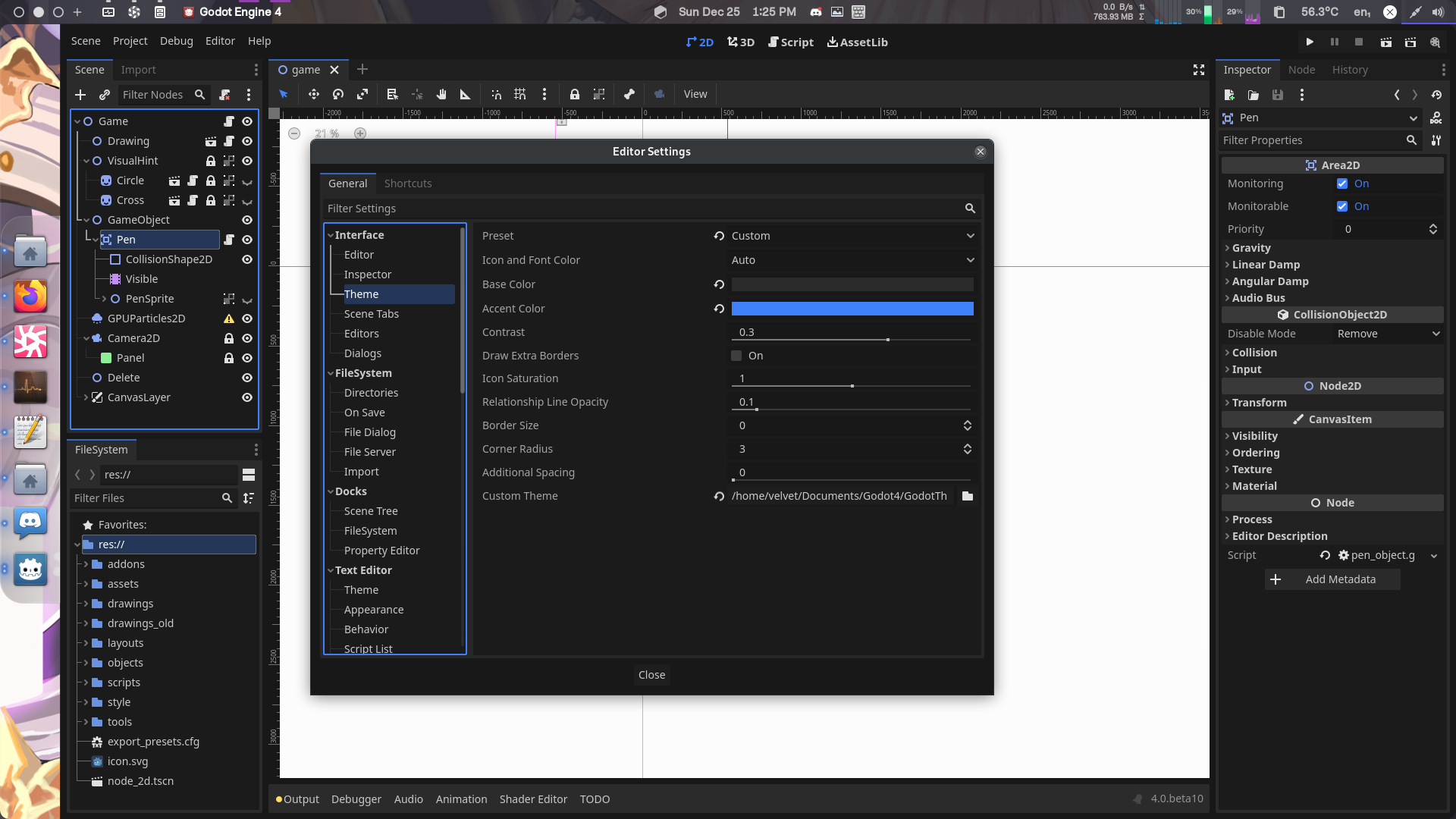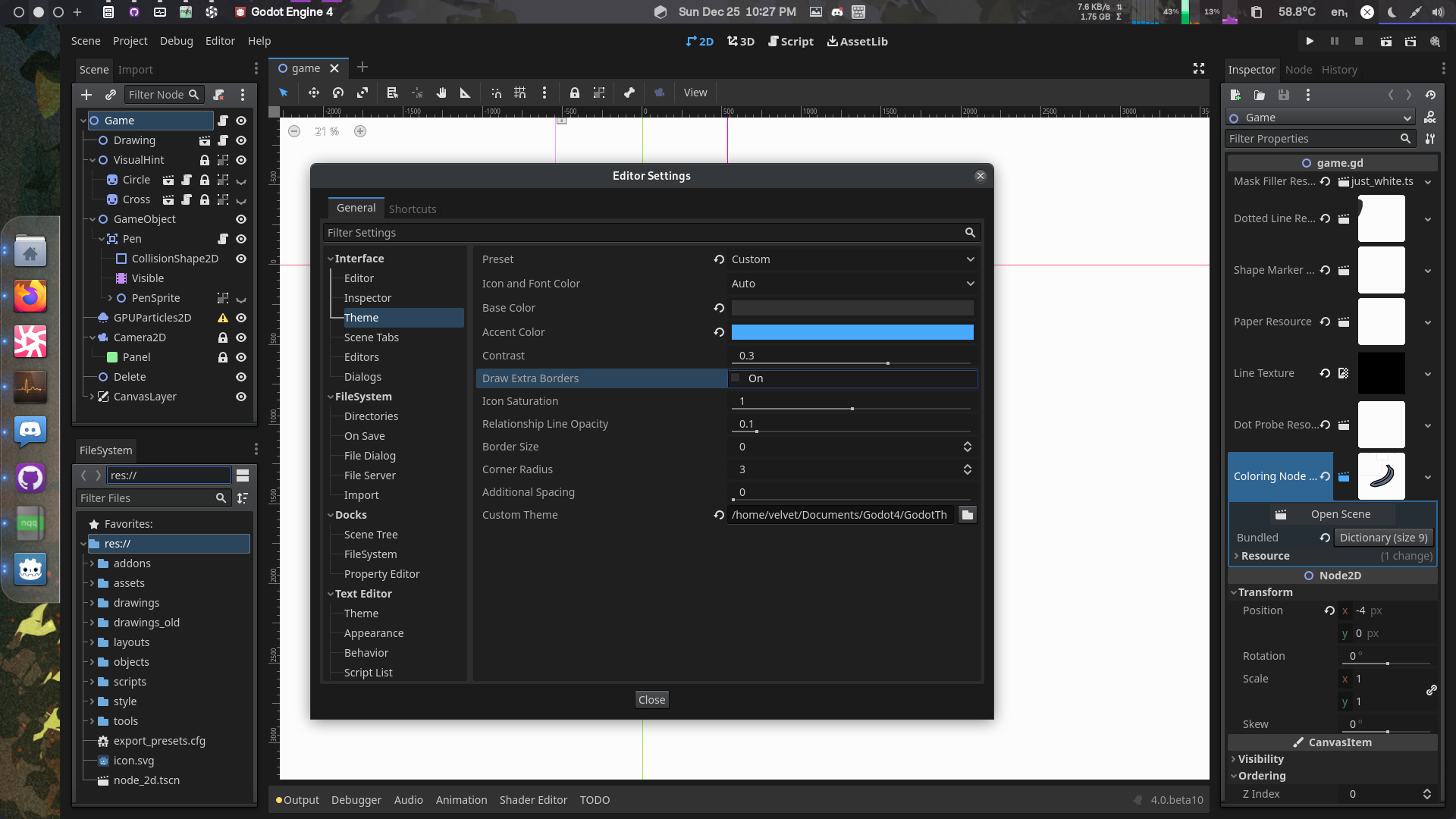Looks like I was right. It was because the image texture is not inside theme.tres
Heeey, this forum doesn't allow webp yet. I guess I'll upload big png for now.
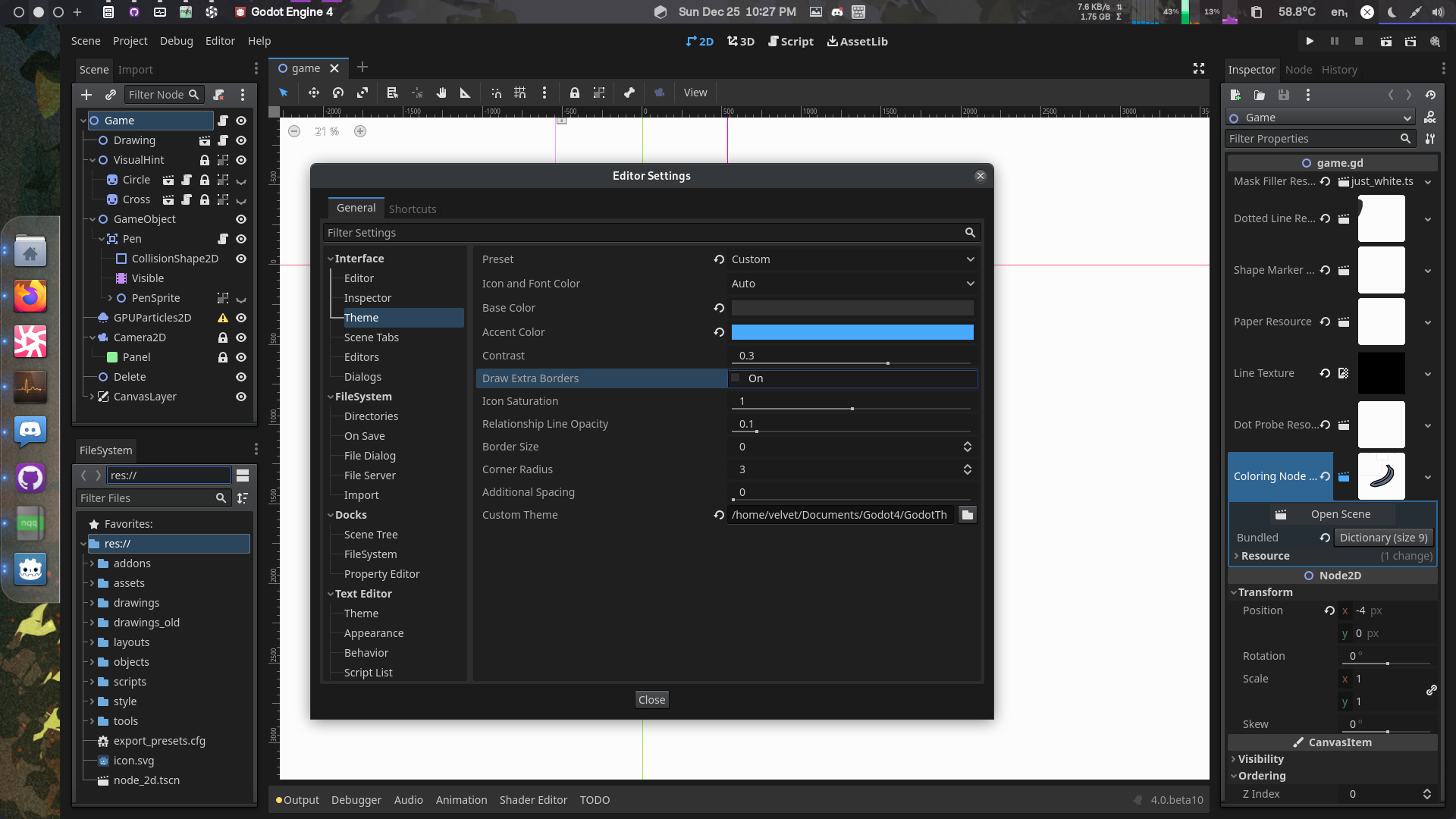
I haven't found a proper way to put them in there, but I made a workaround using script below.
I will left it here in case anyone need to do this. Put this script inside TabContainer and make your theme there. Then press Generate Now and it will be generated in the inspector in which you can save afterwards.
I still haven't found a way to style the button in the middle, the one that says, "2D 3D Scripts AssetLib". But it's a problem for another time.
Thanks for visiting this thread and #RejectFlatTheme!!
@tool
extends TabContainer
@export var generated_theme:Theme
@export var generate_now:bool = false:
set(new_value):
if new_value == true:
print("generating...")
generate()
print("finished!!")
func generate():
var new_theme := theme.duplicate(true)
# Duplicating Icon start!!
var icon_address := []
for icon_type in theme.get_icon_type_list():
new_theme.add_type(icon_type)
for icon_name in theme.get_icon_list(icon_type):
icon_address.append([icon_type,icon_name])
for icon_path in icon_address:
var icon_type:String = icon_path[0]
var icon_name:String = icon_path[1]
printt("laundering1 ",icon_type,icon_name)
new_theme.set_icon(icon_name,icon_type, launder_texture(theme.get_icon(icon_name,icon_type)) )
# duplicating icon end
# duplicating texture style start
var style_address := []
for style_type in theme.get_stylebox_type_list():
new_theme.add_type(style_type)
for style_name in theme.get_stylebox_list(style_type):
if not theme.get_stylebox(style_name,style_type) is StyleBoxTexture:
continue
style_address.append([style_type,style_name])
for style_path in style_address:
var style_type = style_path[0]
var style_name = style_path[1]
var stylebox:StyleBoxTexture = theme.get_stylebox(style_name,style_type).duplicate(true)
stylebox.texture = launder_texture(stylebox.texture)
print("laundering2 ",style_type,style_name)
new_theme.set_stylebox(style_name,style_type,stylebox)
# duplicating texture style end
generated_theme = new_theme
func launder_texture(texture:Texture2D) -> Texture2D:
var image := texture.get_image()
var image_data := image.get_data()
var image_width := image.get_width()
var image_height := image.get_height()
# error??
var image_mipmap := image.has_mipmaps()
var image_format := image.get_format()
var new_image := Image.new()
new_image.set_data(image_width,image_height,image_mipmap,image_format,image_data)
var new_texture := ImageTexture.create_from_image(new_image)
return new_texture