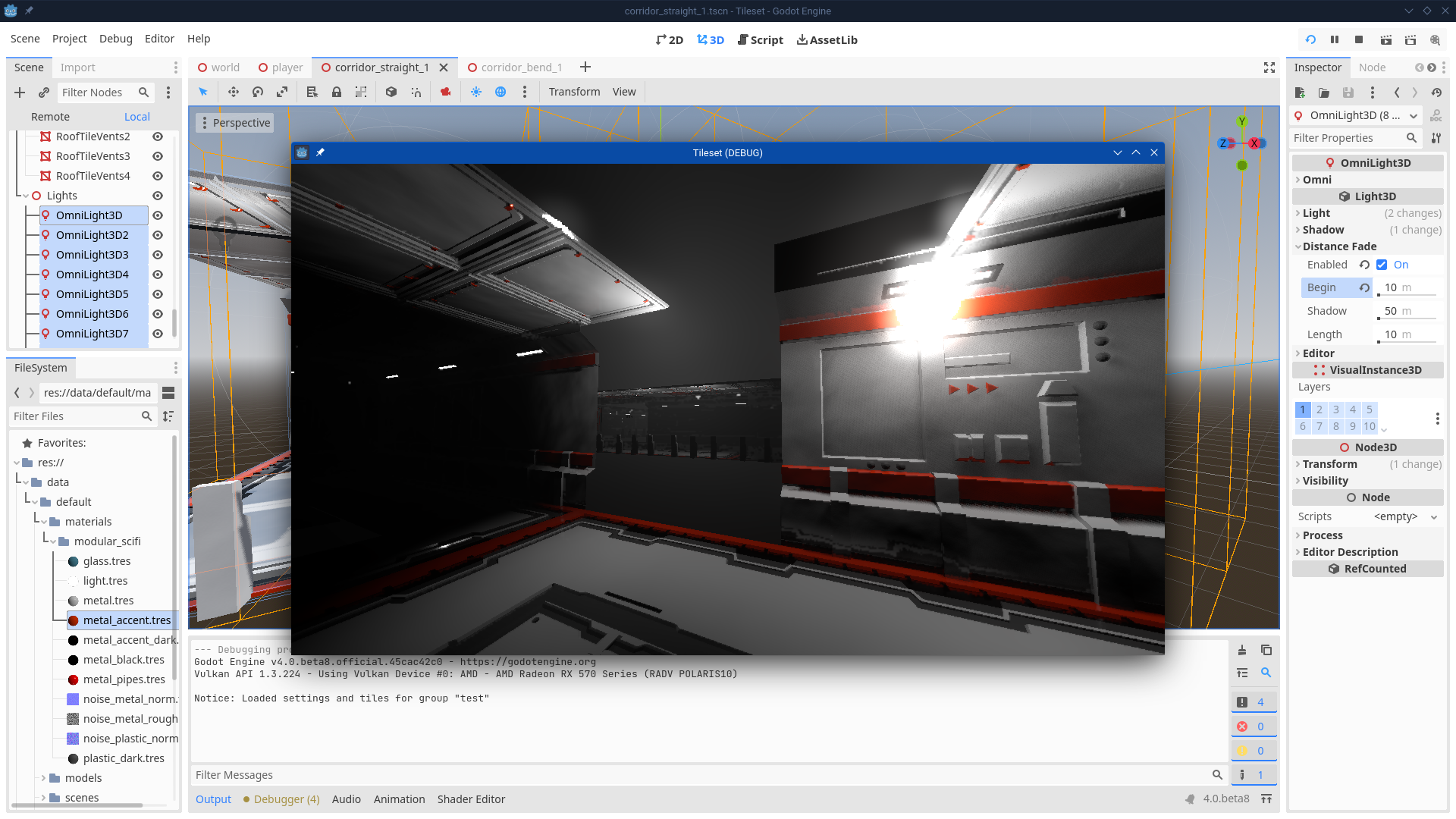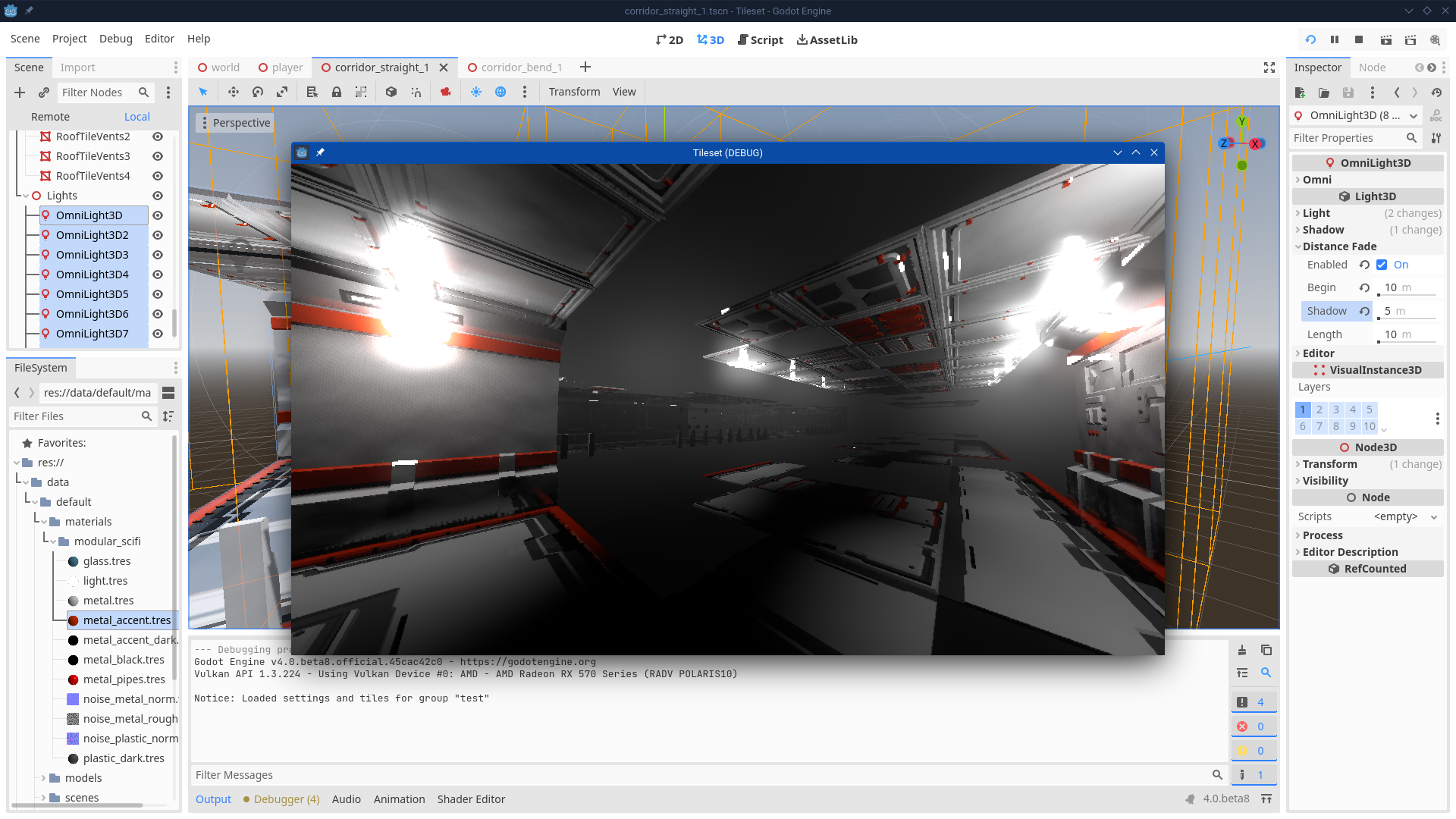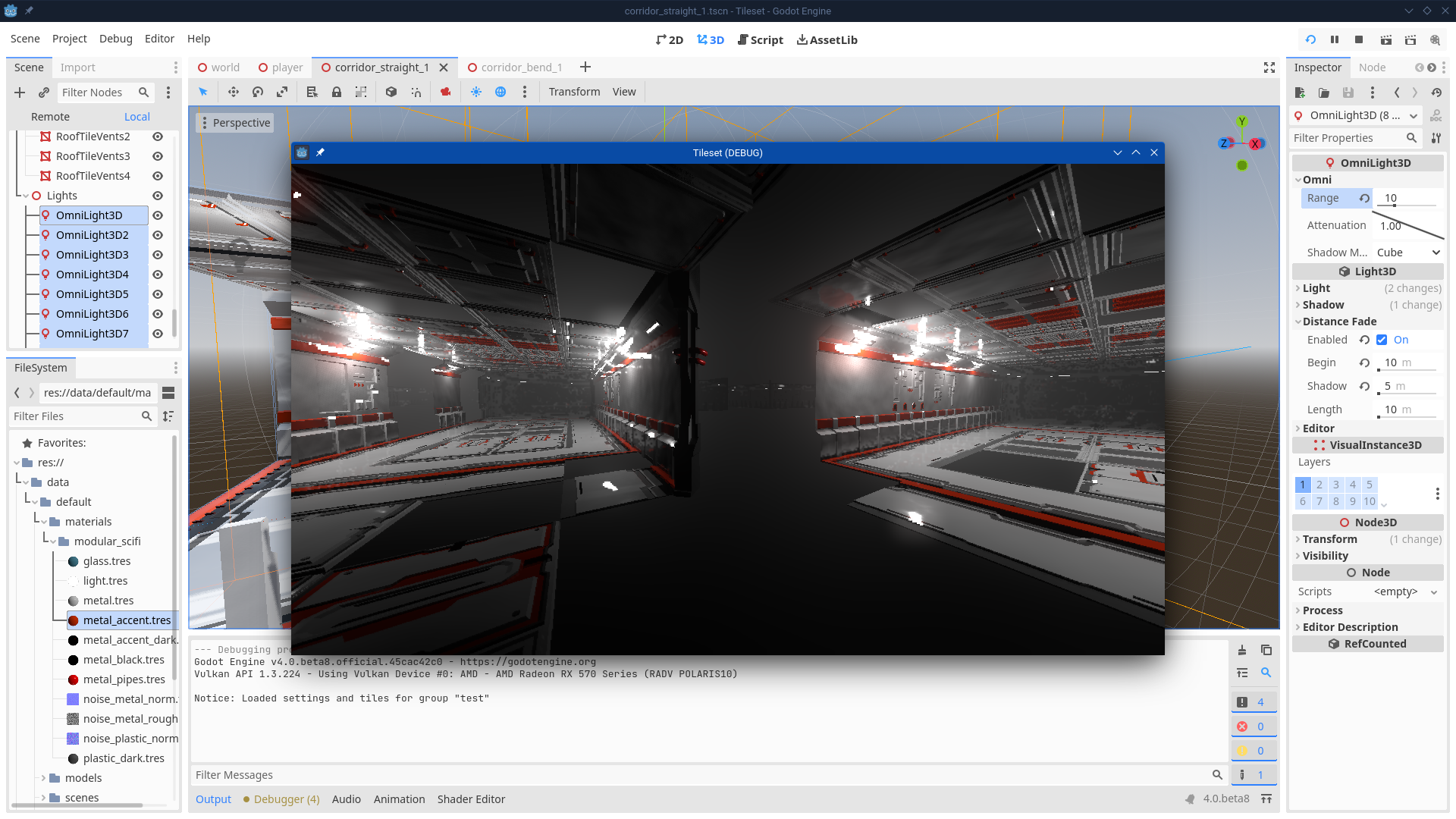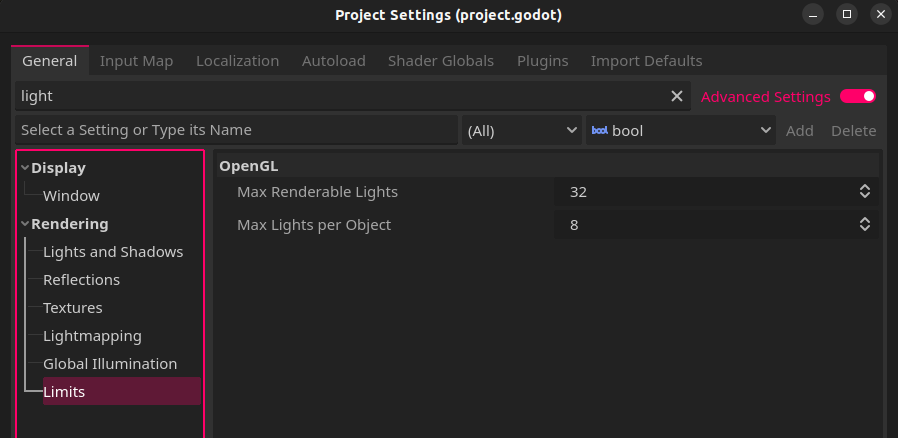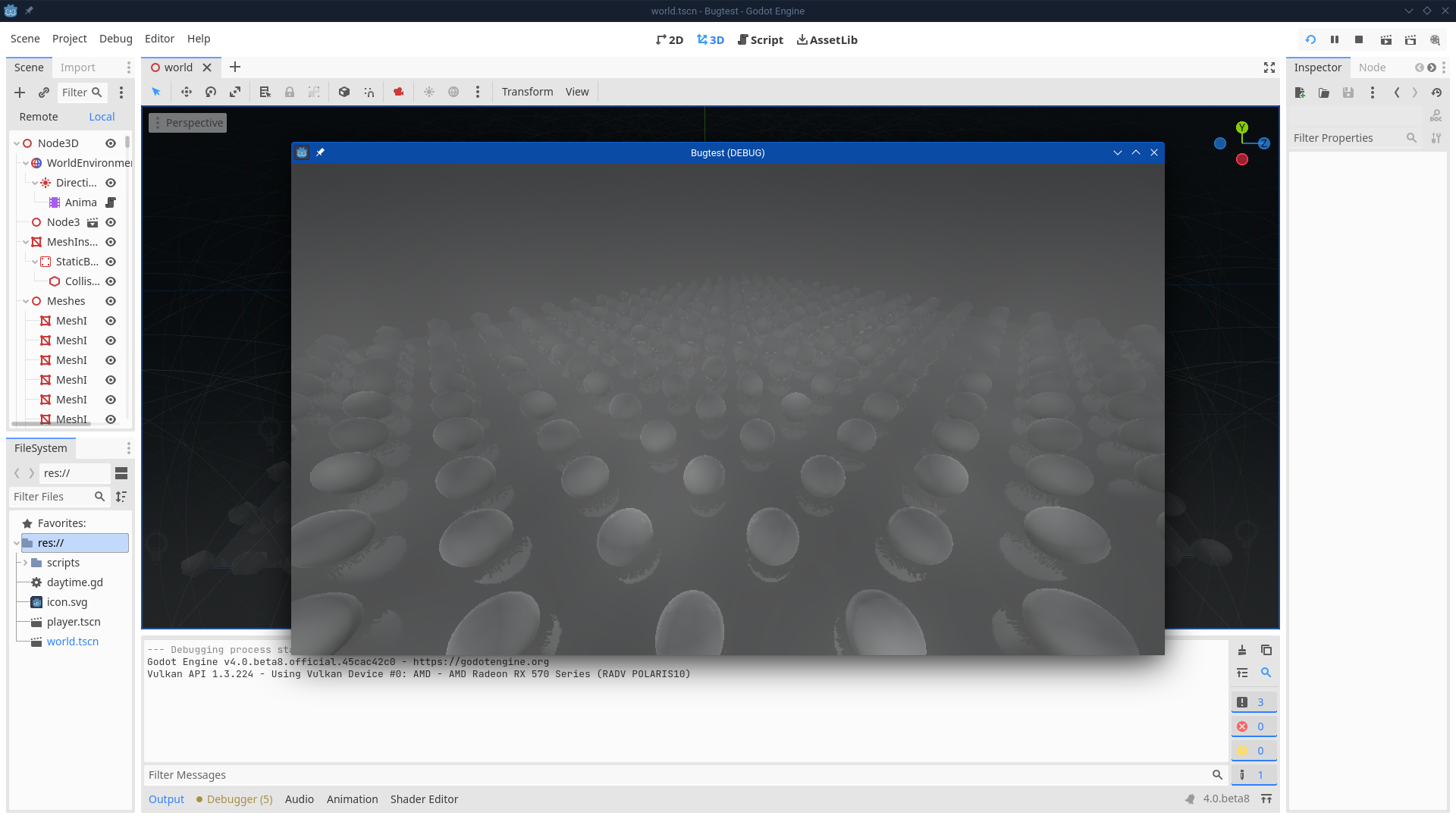As this might be Linux / amdgpu module related, the question is likely best answered by other Linux / AMD users. The projects in cause aren't truly ready to share yet but hopefully a reproducible test case can be found as this seems to be happening everywhere for me.
When too many meshes or faces are being rendered, Godot will sometimes stop drawing them for no explanation. This appears to happen more frequently the more lights you have in the scene: Toggling some lights will make the issue occur and surfaces to disappear the moment a light turns on. Is anyone else experiencing something similar and is the problem known?
Here are some screenshots from the new tileset generator I'm currently playing with. You should not be seeing any gaps, yet parts of the wall randomly disappear as you walk around. Once more the issue increases in frequency if I add more lights or increase the radius of existing ones.