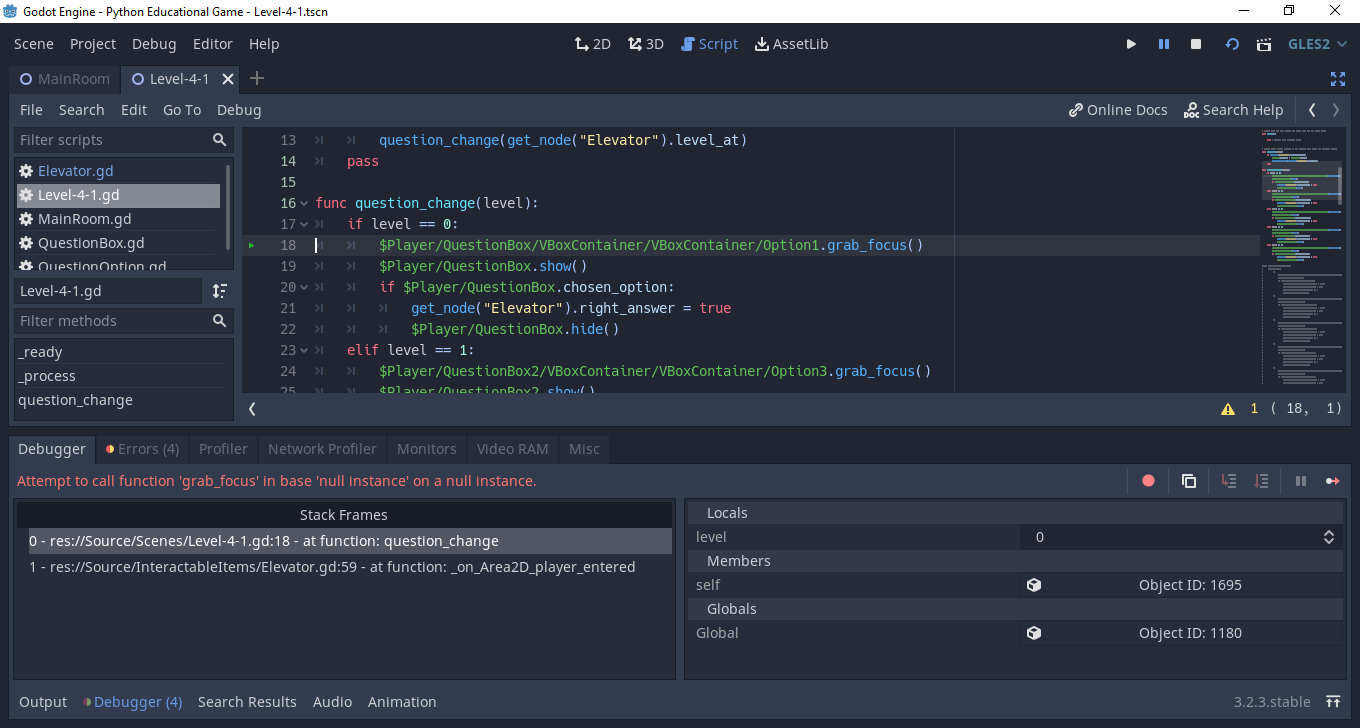I tried that way below and gave an error.
var question_box = load("res://Source/Scenes/Level-4-1.gd").new()
func _on_Area2D_player_entered(_player: KinematicBody2D) -> void:
question_box.question_change(level_at)
using = true
pass # Replace with function body.
func _on_Area2D_player_exited(_player: KinematicBody2D) -> void:
player_entered = false
using = false
pass # Replace with function body.The error: