I'm new to game development, and was doing things from Godot docs to learn more about this game engine.
When I was doing most of it, instead of the sprite being in the center when I went into debug mode, it went into the upper-left hand corner.
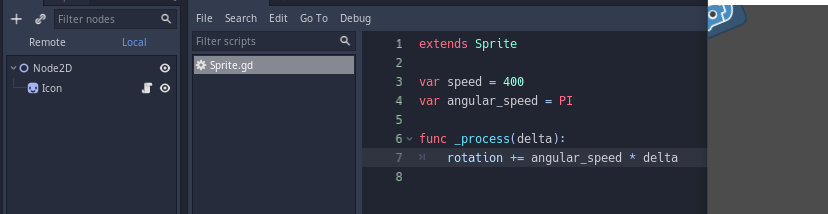
What do you think I did wrong?
