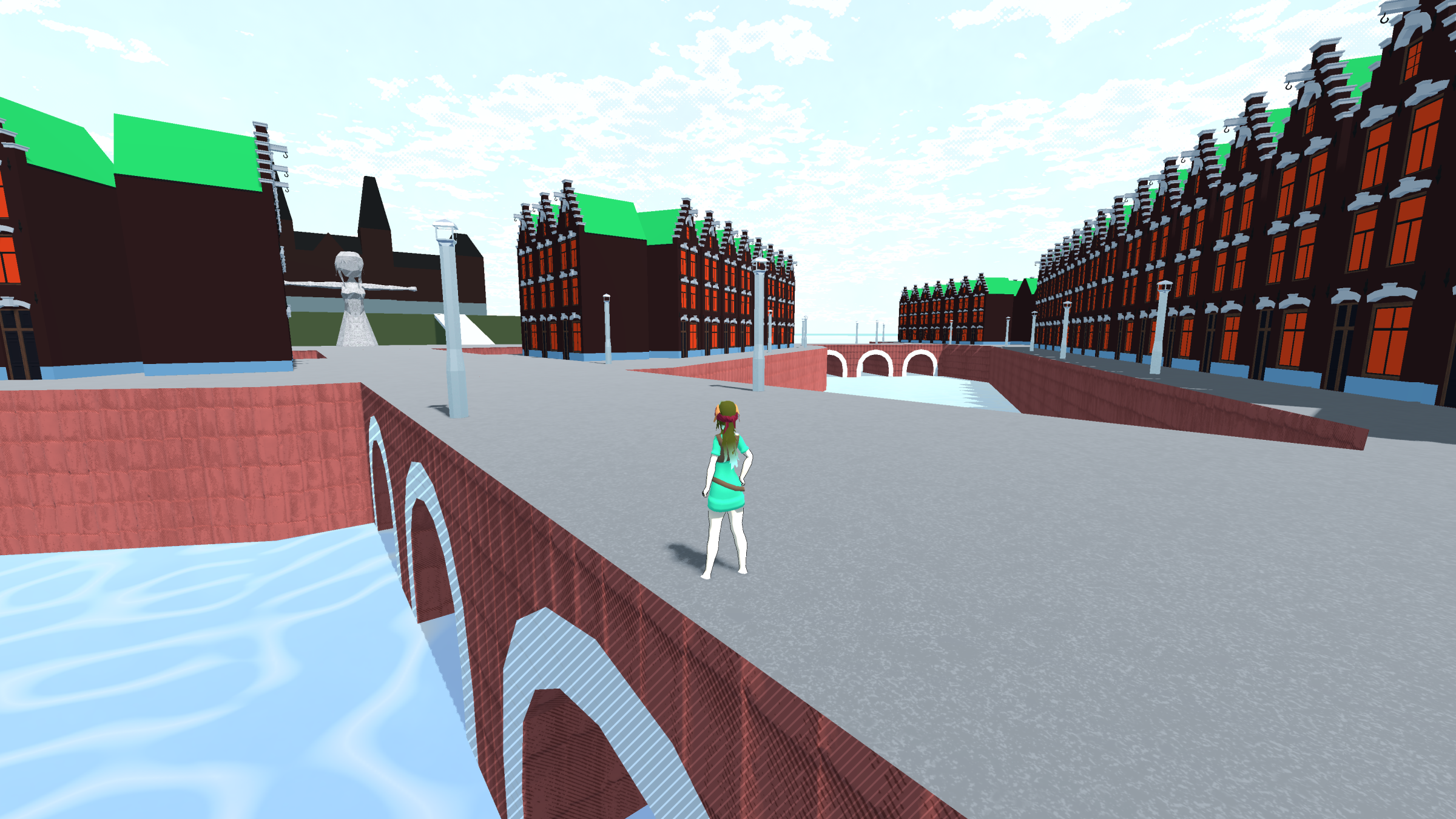GodotBeginnerRich

The character is based of an old character I created for a different project. In that project she was meant to be just an npc. I never got far in that project, because at the time I wasn't very used to coding and game design. I do want to restart that project at some point, now that I have more experience. As for the character, I wanted her to be weird and a bit delusional, so I gave her a moustache. Not only unconventional for a girl, but also in the story everyone wears the same "school uniform", wearing something outside the norm would add to her weirdness.
Anyway, I want to go back at some off my older projects / ideas and implement them or reference them in this one. This girl is one of them, removing the moustache would remove the point.

In a way, she is also a reference to mooncity, a 2d platformer I once worked on.