Hi, im testing deploy of my project on web. While opening project on mobile (mostly older devices), there is spinning wheel that means indeterminate status. Im looking for some ideas how to change this animation for progress bar (i know that there is already one). Or how to reduce the time it shows. Not mentioning earlier but this spinning wheel shows after progress bar is full.
Here is my testing project if you want to check it on your device: https://godottest2.pages.dev/
Image of the wheel: