When ever I go to a different scene and and go back to the scene containing the GraphNode it has move.
So from (x = 0, y = 0) to (x = 1024, y = 600).
Also can I do this?
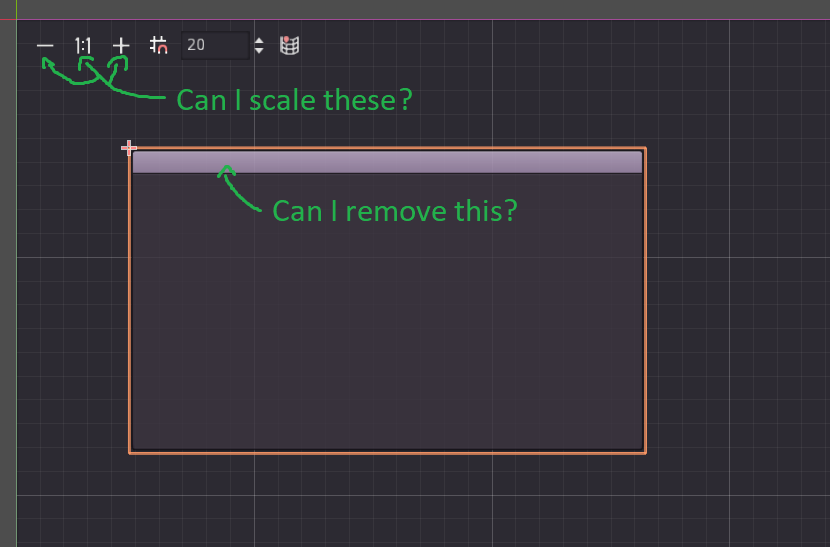
When ever I go to a different scene and and go back to the scene containing the GraphNode it has move.
So from (x = 0, y = 0) to (x = 1024, y = 600).
Also can I do this?
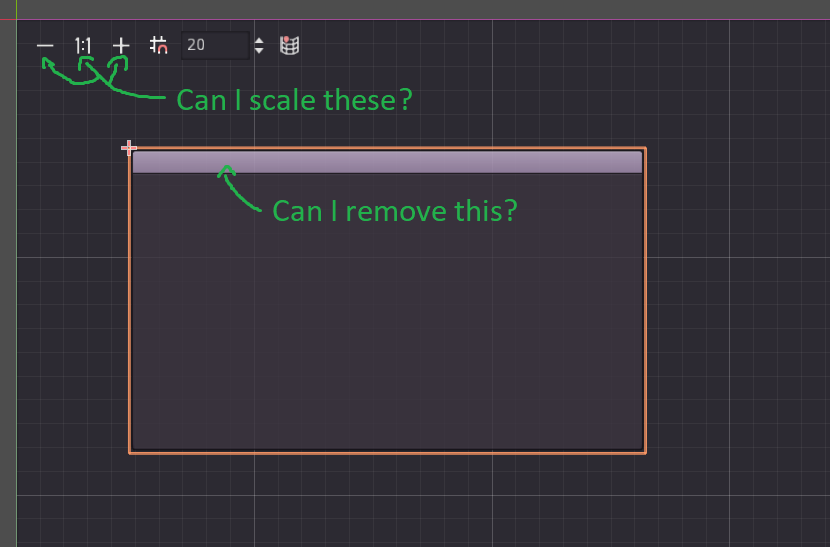
I’m not sure if you can scale the buttons, but for the window header, I’d see if you can apply a custom style to it and remove it by setting it to an empty style box. I’m not 100% sure it is doable, but that’s what I’d look into.
TwistedTwigleg Yea there was a frame option in the themes overrides, thanks.
Still having the problem of the graph node changing positions from were I placed it in the editor.
TwistedTwigleg Actually that gets rid of the whole thing and not just the top bar.
I'd give it a new theme and make the titlebar the same color as the background.
Megalomaniak One last problem I'm creating graph nodes by right clicking with this code.
var inst = (GraphNode)graphNode.Instance();
GetNode<GraphEdit>("GraphEdit").AddChild(inst);
inst.SetPosition(lastButtonPosition);But the node keeps spawning at the top left of the graph edit. Am I doing something wrong?
I figured it out I have to use the offset.
inst.Offset = lastButtonPosition;
Thanks for all the help.