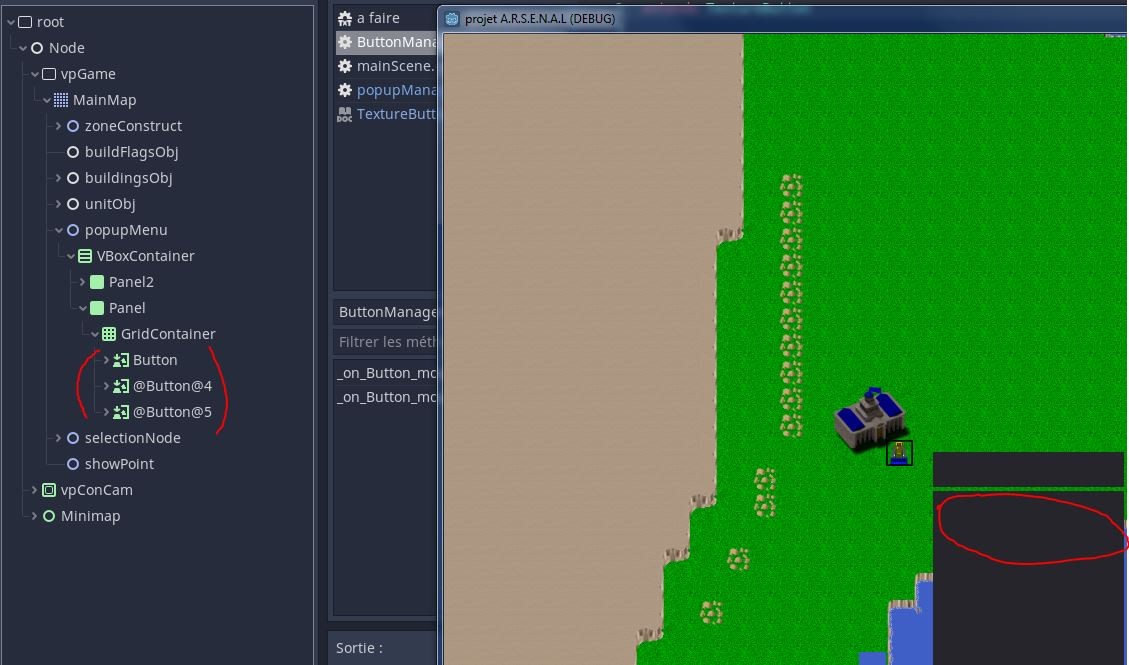Hello everyone,
I want to change my button by a TextureButton (because i don't need text) but something wrong when i use this node: the buttons aren't relocalised when the main node is moved. Button node are well showed, so why textureButtons stay in coord 0, 0 and not classic button ?