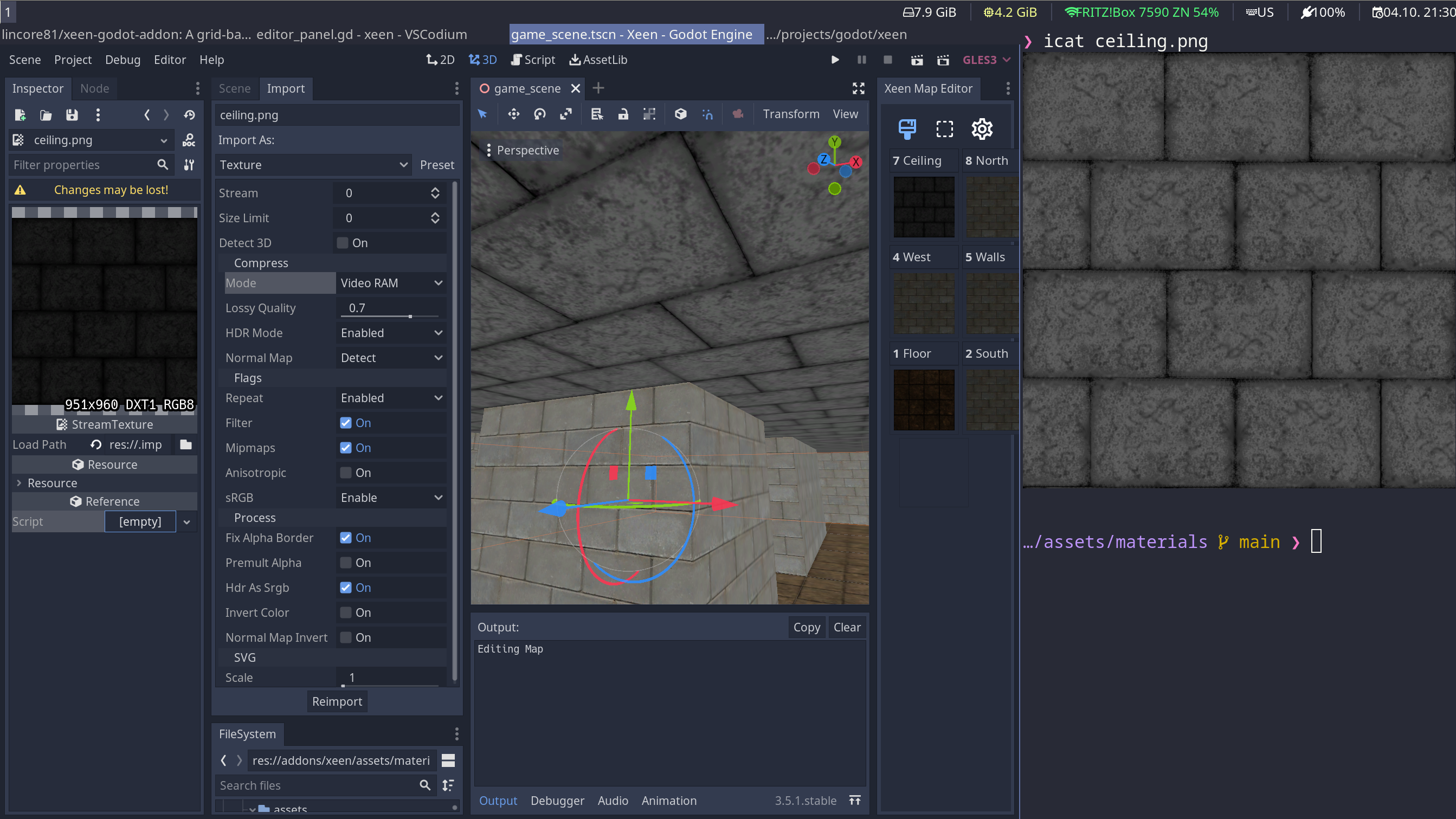- Edited
Hi. I have a custom EditorPanel that shows a few material albedo textures (in TextureRects). How come they are so dark compared to the original (right) and the unshaded 3d view? Is there anything I can do to fix this? The only import setting that made a difference is to set HDR to 'Force RGBE', but that makes the texture appear too bright in the 3d view. I also experimented with EditorResourcePreview, but that puts the material on a sphere, which is not suitable here.